Storage - DTM File
DTM data is motion and heading corrected geo-referenced footprint data from an echosounder (multibeam, multi-transducer or singlebeam) or laser scanner system.
The DTM data can be stored in a file in several formats, ready to import into external processing software (Validator, QLOUD, Fledermaus), or other third party programs (Terramodel, CARIS, Cyclone, etc.).
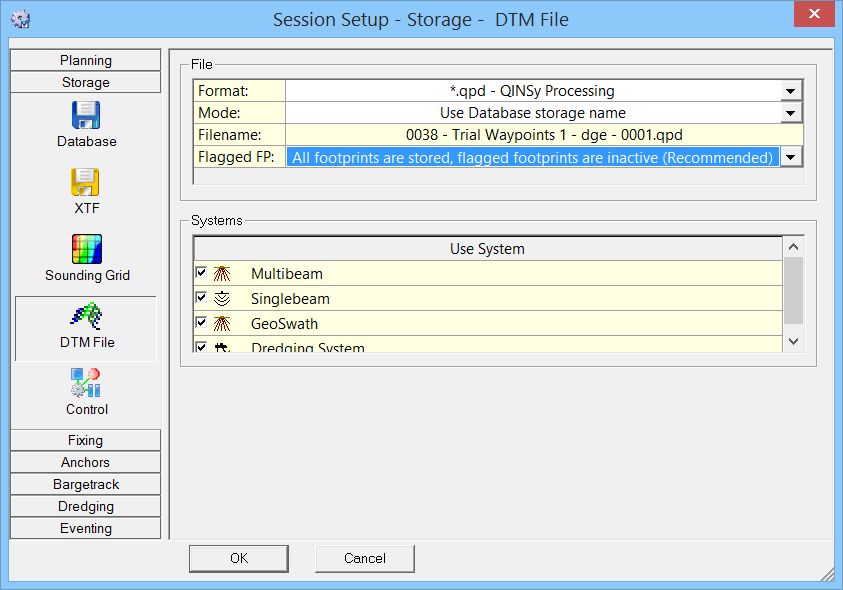
| File | |
|---|---|
| Format | Select one of the supported formats from the pull-down menu:
|
| Mode | The mode determines the name of the storage file: Use Database storage name - By Default and Recommended. The DTM file will have the same storage name as the raw data file. This is highly recommended, since some processing tools require a DTM file to have the same name as the corresponding database. User-defined name - User is able to enter a different file name. This is not recommended. |
| Filename | A preview of how the file name will look. |
| Flagged FP (foot print) | If you chose Format '*.qpd - QINSy Processing' this extra line appears where you can select from three options:
|
| Systems | |
| Use System | Activate the echosounder system(s) that should be used for the generation of the DTM file. |
| Layer name | This setting is only available when File Format is set to '*.pro - QINSy Mapping'. A Terramodel file is a layer-based file format, so you may enter here the name of the layer in which the DTM data should be stored. If the layer does not exist, it will be created automatically. Note that you can not append to an existing *.pro file. |
Format Descriptions
*.pts - ASCII Grid (East North Depth)
| HEADER RECORDS | LINE <linename> SOL E: eeeeee.eee N: nnnnnn.nnn EOL E: eeeeee.eee N: nnnnnn.nnn SYSTEM ID nn <system name> SYSTEM ID header record will be repeated for each enabled system. |
| DATA RECORDS | Easting Northing Depth SystemId BeamNumber ASCII, Five fields, Space separated, <CR><LF> Terminated SystemId will be a unique number identifying the system that delivered the footprint data. |
Example
LINE RLE_LINE SOL E: 146048.119 N: 457189.429 EOL E: 146101.903 N: 457234.224 SYSTEM ID 11 Applanix LANDMark Marine 146081.489 457214.812 0.000 11 1 146068.139 457220.543 -4.581 11 2 146068.155 457220.545 -4.576 11 3 146068.150 457220.555 -4.578 11 4 146068.165 457220.558 -4.573 11 5 146068.173 457220.563 -4.571 11 6 146068.147 457220.583 -4.580 11 7 146068.211 457220.563 -4.559 11 8 146068.215 457220.571 -4.558 11 9 146068.242 457220.567 -4.550 11 10 ...
*.pts - ASCII Grid (Extended Format)
| HEADER RECORDS | LINE <linename> SOL E: eeeeee.eee N: nnnnnn.nnn EOL E: eeeeee.eee N: nnnnnn.nnn SYSTEM ID nn <system name> SYSTEM ID header record will be repeated for each enabled system. |
| INTERMEDIATE RECORDS | ID n UTC dd-mm-yyyy hh:mm:ss.sss POS 1 E: eeeeee.eee N: nnnnnn.nnn H: hhh.hhh ATT R: r.rrr P: p.ppp H: ggg.ggg |
| DATA RECORDS | Easting Northing Depth SystemId BeamNumber ASCII, Five fields, Space separated, <CR><LF> Terminated SystemId will be a unique number identifying the system that delivered the footprint data. |
Example
INE RLE_LINE SOL E: 146048.119 N: 457189.429 EOL E: 146101.903 N: 457234.224 SYSTEM ID 11 Applanix LANDMark Marine ID 1 UTC 20-04-2012 12:50:31.669 POS 1 E: 146081.489 N: 457214.812 H: 0.000 ATT R: 0.000 P: 0.000 H: 50.000 146081.489 457214.812 0.000 11 1 146068.139 457220.543 -4.581 11 2 146068.155 457220.545 -4.576 11 3 146068.150 457220.555 -4.578 11 4 146068.165 457220.558 -4.573 11 5 146068.173 457220.563 -4.571 11 6 146068.147 457220.583 -4.580 11 7 146068.211 457220.563 -4.559 11 8 146068.215 457220.571 -4.558 11 9 146068.242 457220.567 -4.550 11 10 ...
*.pts - ASCII GEO (Lat, Lon, Depth)
| HEADER RECORDS | LINE <linename> SYSTEM ID nn <system name> SYSTEM ID header record will be repeated for each enabled system. |
| DATA RECORDS | Latitude H, Longitude H, Depth, SystemId, BeamNumber ASCII, Five fields, Comma separated, <CR><LF> Terminated Latitude and Longitude format depends on the selected Global Geographical Format Setting. |
Example
LINE RLE_LINE SYSTEM ID 11 Applanix LANDMark Marine 52;06;14.70806 N, 5;15;26.815 E, 0.00, 11, 1 52;06;14.89274 N, 5;15;26.113 E, -4.58, 11, 2 52;06;14.89282 N, 5;15;26.114 E, -4.58, 11, 3 52;06;14.89313 N, 5;15;26.114 E, -4.58, 11, 4 52;06;14.89323 N, 5;15;26.114 E, -4.57, 11, 5 52;06;14.89340 N, 5;15;26.115 E, -4.57, 11, 6 52;06;14.89403 N, 5;15;26.113 E, -4.58, 11, 7 52;06;14.89340 N, 5;15;26.117 E, -4.56, 11, 8 52;06;14.89364 N, 5;15;26.117 E, -4.56, 11, 9 52;06;14.89353 N, 5;15;26.118 E, -4.55, 11, 10 ...
*.pts - ASCII Grid (East North Height Intensity Quality)
| DATA RECORDS | Easting Northing Height Intensity Quality ASCII, Five fields, Space separated, <CR><LF> Terminated Number resolution always three decimals |
Example
146081.489 457214.812 0.000 0.000 0 146068.139 457220.543 -4.581 124.000 12 146068.155 457220.545 -4.576 122.000 11 146068.150 457220.555 -4.578 100.000 9 146068.165 457220.558 -4.573 125.000 12 146068.173 457220.563 -4.571 118.000 11 146068.147 457220.583 -4.580 65.000 6 146068.211 457220.563 -4.559 6.000 0 146068.215 457220.571 -4.558 3.000 0 ...
Return to: Storage
