Qinsy 9.4.4 - Improvements
On this page:
Console - Geodetic UI - Only update active Template DB with new Geodetic settings
If you now make a change in the geodetic settings of the project, only the geodetic settings of the active Template are updated.
If you switch the active template and its geodetic settings are different from the project geodetic settings, the user will be asked to update the geodetic settings of the template with those of the project.
In case you have recorded databases in you project, you are only asked to update the geodetic settings if you open Replay (Raw Database Manager) and the geodetic settings are different from the project.
Drivers - Magnetometer - General improvements
In this release of Qinsy we improved how we handle magnetometer data.
We now use Nano Tesla everywhere in Qinsy.
magnetometer_observations_qinsy_new.mp4
What effect will this have on the setup?
Before Qinsy 9.4.4, we stored the values as Micro Tesla. This meant a conversion had to be done of the input, or if you wanted to show values, in Nano Tesla.
From now on we will store the values as Nano Tesla, which means some things have changed.
- Drivers
- Qinsy drivers expect the data in Nano Tesla and will no longer longer do a conversion.
- User created Generic drivers (I/O Driver Editor) expect the data in Nano Tesla and will no longer longer do a conversion.
Example1 : when values in the simple ASCII string are in Nano Tesla then the scale factor should be 1.0.
Example2 : when the raw values are in Micro Tesla then the scale factor should be 1000.0.
- Replay
- This means that if you replay a DB from before Qinsy 9.4.4, the values will be converted to Nano Tesla.
- The raw values in the DB will not change.
- This does mean that the following things will now automatically show the values in Nano Tesla:
- Displays;
- Grids;
- QPDs.
- This means that if you replay a DB from before Qinsy 9.4.4, the values will be converted to Nano Tesla.
- Survey Manager
- When importing Magnetometer data from a QPD into a grid.
- Now you no longer need to set up a conversion factor to have grid values show up as Nano Tesla.
- When importing Magnetometer data from a QPD into a grid.
Displays - Profile - Added option to show Tide Strategy results
It is currently already possible to show the waterline used per object per computation.
With Qinsy 9.4.0 several tide strategies were added.
These can now also be shown in the Profile display: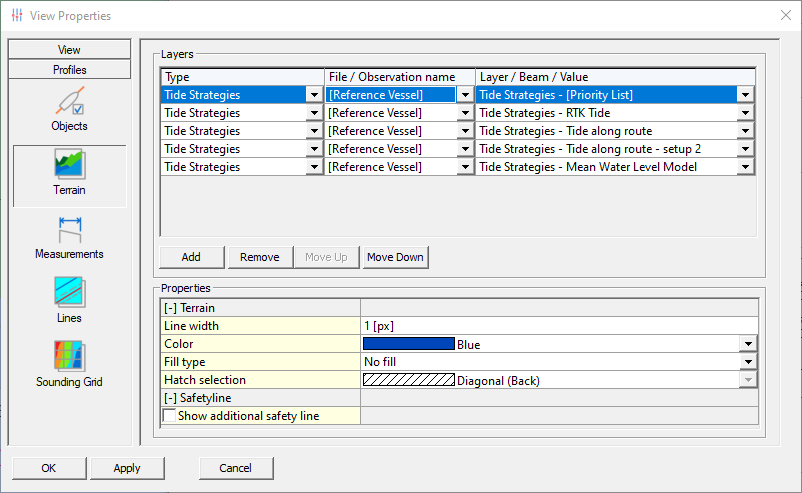
In addition to that, it will also be possible to do Measurements between object (Vessel, ROV, etc.) nodes and the Strategies: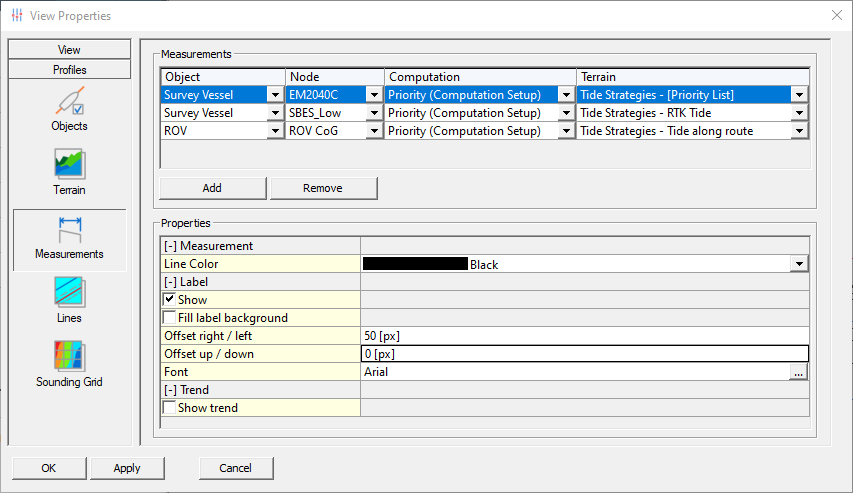
Drivers - Multibeam - Reson 7K - T20 - Added option to select Normalized snippets
Reson now supports Normalized snippets for the T20 system.
It was already possible to select Normalized snippets for the T50 and you can now to the same for the T20: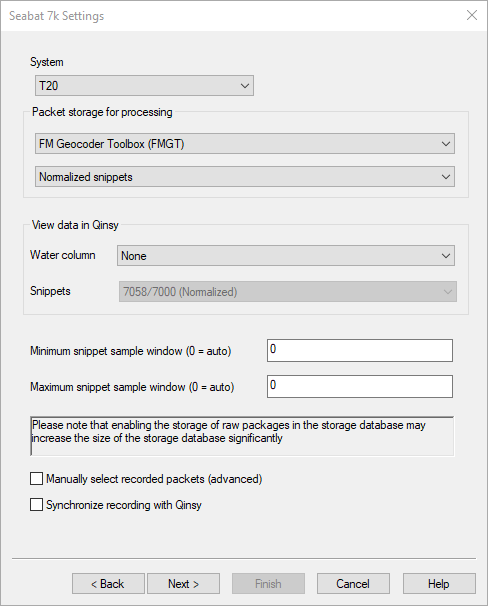
Drivers - USBL - Kongsberg HiPAP - Raw format - Setup defaults
With Qinsy 9.2.0 we added the option to set predefined settings for drivers.
So were possible, certain settings are already set.
This has now also been done for the settings shown below of the following driver: Simrad HiPAP Raw (NMEA PSIMSSR Format) (UTC)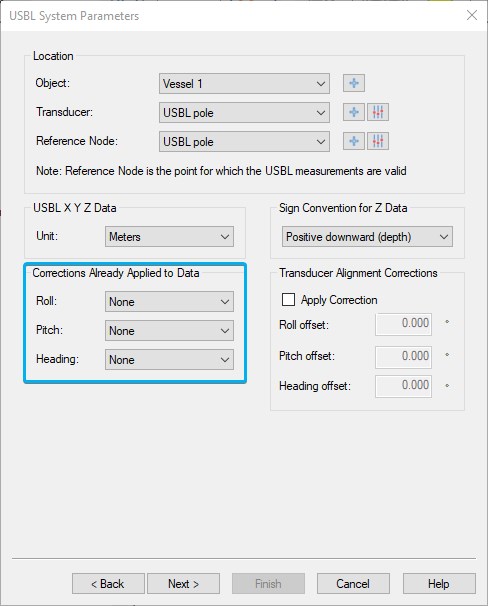
Online - Session setup - Storage - DTM File - include System ID in pts - ASCII Grid (e, n, h, i, q) format
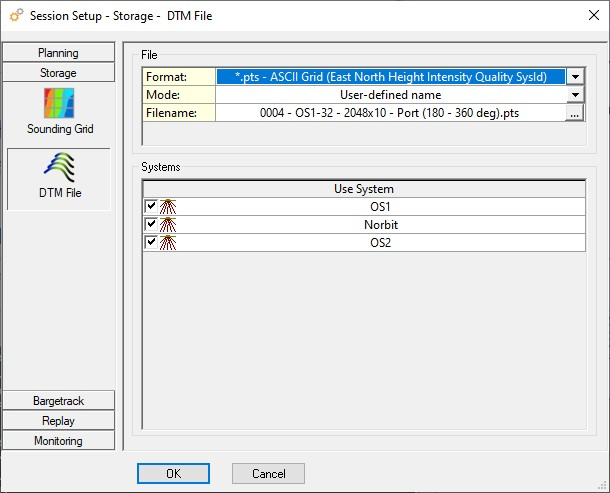
DTM File format “*.pts – ASCII Grid (East North Height Intensity Quality)” has been extended with the System Id.
You will find the unique system id at the end of each exported line, which makes it easier to discriminate between multiple echosounder or laser systems being used.
Survey Manager - Sounding Grid - Export - GeoTiff - Made Export folder default location
When you export a GeoTiff in 9.4.4, it will be exported to the Export folder.
Additionally, there is now an option to add it to you current Survey Manager Session or not.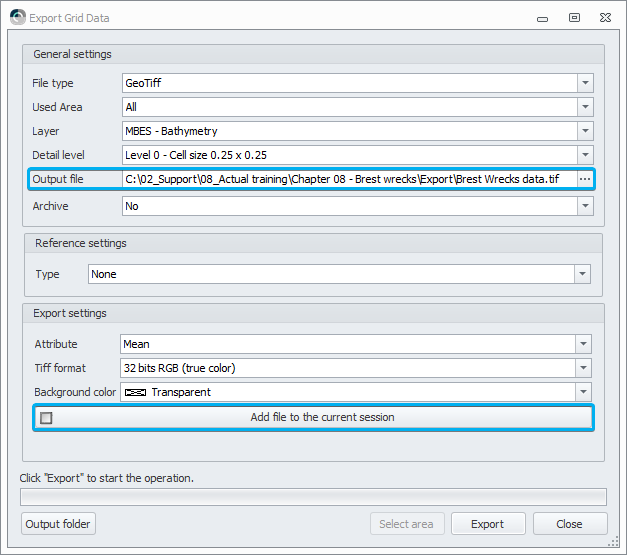
Improvements as listed in the Voting system
