QINSy 8.16.1 Release
Highlights on this page
Introduction
15 May 2017, We're pleased to present QINSy version 8.16.1
What is new in this version?
QINSy software is continuously being improved and new features are added. The following is a summary of the changes made.
If you have any questions, please do not hesitate to get in contact.
The main changes in this version are:
- Collision avoidance monitor
- Edgetech sidescan improvements
Improvements
Collision avoidance Monitor
A new monitor that can be used for towed objects. From the towed object the sounding grid is monitored and if there is a point where the tow fish would collide with the seabed then this is made visible. The time until collision and the collision point are shown in the Navigation display and in the Profile display. The functionality is described in the How-to Monitor Seabed Collision Avoidance
Edgetech sidescan improvements
- Edgetech sidescan data is now stored in full resolution. The data that is shown is much improved in the Sidescan display and is now on par with how the data is shown in the Edgetech Discover software
- The XTF export of Edgetech side scan data now stores full resolution
- The Sidescan display now has a TVG option. The TVG can be set manually or using the automatic option. The automatic option calculates the optimum TVG on the current ping and uses this from that moment on.
- There is an option to start logging in Discover at the same time as in QINSy the logging is started
Edgetech data that is recorded with this version (8.16.1) and up is not backward compatible with older versions
TVG option in the Sidescan display
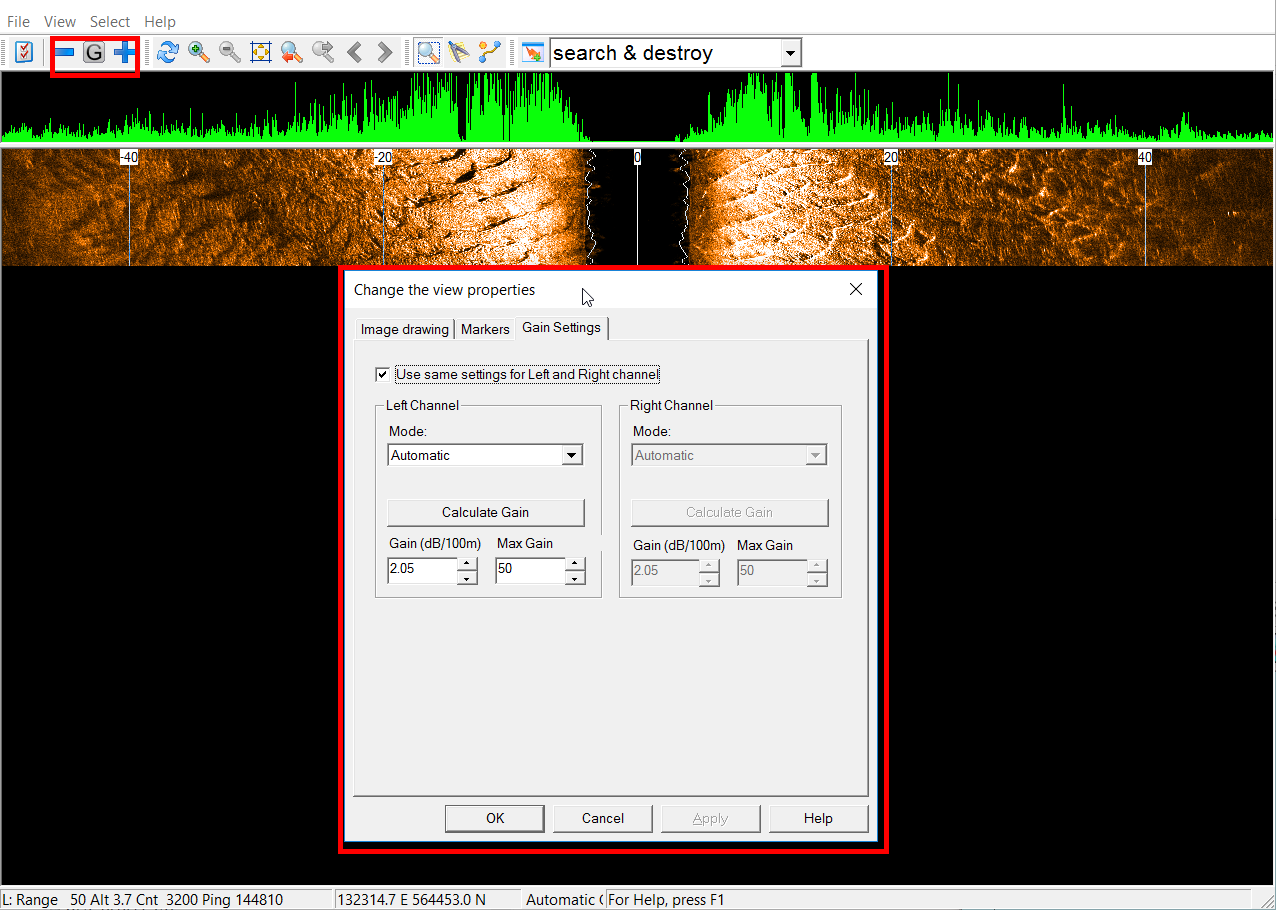
Documentation
- In our Knowledge Base a new a Howto document is available named 'How-to Create Lines Online'.
This describes how to create a line planning using both the Navigation Display and the Processing Manager while you are online. - A new document that describes the new functionality for Seabed Collision avoidance: 'Howto Seabed Collision Avoidance Monitoring'.
Resolved Issues
Below a list of important issues that have been resolved in this release. This list is not extensive.
Processing Manager
- Solved crash caused by deleting all points in Line file.
- Applied a wait cursor, when loading a large project.
- Delete files from Project Explorer using the "Delete" key is possible now.
- Volume results multiple areas not the same as one large area. This has been resolved.
- Crashes caused by specific Fledermaus installations. This has been resolved.
- Volume calculations support clip areas with holes now.
- Wrong volume result using grid columns. This has been resolved.
QINSy online
- Redundancy monitor was not working anymore. This has been resolved.
- ENC Administrator is not able to store under Common Files when using Windows 8.1. This has been resolved.
- 3D Point Cloud display crashed. This has been resolved.
- Scroll wheel of an ordinary mouse was not working for zooming in and out in the 3D Point Cloud display.
- Profile display can now show a profile on a geographical grid.
Known Issues
For this release the following issues have been reported:
Component | Issue description | Solution |
|---|---|---|
Processing Manager/Navigation Display | Memory problem with CAD files which contain many complex Blocks. | Simplify the Blocks in the used source file. |

