Pulse Error in PPS Display
When you encounter a Pulse Error in the PPS Display you could have a problem with timing/decoding of data on the com ports.
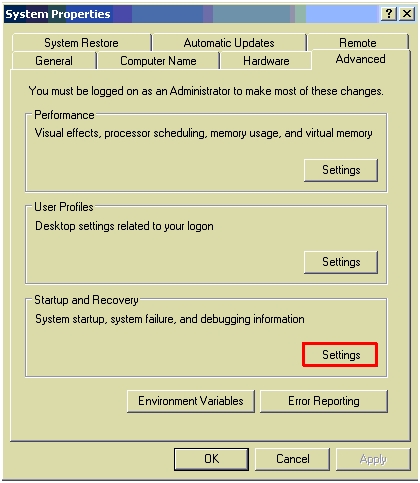
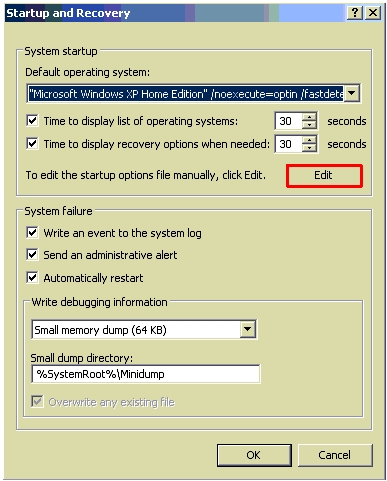
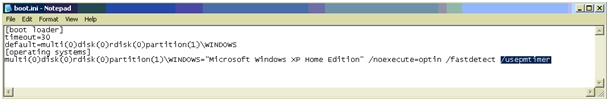
For Windows XP this can be solved by adding "/usepmtimer" to the "boot.ini" and/or disabling the "Intel Speedstep technology" in the BIOS of your PC.
Example Boot.ini
CODE
[boot loader]
timeout=30
default=multi(0)disk(0)rdisk(0)partition(1)\WINDOWS
[operating systems]
multi(0)disk(0)rdisk(0)partition(1)\WINDOWS="Microsoft Windows XP Professional" /fastdetect /usepmtimerFor Windows VISTA and Windows 7 disable the "Intel Speedstep technology" in the BIOS of your PC.
