Dredging - Dumping
The dumping parameters influence the dumping process and production values.
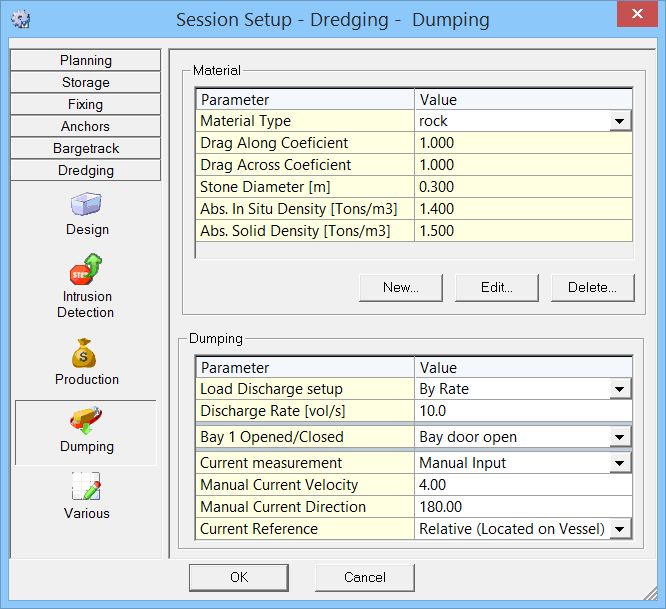
| Material | |
|---|---|
| Material Type | Choose the material which will be discharged. New materials can be added to the drop down list by selecting the <New> button below the dialog. |
| Drag Along Coefficient | The Coefficient for the material depends on the shape and can be determined empirically in a laboratory. |
| Drag Across Coefficient | The Coefficient for the material depends on the shape and can be determined empirically in a laboratory. |
| Stone Diameter | Enter a value in meters. |
| Abs. In Situ Density | The density can be determined empirically in a laboratory. |
| Abs. Solid Density | The density can be determined empirically in a laboratory. |
| <New> | Add a new Material Type and enter its properties. This Type can then be selected from the drop down list. |
| <Edit> | Edit an existing Material Type and its properties. |
| <Delete> | Delete an existing Material Type and its properties. |
| Dumping | |
| Load Discharge setup | By Time - A dump bay is emptied in a certain time. By Rate - The fixed dump rate is known. |
| Discharge Time | Enter a dumping time in seconds. This is the time it takes for the vessel to empty its bay. |
| Discharge Rate | Enter a dumping rate in volume per second. |
| Bay x Opened/Closed | Select whether bay doors are used in this process. If so, select whether they are open or closed. |
| Current measurement | Select whether the current measurement is done with an instrument such as DVL (as entered in Database Setup) or that a manual value will be given. |
| Manual Current Velocity | Enter a value. |
| Manual Current Direction | Enter a value. |
| Current Reference | Relative (Located on Vessel) - The measurement is done on the vessel. The current will be corrected for vessel movement. Absolute (Located Remotely) - The measurement is done in a fixed location. |
Return to: Session Setup - Dredging
