Anchors - Settings
Settings to store all anchor actions and anchor positions.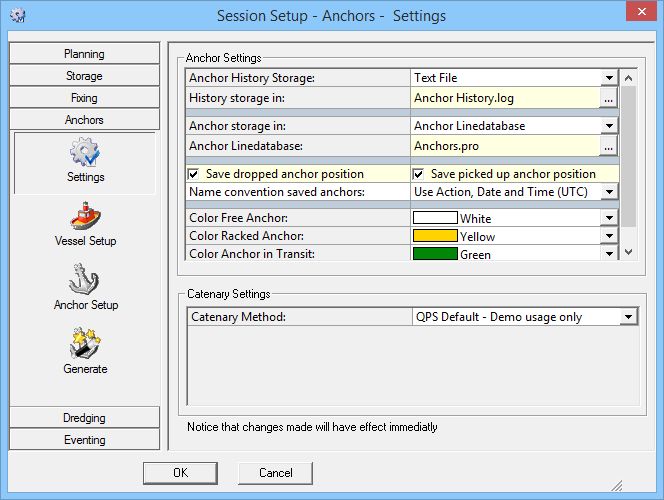
| Anchor Settings | |
|---|---|
| Anchor History Storage | If necessary, all changes in anchor status and position can be stored in a text file. This is a file which the user can read using a text editor. |
| History storage in | By default this is the Anchor History log file in the LogFiles folder of the current project. Use the browse button to select a different file if needed. |
| Anchor storage in | Anchor positions can also be stored in a *.pro file which can be viewed using the Line Data Manager program from the QINSy Console.
|
| Anchor Line Database | Option only appears when one of the 'Anchor Linedatabase' option above was enabled. Select into which *.pro file the anchor pick-up and/or drop positions will be stored. |
| Save dropped anchor position | Enable to save positions. |
| Save picked up anchor position | Enable to save positions. |
| Name convention saved anchors | Option only appears when one of the 'Save' options above was enabled. Select a pre-defined format from the drop down list:
|
| Anchor name Counter | Option only appears when 'Add counter in Anchor Name' was enabled in the line above. Start counting from the entered number. |
| Color Free-Racked-Transit-Dropped Anchor | Assign a separate color to each status of an anchor using the drop down buttons. The colors will be used for the anchors and their connecting lines in the Navigation Display. |
| Catenary Settings | |
| Catenary Method | Select how to display the catenary. (A catenary is the curve that an idealized hanging chain or cable assumes under its own weight when supported only at its ends.)
|
Return to: Session Setup - Anchors
