Anchors - Anchor Setup
On this page anchors are defined and managed.
Part of the management can be done in the Navigation Display as well.
The visualisation of the anchor handling is done in the Navigation Display and the Tug Display.
- To activate the menu use the <Add> button.
- To assign an anchor to a tug, first activate a Winch on board of the barge.
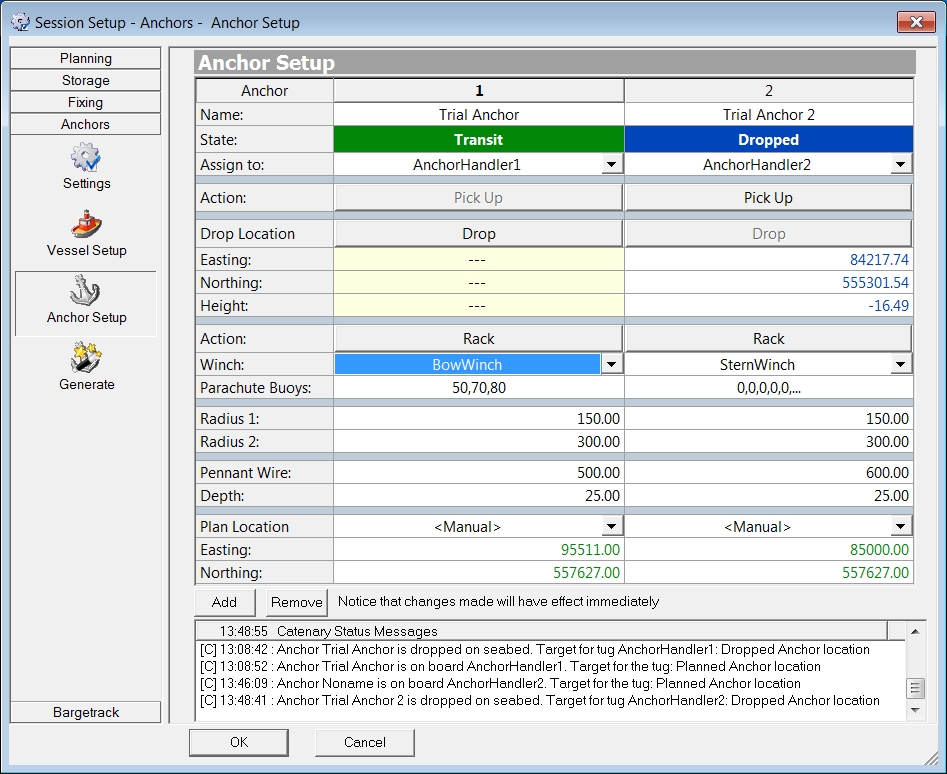
| Anchor Setup | |
|---|---|
| Name | Enter a name for this anchor. When the Plan Location is changed at the bottom of this dialog, you can choose to name the anchor after the location. |
| State | This field gives the status of the anchor. This can be:
These statuses can be reached by activating an Action. |
| Assign to | Assign the anchor to a Tug. The anchor first needs to be assigned to a fairlead/winch on board of the rig/barge before it is possible to assign it to a tug. |
| Action | Pick Up. |
| Drop Location | Drop. |
| Action | Rack. Use this button to change the status to Racked. |
| Winch | Assign an anchor to a Fairlead/Winch on the barge. The status of the anchor will change from Free to Not Assigned. |
| Parachute Buoys | Up to four parachute buoys can be attached to an anchor wire. Enter the distances (comma separated) from the anchor to the clamps of the parachute buoys. |
| Radius 1 | Enter the radius of a circle to be drawn around the anchor. |
| Radius 2 | Enter the radius of a second circle to be drawn around the anchor. |
| Pennant Wire | Enter the length of the pennant wire. Together with the entered depth a radius is calculated for a circle to indicate the position of the pennant wire. |
| Depth | Enter the depth at the anchor position. |
| Plan Location | The planned location of the anchor. This could be either a Manually entered position or a Point from the currently selected Line Database in the Session Setup. |
| <Add> | Add extra anchors. |
| <Remove> | Remove the anchors no longer in use. |
At the bottom of the page is a list of Messages showing the actions of the program being carried out.
Return to: Anchors
