A Note on Interfacing Parameters
On this page:
In order to receive the data from the sensor Qinsy must know on which port to expect the data sent.
Data can either be received through a serial communications port or via a network connection.
In either case you will have to know how the sensor system itself is configured in terms of data output.
The following driver parameters must be completed in order for the system to correctly receive and decode the data messages:
Serial Interface
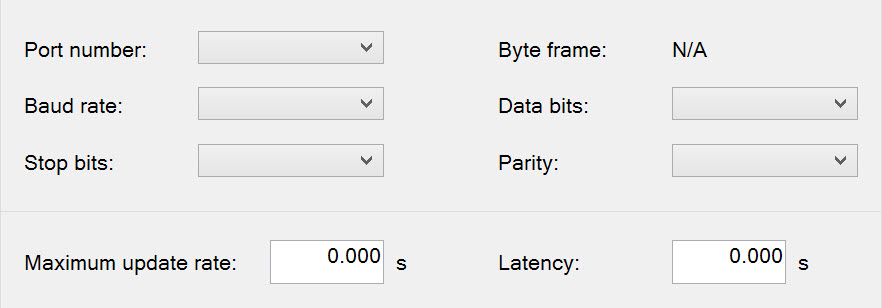
Serial Communications Port | |
|---|---|
| Port number | Select the COM port on which Qinsy is receiving the data messages. |
| Baud rate | Select from the range 110 to 128000 bps. This number must match the output rate set in the sensor system. |
| Stop bits | Select 1, 1.5 or 2. This number must match the setting in the sensor system. |
| Byte frame | How many bits in how many milliseconds. Cannot be adjusted. |
| Data bits | Select 5, 6, 7 or 8. This number must match the setting in the sensor system. |
| Parity | Select None, Odd, Even, Mark or Space. This number must match the setting in the sensor system. |
Consult the manual of the device, or the device itself, for the appropriate interface parameter values.
If in doubt, start with the following default values:
- Data bits: 8
- Parity: None
- Baud: 9600
- Stop bits: 1
Another option is to use the I/O Test Utility to find the correct parameters.
Network Interface

When a network driver has been selected, a different set of interfacing parameters is shown.
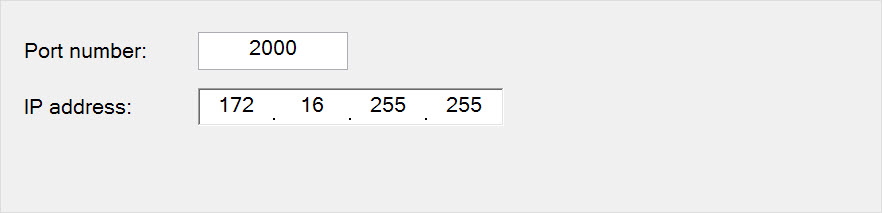
Network | |
|---|---|
| Port number | Enter the port number. This number must match the setting in the sensor system. |
| IP address | Enter the Internet Protocol (IP) address of the sensor from which data will be received. For the correct value, check the settings of the sensor. |
In case of UDP drivers it is possible to use the same port for multiple drivers.
Note that UDP is a broadcast so set up on the sending machine with a target address of x.x.x.255.
Return to: Setup and Interfacing of Qinsy
