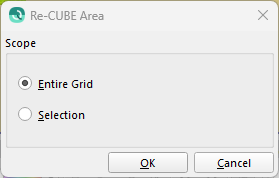Qimera Re-Cube Area Dialog
How to Start
CUBE sub-menu of the Dynamic Grid context menu option in the Project Layer dock.
What it Does
This dialog lets you re-run the CUBE algorithm on a dynamic grid.
General Description
You can re-run the CUBE algorithm on a dynamic grid for either the selected area from the main window or on the entire grid. It will utilize the current CUBE parameters which have been set by the user. If you do this any selected hypothesis in the given area will be reset based on the results of the algorithm for the selected area of interest. Normally this is used if one run a sounding filtering algorithm first then want to utilize CUBE on the now reduced(more clean) set of soundings that remain un-rejected.
Return To: CUBE Dialogs
Return To: Dynamic Surface Context Menu