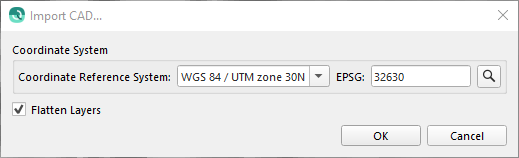Qimera Import CAD Dialog
How to Start
Import CAD option of the Layer menu in the Main Menu bar
What it Does
This dialog imports AutoCAD DXF/DWG files into your project as a visual layer. As well as QGF QPS files.
General Description
The coordinate reference system displays the coordinate system extracted from the DXF file. If this is not correct, change it via the "..." button and use the Coordinate System Selection dialog. This importer will create a Fledermaus SD model object and it will be added to the scene. It will appear under the SD Objects node of the Project Layers window.
After the user selects the coordinate system, another dialog pops up which allows the user to select which CAD layer to import.
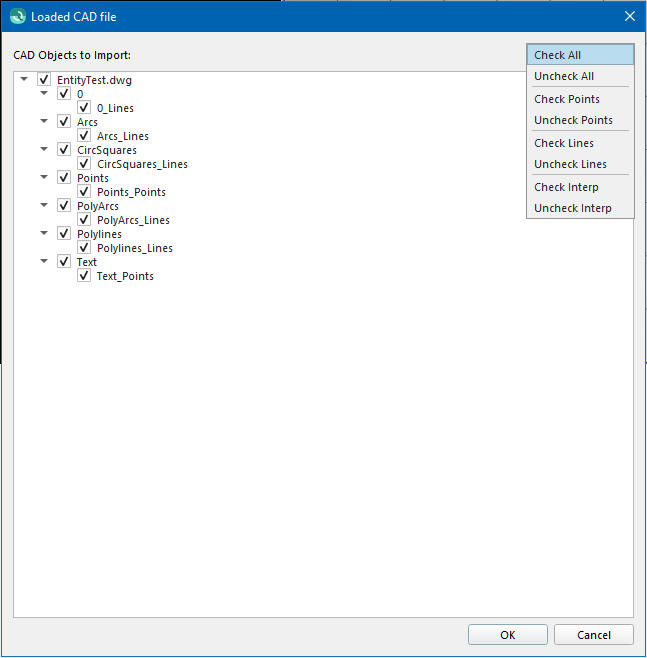
Return to: Qimera Interface
Return to: Wizards and Dialogs