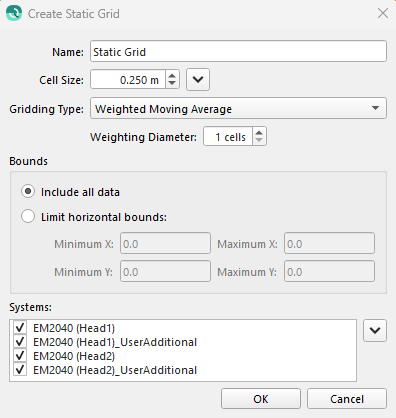Qimera Create Static Grid Dialog
How to Start
 button of the Bathymetry Toolbar
button of the Bathymetry ToolbarCreate Static Grid option of the Layer menu in the Qimera Main Menu Bar.
What it Does
This dialog launches a job to create a static grid from a line selection.
General Description
Make sure you have selected the lines you want to use to build the static grid then select the option to create a static grid and the above dialog will appear. By default it will be called "Static Grid" but it is suggested that you choose a more meaningful name for your grid. If the current project already has a static grid named "Static Grid" it will append a dash followed by a number as the default name.
The system will use the selected lines to suggest a potentially good default resolution for processing but you can override it with whatever value you feel is suitable. To set the cell size, you can use the spin box or select one of the options in the menu. Qimera can estimate the value with the "Use cell size estimated from source data" option, or you can set the cell size used to create the last grid with the "Use last used cell size" option.
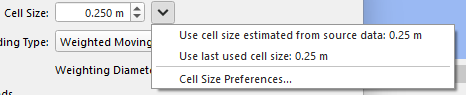
"Cell Size Preferences" opens a dialog were you can set the default cell size options. These preferences will be remembered when you create another static grid.
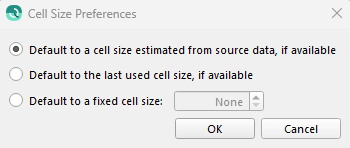
By default, a static grid will be built to enclose all the data chosen to be added. If you selected a rectangular area from the main window before bringing up this dialog then those bounds will be shown but the "Limit Horizontal Bounds" will NOT be checked by default. You must choose “Limit Horizontal Bounds“ to use the constrained area as an additional step. By default all available systems in the raw survey data are selected to be included in the grid and are listed in the systems section. You can choose to remove data from specific systems by un-checking that system. If you are building a Static Grid from Processed Point files there will be no systems to choose from.
The gridding type will specify the gridding algorithm that controls how a set of points are gridded. There are four types of grids that can be used from irregularly spaced XYZ data:
Weighted Moving Average – the default weighted average algorithm. Specify the weight diameter in the 'Weight Diameter' section.
Shallow Biased – minimum value in the cell
Median Filtered – median value in the cell
Deep - the deepest value in the cell
Return to: Qimera Interface
Return to: Qimera Wizards and Dialogs