Qimera Adjust Static Horizontal Shift Tool
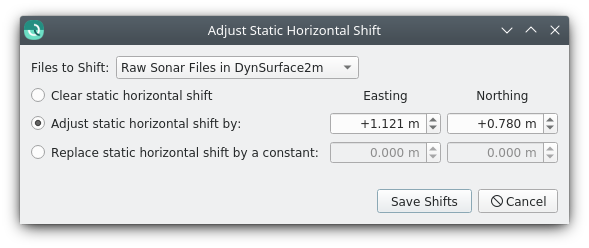
How to Start
Adjust Static Horizontal Shift option from the Tools→Dynamic Grids Shifts menu in the Main Menu bar.
What it Does
This dialog is used to clear, set or change the static horizontal shift that is to be applied to a selection of files. The Qimera Static Horizontal Shift Tool is expected to be the primary interface for setting horizontal shifts, but this tool is provided for those needing finer grained or more explicit control over their shifts.
General Description
Files to Shift
This drop down controls the set of files the adjustment will be applied to.
The first entry, Selected Raw Sonar Files, will be enabled if one or more raw sonar files are currently selected in the Project Sources Dock. If selected, the adjustment will be applied to those files and only those files, regardless of which dynamic grids they are used in.
Further entries appear for each dynamic grid in the project. If selected, the adjustment will be applied to all raw sonar files in that grid.
Clear static horizontal shift
This option will clear the static horizontal shift entirely, setting it to zero and disabling its use in the Processing Settings Dialog.
Adjust static horizontal shift by
This option will add the specified values to the horizontal shift of each file individually.
Replace static horizontal shift by
This option will set the horizontal shift to exactly the values specified, ignoring any shifts set previously in this dialog or in the Qimera Static Horizontal Shift Tool.
Applying the Static Shift
One satisfied with the selections made above, the user can click the Save Shifts button. Qimera will then prompt for confirmation, and then save the shift adjustment to all files chosen under Files to Shift. The user may then reprocess those files and see the dynamic grids update.
Return to: Qimera Dynamic Grid Shifting Tools
Return to: Qimera Table of Contents
