Qimera 2.7.0 - New Functionality
Introduction
In this release, we introduce colormap changes, flagging of grid cells, QPD edit files, new cleaning projects, default cell sizes, active grid and more. Read on below for more detail!
Please contact sales@qps.nl if you'd like to arrange for an evaluation of Qimera.
Colormaps
With this release we have improved the way you work with colormaps.
Load Colormap
Each colormap now displays a preview when selecting. In addition you can see the overflow and underflow colours as well as if it is percentage based or fixed range.
The colormaps are ordered with Recent Colormaps on top followed by User Colormaps, System Colormaps and Qinsy Colormaps.
A shortcut to the recently used colormaps is present with a small preview when selecting the Colormap attribute of a grid.
Save user colormaps
User colormaps are now prompting users to save your colormaps in C:\Users\Public\Documents\QPS\Shared\ColorMaps so they can be shared across different users.
Flag Grid Cells
A tool was developed to flag grid cells based on user defined criteria. Properties of the Dynamic Grid (Cell Range, Density, Uncertainty, Depth Layer) can be selected or combined to flag a cell in the grid. The tool is run by right-clicking on the Dynamic Grid > Grid Operations > Flag Grid Cells.
When defining criteria for flagging a grid cell, you can select the Mode: OR, which flags a cell if any of the criteria are true, or Mode: AND which flags a cell if all criteria are true. Several Indicators can be added or removed. There is also an option to Export Cluster Centroids which exports a point file containing clusters of flagged grid cells. The options to define the clusters Epsilon are Distance or Multiple of Cell Size. Finally you can save and load configurations you find helpful.
Once the tool is run on a Dynamic Grid, change the Color By attribute to Cell of Interest and look for the gold color to see your flagged grid cells. Once you determine an area should be investigated, start the slice editor and color the plot by Cell of Interest to get the Blue/Gold colors showing in the slice editor. The points that contribute to the flagged grid cell will be gold.
Finally, if you have exported Cluster Centroids, you can click on the new point file under Sd Objects. To help investigate each cluster you can right-click on the cluster point file and select Load points into GeoPick Tool. In the Geo Picking dock, you can select a point and click the Locate Point button to center the view on that point.
New Cleaning Project
A new cleaning project wizard was created in order to get a project created more quickly so users can get directly to reviewing their data.
The wizard is divided into 3 sections: Project properties, Point Files to add and Dynamic Grid Configuration. Custom geodetics, and additional project metadata can be set in the Project's Advanced… button. Adding of Processed Point Files can be set with the Add Files… button. Finally a Dynamic Grid cell size can be set or a suggested cell size based on the input files. The Create button will create a new cleaning project, add the selected files and generate a Dynamic Grid automatically.
QPD Edits
In this release, a new QPD edits file has been created. This is a lightweight file that contains the edit flags from cleaning or filtering. These small files can be used as cleaning or filtering backups, they can be passed from offline team to offline team or online team, or as a way to combine the edits from cooperative cleaning projects. The default path for these .qpdedits file is in the project's Export folder. To export QPD edits, right click on the source file and select Export QPD Edits. To apply the edits, select Apply Edits from… and choose the .qpdedits files.
New Parallel Gridding
When creating new Dynamic Grids or performing grid updates after edits, we have enabled parallel gridding which makes use of multiple cores on your machine. You should see a large speed improvement for new grids, with the exception of CUBE Dynamic Grids which are still single core.
Cell Min/Max Range
A new property has been added to the Dynamic Grid Color By attribute called Cell Min/Max Range. This will color the Dynamic Grid by the range between the minimum and maximum sounding in the cell. It can be useful for spike hunting.
Active Grid
The concept of an Active Grid (denoted by a pencil icon) has been introduced to remove ambiguity for which grid is being edited or exported.
Dynamic Grids can be set as active by using the right click context menu Set as Active Grid. The active grid will be used by the slice editor and 3D editor during editing regardless of the selection.
Qimera-command
Four new options have been added to Qimera-command:
Generate THU/TVU layers
Export to BAG,
Export to NOAA CSV
Export to GeoTiff.
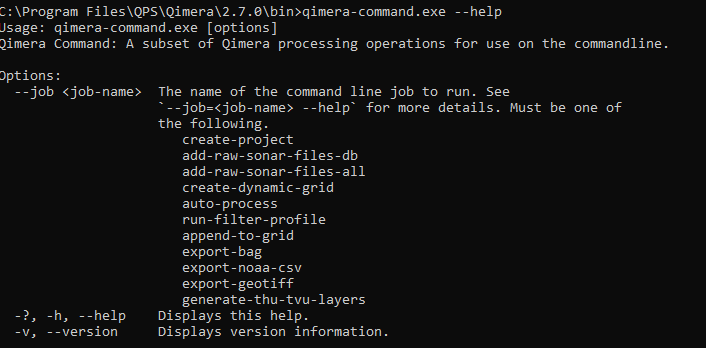
Remembered Cell Size
There are new defaults for cell sizes when creating a Dynamic or Static Grid. Default to the estimated cell size, Default to the last used cell size, or Default to a fixed cell size.
Remembered Systems
There are new defaults for systems when creating a Dynamic or Static Grid. Default to all systems checked except user additional, Default to last used systems if possible, or Default to all systems checked.
Teledyne Reson Deep water HydroSweep MBES now supported
We have added support for (7047) the Reson HydroSweep deep water multibeam echosounder systems.
