How-to Make Qinsy Vertical Datum resources available to Qimera
This How-to describes the process for setting up Qinsy installation vertical datum resources that are not available to Qimera.
On this page:
Since Qimera 1.4.0, the QPS geodetics are no longer part of the Qimera Installer and must be installed separately. Please download the latest version of the installer from the Qimera download page.
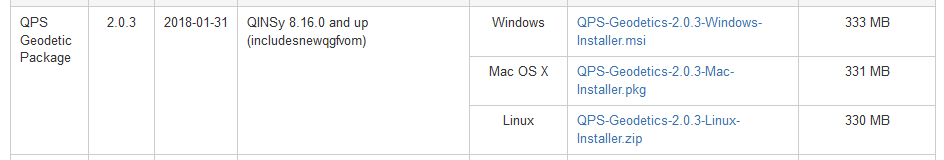
There are currently two cases for enabling Qimera support for a Qinsy geoid that is not already bundled with the QPS Geodetics Installer
1) A geoid that was set up on a different PC
This means that this geoid is not on the local machine. Please see the following steps:
If a geoid file is specified in the Qinsy database, but it cannot be found in the appropriate folder, an error will be displayed in the Job Activity window. The error will follow this format:
"Could not find geoid model file: <GeoidModel>.BIN"
Here is an example:
The error will also be recorded in the project's log file (located in the project folder's LogFiles directory), job-activity.log:
14:53:22 Start Extract Information 1 line
Error Could not find geoid model file: g2012au0.bin
Info Coordinate system has changed to: FCC_NAD83_New_Hampshire_+_GEOID12A CONUS
14:53:23 End Extract Information 00:00:00.411
14:53:23 Start Index Watercolumn 1 line
14:53:23 End Index Watercolumn 00:00:00.104
To make the geoid available in Qimera, follow these steps:
- Copy the <GeoidModel>.bin to: C:\Program Files (x86)\Common Files\QPS\Geo\Geoid
- Restart Qimera if you have it open.
- You will need to reprocess files within Qimera or possibly even create a new project (or reset the current Qinsy project) if the changes aren't applied.
2) You have created or imported a new geoid file into the Qinsy workspace
Early versions of Qimera used a separate geoid model folder. It now uses the same default and secondary folders as Qinsy. If a new model has been added for Qinsy, it will also be available to Qimera on the same machine.
Additional Notes
The following table is a growing list of known not previously supported Vertical Datum Geoid models. Please, if you have issues applying this workaround, contact Support via Support Ticket
| Geoid Model | Supported | Not supported | Action |
|---|---|---|---|
| EGM2008 | Qimera v1.1 or higher | Qimera v1.0.7 and previous | How-to EGM2008 Geoid |
