How-to EGM2008 Geoid
This How-to describes the process for setting up the EGM2008 Geoid for use in Qimera.
On this page:
Qimera 1.4.0 or later
Check if you have the EGM2008 Geoid File Already
You can check to see if the Geoid file is already available by navigating through Windows Explorer to C:\Program Files (x86)\Common Files\QPS\Geo\Geoid and checking for EGM2008.BIN file.
Download the EGM2008 Install File
If you do not have the EGM2008.BIN file available, you can downlead the installer from the Qimera Download Page.
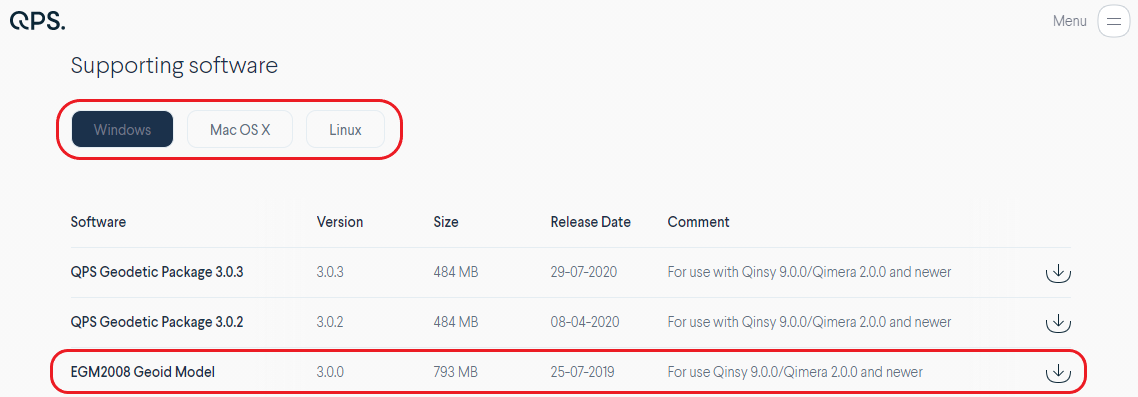
The EMG2008 geoid model should now be available for use in Qimera.
Qimera 1.3.6 or earlier
Check if you have the EGM2008 geoid file already
With Windows File Explorer, navigate to: C:\Program Files (x86)\QPS\QINSy 8.1\Geoid (your QINSy installation folder location may differ)
- Look for the EGM2008.BIN file.
- If it is present, skip to the 'Copy EGM2008' section below
- If it is not present, see the 'Download EGM2008 Install File' section first
Download EGM2008 Install File
- In a web browser, navigate to the QINSy download page: QINSy. Login.
- In the table at the bottom of the page you will see an entry for the 'EGM2008 model', click the download button in that row.
- Save the MSI file to a temporary directory, it can be deleted after.
- Run the MSI file to start the installer.
- The installer will place the EGM2008.BIN file in your QINSy geoid folder C:\Program Files (x86)\QPS\QINSy 8.1\Geoid (or similar).
Copy the EGM2008.BIN file to Qimera installation folder
- With Windows File Explorer, navigate to: C:\Program Files (x86)\QPS\QINSy 8.1\Geoid (your QINSy installation folder location may differ)
- Copy this file: EGM2008.BIN
- Paste the file into the Qimera geoid folder: C:\Program Files\QPS\Qimera\resources\QINSy_Geodetics\Geoid (or similar)
- Restart Qimera if you have it open.
If you have a Qimera 1.1 project that requires the EGM2008 resource file, you will need to restart the project.
If your project was created in an earlier version of Qimera, the EGM2008 vertical transform is not available and you will have to create a new project in Qimera version 1.1 or higher.
