Qimera TU Delft Sound Speed Inversion Settings Dialog
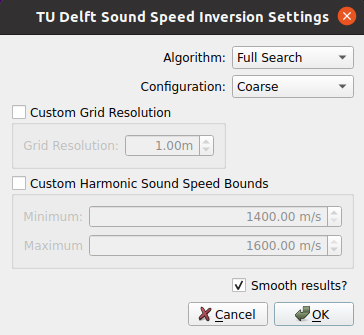
How to Start
- TU Delft Sound Speed Inversion option of the Tools menu.
What it does
This dialog is for selecting and configuring the TU Delft Sound Speed Inversion algorithm of the users choice. This will be run on each of the selected raw sonar files using any available soundings in the selected dynamic surface to constrain the harmonic sound speed estimate.
After the algorithm is finished a new Harmonic Sound Speed attribute will be available in the Time Series Editor and Processing Settings - Sound Velocity tab.
QPD files created in QINSy prior to 8.18, Qimera prior to 1.6, or with Direct to QPD will not have sufficient information to run the algorithm and will require sound velocity correction in Qimera prior to use. If needed a separate dialog will ask if you wish to reprocess the files to continue.
General Description
The selected settings will be used to compute a harmonic sound speed estimate time series for each of the selected raw sonar files.
The various fields of the dialog are described below.
Algorithm
There are two algorithms to choose from with the main trade off being between speed and sensitivity to noisy data.
Quick Search
As the name implies, this is the quickest of the two algorithms. This option is best for relatively flat bathymetry with minimal artifacts aside from those associated with sound speed.
Full Search
The slower of the two algorithms, this option is best for data with variable bathymetric relief or some noise artifacts.
Configuration
The configuration options allow for trade offs between speed and precision.
Coarse
The fastest of the options, this is best for environments expected to have more gradual changes in sound speed. This option will only consider a fraction of the soundings
Fine
This option provides twice the estimates of sound speed at about twice the computation time as compared to the Coarse option. This option makes use of half of the available soundings.
Very Fine
The slowest of the options, this is best for environments where very abrupt changes in sound speed are expected. This option makes use of all available soundings.
Custom Grid Resolution
This settings allows the user to specify the grid size used to calculate the sound speed inversion values.
Smooth Results
Enabling this option will make a weighted moving average of the resulting harmonic sound speed time series. This is most beneficial for the Quick Search which is more prone to poor estimates in noisy environments.
References
For the interested user, there are two publications that describe the underlying algorithm.
Return to: Qimera Interface
Return to: Wizards and Dialogs
