FMGT - Processing Menu
The processing menu lets you activate specific parts of the processing pipeline either through the menu option or a hot-key.
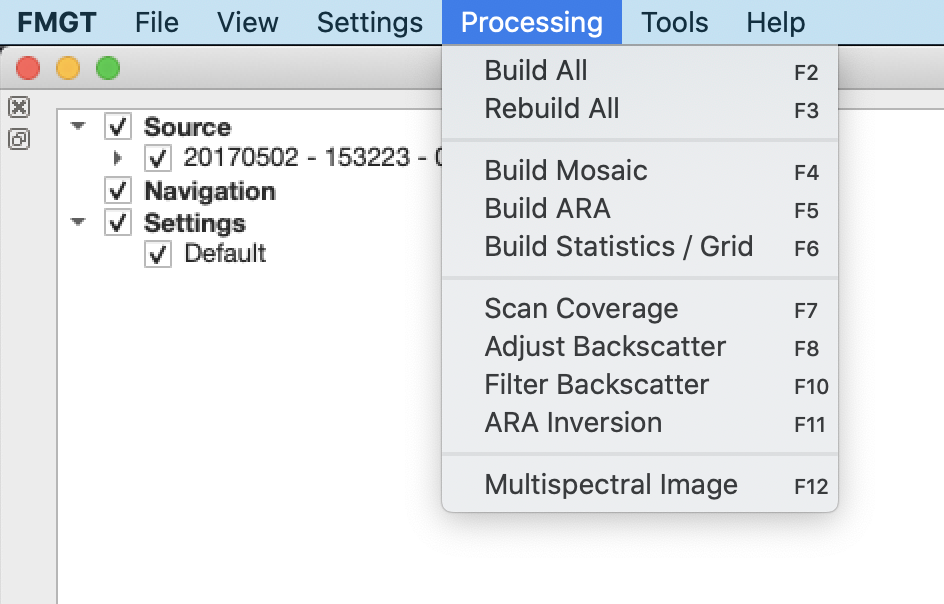
Processing Menu
More on the processing options for building mosaics, statistics and ARA options, see sections on Automatic and Manual processing of data.
As of FMGT v7.7.8, the export of a resulting Multispectral image, composed from three selected mosaics for each band representing up to three different frequency mosaics. The values from each of the three mosaics is mapped to a color channel in the resulting image. This provides a visual means of identifying differences between the three mosaics. This option is only available under the Processing menu or by pressing the F12 key. The image will be processed and then exported to the location specified. As of FMGT 7.11.0 the multispectral image can be a blend of 2 channels of multifrequency data rather than needing 3 channels. The 3rd color channel for the RGB image is a blend of the 2 selected frequencies.
