Volume
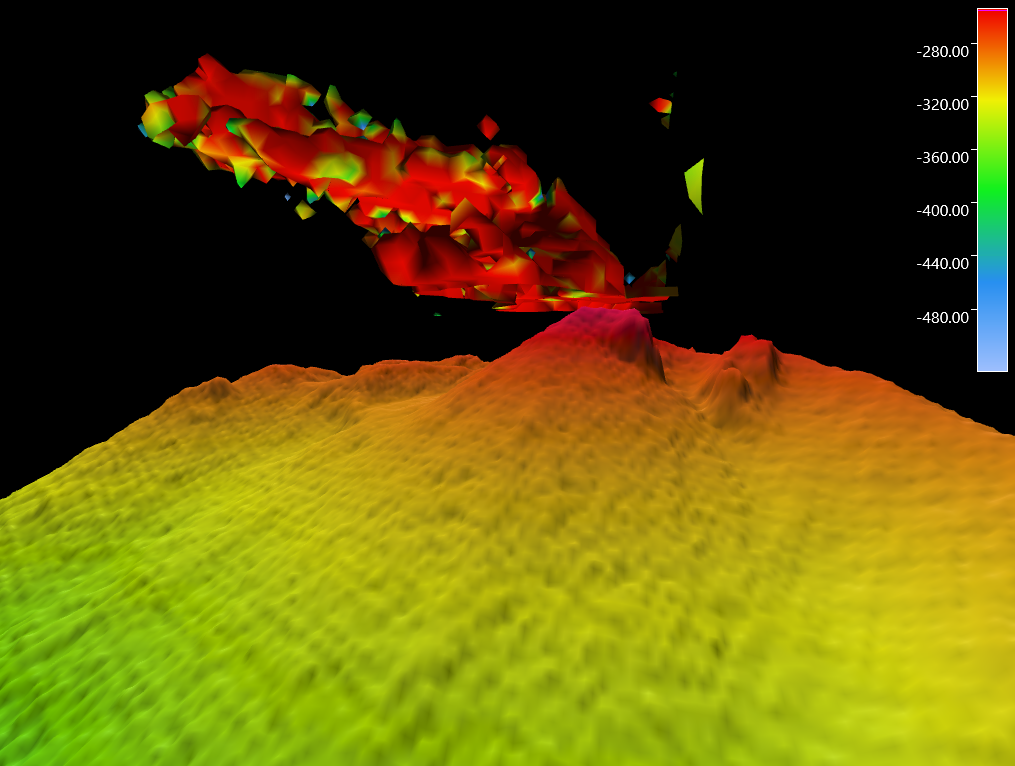
Hydrate Seek Volume Object
Introduction
The volume object represents an isosurface visualization from a 3D uniformly gridded density field.
Storage Format
Fledermaus volume objects are stored in files with the .volume extension.
Properties
Name | Description |
|---|---|
Vertices Count | The total number of triangle vertices for the isosurface visualization. |
Attributes
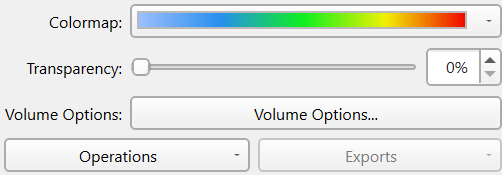
The Colormap drop down control includes the common set of color mapping options to select, edit and control the mapping of the density to color for visualizing the object's isosurface.
The Transparency slider allows one to have the curtain rendered with some blending of object behind the curtain based on the amount of object transparency set.
The Volume Options control brings up a dialog with controls to manage how the isosurface is created for the volume object along with other visualization options.
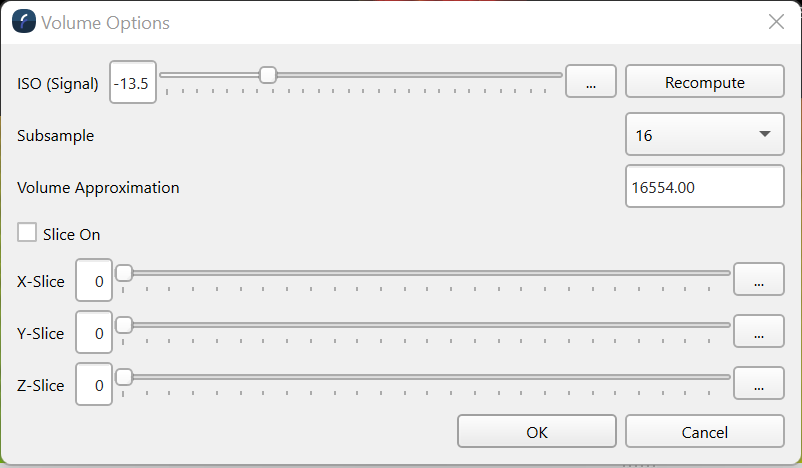
The ISO Signal control is the value of the 3D density field that is used to form the 3D contour (isosurface). In the above example the value stored is the dB signal strength of midwater data. The slider lets you select any value between the minimum and maximum values stored. Clicking on the Recompute button regenerates a new isosurface and displays the result.
The Volume Approximation is a computation of the volume of space inside the selected isosurface.
It is also possible to generate visualizations on a slice plane through the 3D lattice along any of the 3 major axis. To see the slices toggle on the Slice On option. The X Y and Z slice controls let one select which slices within the volume to display.
Operations
Change Object Coordinate System
While this should be very rarely needed it can be used if necessary to change the coordinate system currently applied to the object. No projection is done here you are just telling it that this new coordinate system is what the object should have been in in the first place.
Exports
There are no additional exports for the volume object.
Return to Fledermaus Visual Objects
Return to Fledermaus Reference Manual
