Midwater Ping Fan
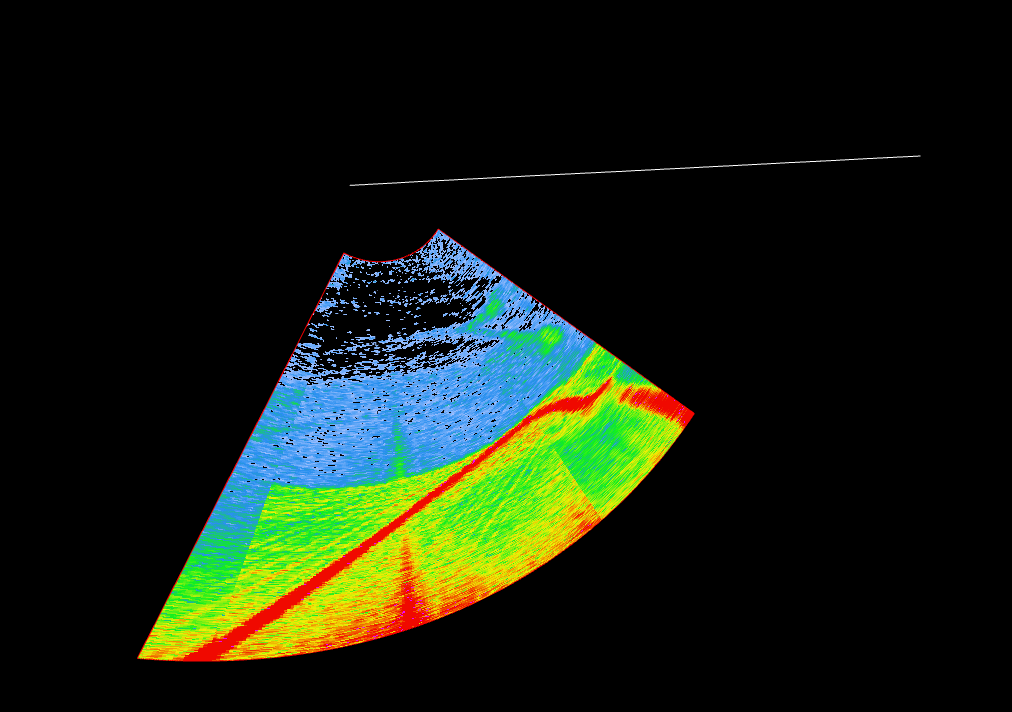
Introduction
The midwater beam fan object connects to a GWC file produced from the FMMidwater application and shows the line navigation and the beam fan for the currently selected time.
Storage Format
Fledermaus Ping Fan objects are stored in files with the extension of .mwfan
Properties
Name | Description |
|---|---|
Connected File | The name of the connected GWC file that holds the actual ping data. |
Point Count | The number of ping fans in the GWC file. |
Column Count | The number of pixels representing the beam angles. |
Row Count | The number of pixels representing the beam range/distance. |
Attributes
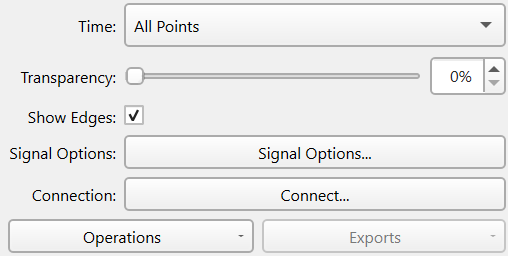
The Show Edges adds a red outline around the ping fan object when toggled on.
The Signal Options is used to bring up a dialog which controls how the ping fan is rendered and is the same control used in the FMMidwater application.
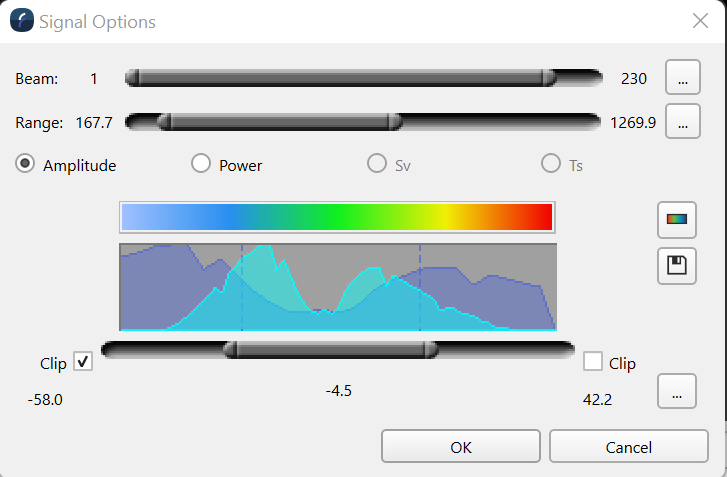
The controls available here control the range of beams displayed in the ping fan view along with the time range of the ping fan itself. The remaining controls manage how the signal strength of the ping fan samples are mapped through the color map to determine the resulting view of the ping fan.
The Connection option bring up a dialog box to locate the GWC file that is connected to the ping fan object.
Operations
Change Object Coordinate System
While this should be very rarely needed it can be used if necessary to change the coordinate system currently applied to the object. No projection is done here you are just telling it that this new coordinate system is what the object should have been in in the first place.
Connect GWC File
If the Midwater Fan object looses its connection to the GWC file (maybe because it was moved to a different location) then this option allows one to located the GWC file and re-connect it to the object so the ping fans can be displayed again.
Exports
There are no additional export options for this object type.
Return to Fledermaus Visual Objects
Return to Fledermaus Reference Manual
