Fledermaus Import Vessel Track Dialog
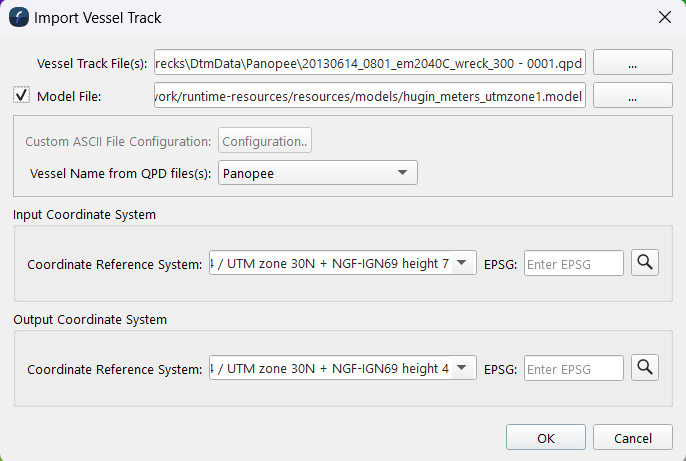
Import Vessel Track Dialog
How to Start
Import Menu → Import Vessel Trackline…
What It Does
This option lets one combine a path represented by a file which has position, time, and optionally attitude data (roll, pitch, heading) representing the path some kind of vessel has travelled. A model file can be optionally specified when creating the object as well. When imported the vessel trackline will be display in the 3D scene and if a model was specified it will be positioned and orientated based on the scene’s current time. As time is changed the model will move along the trackline accordingly.
General Description
The first option at the top is to select a file that stores the vessels path. This could be a simple ascii x, y, z file or often a QPD file which contains the survey data from which its trackline can be extracted. It the file has attitute data such as roll, pitch, and heading that can also be read in to orientate a vessel along the path. If no atttitude data is present the vessel’s heading will automatically be orientated to point in the direction of travel with roll and pitch set to 0.0. If a QPD file is selected you can choose which vessel to follow if it contains more than one. For ascii files you can customize the reader to assign the x, y, z, and optionally attitude fields of the importer.
The second option lets one toggle on the display of a 3D model representing a vessel and specify the location of a saved 3D model file that has been previously set up and oriented so that its faces the +ve X (right side) direction. The vessel model needs to be oriented this way in order for its heading to be set properly when it follows the trackline. To create a .model file separately import a 3D model, make sure it is orientated to face the right (use the operations to adjust the model if necessary) and save it to a .model file which can be used here. See Fledermaus Import Model Dialog for details on imported a 3D model for use in Fledermaus.
The input and output coordinate system also needs to be specified. If a scene is already setup the output coordinate system will default to the scene and one needs to make sure the input coordinate system matches that of the trackline data file specified.
