Fledermaus Create Scalar from Point Files
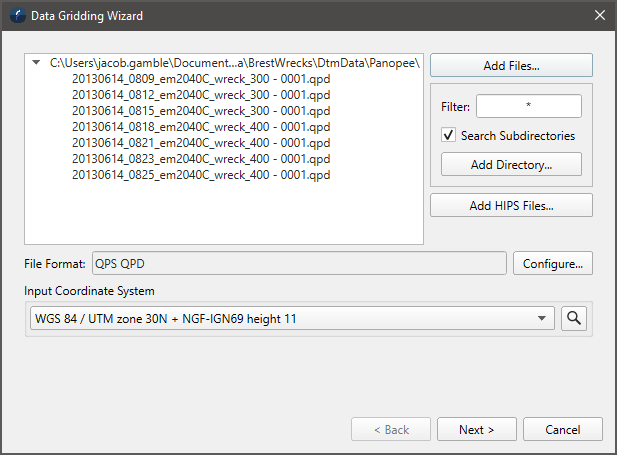
Create Scalar Dialog
How to Start
Main Menu Bar → Create → Create Scalar from Point Files...
What it Does
The Create Scalar from Point Files option works almost identically to the create static gridded surface option but the resulting gridded data is written to a Scalar object data type. This type is visualized as a flat surface but the colors displayed are mapped through the gridded data to show the scalar's values. For example one might have a file of magnetics in the form of ascii X, Y, Mag-Value which could be gridded to produce a "surface" of magnetic intensity. The result can be visualized directly as a Scalar object or maybe to then be attached to or drapped onto another bathymetric surface as an example.
General Description
Other than the resulting object type created this wizard is identical to the Create Static Grid option.
