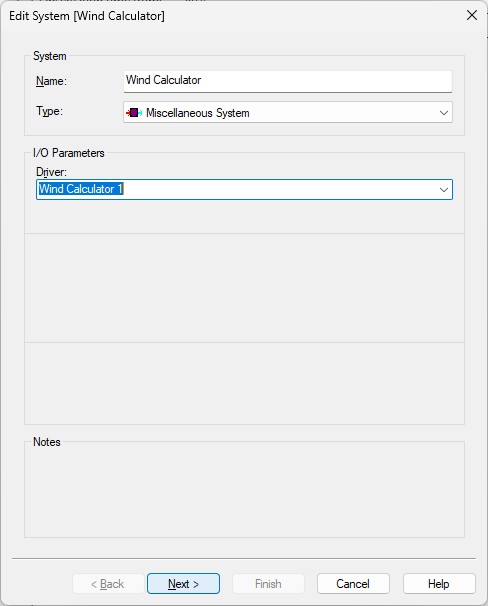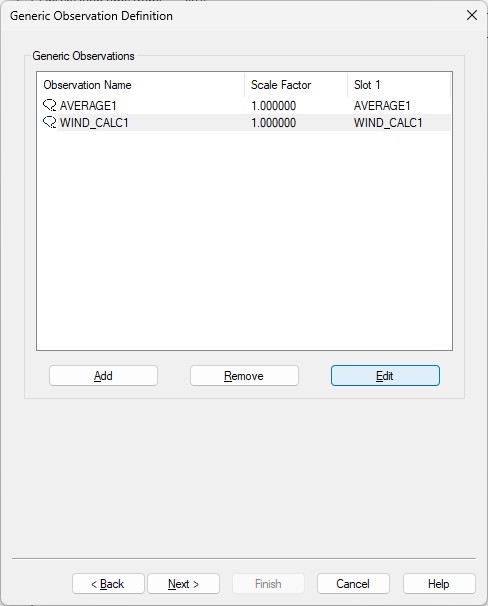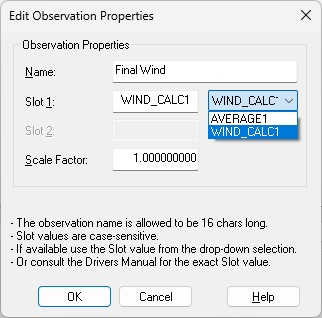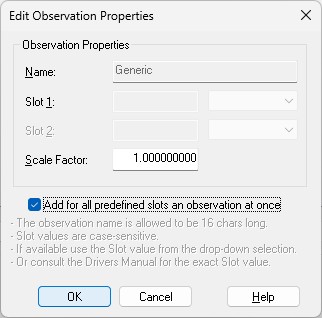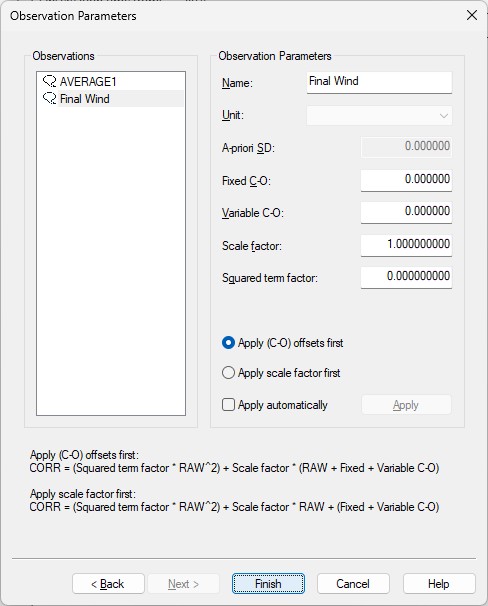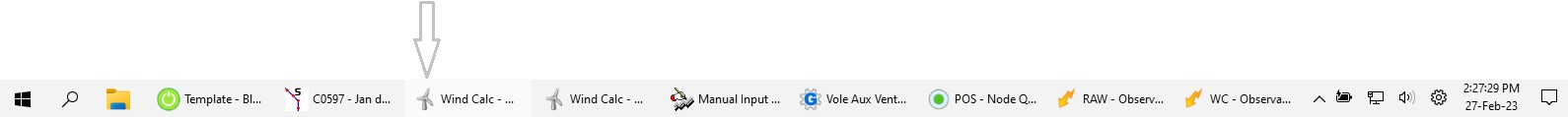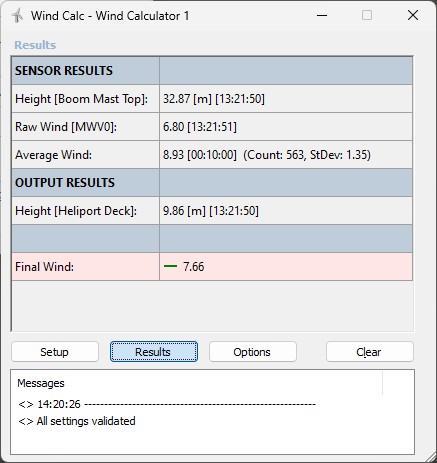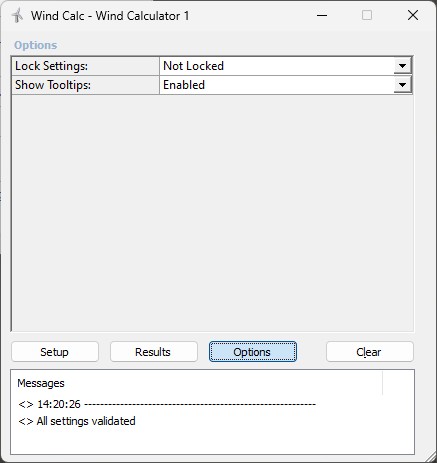Wind Calculator - 23
Driver with user-interface, typically used on board of construction vessels involved in offshore operations where it is important to monitor the current wind speed at any level above the sea surface.
Driver Information
Driver | Wind Calculator | Interface Type | IPC | Driver Class Type | Freebase |
|---|---|---|---|---|---|
No | Input / Output | Both | Executable | DrvQPSFreebaseUI.exe | |
Related Systems |
| ||||
Decoding Notes
The driver will use a proprietary formula to calculate a wind speed value at any given height above the sea surface.
The formula requires input from a real wind speed sensor, mounted at a known height. This measured wind speed will be averaged over a certain period. Further the formula will also take a reference height (of 10 meter) and reference averaging period (of 10 minutes) into account.
The final wind speed value will be published as a generic observation and can be used by other Qinsy components (monitoring via displays, outputting via drivers, logging to recorded databases, etc)
Note that the formula used is based on the guidance notes from Det Norske Veritas AS (reference document Offshore Standard DNV-OS-H101, October 2011, Page 20 – Sec.3).
Database Setup
No interface settings are required for this driver, but you do have to define a generic observation that will contain the calculated final wind speed.
Online
This driver has user-interface and therefore will always be present in the Windows taskbar.