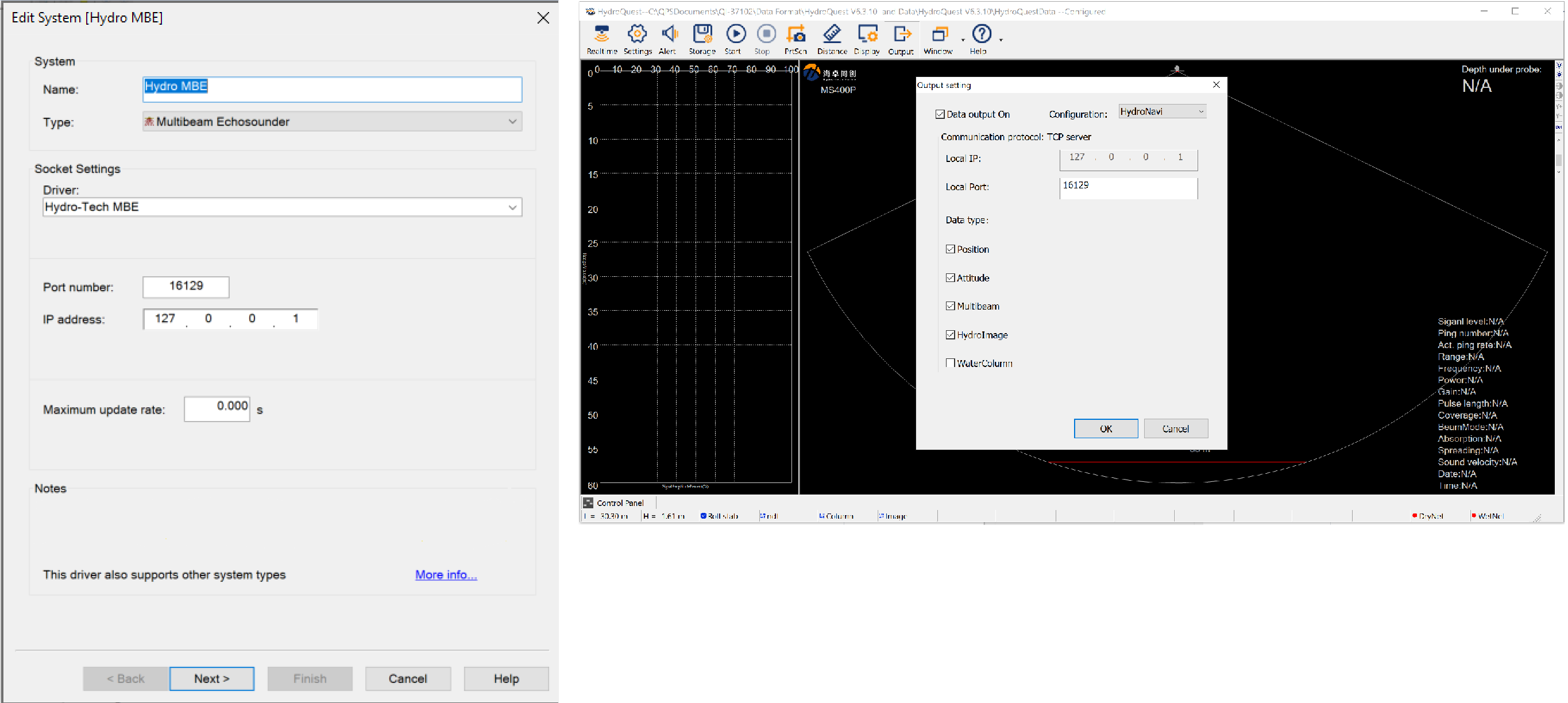Hydro-Tech - MBES - 20
Network
Network (TCP)
Format
Hydro-Tech Hytem Data and Control Command Format Version V1.0.5
Timing
PPS
To use the timestamp in the message.
Without a timing system or PPS time of arrival is used.
System type
Multibeam Eshosounder (20)
Description
Driver to decode the data from Hydro-Tech systems.
The driver can provide Bathymetry, Side-scan, position, heading and attitude data.
Supported Models: MS400P, MS400U, MS8200, MS8240
Please contact QPS in case you need support for the other Models.