Task Setup Wizard
Adding a new Export Task
When you have pressed "Add" in the Export Tasks table the following dialog appears:
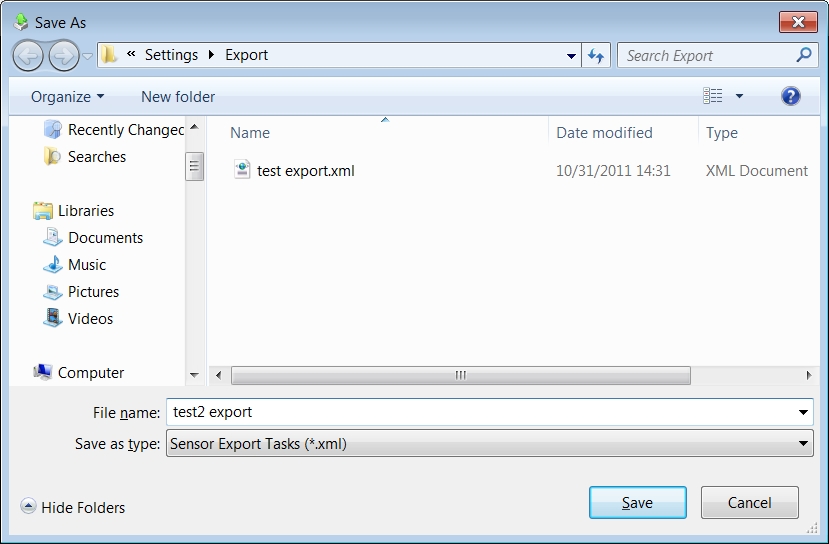
Pick an existing file to export to or type in a new file name.
Press "Save".
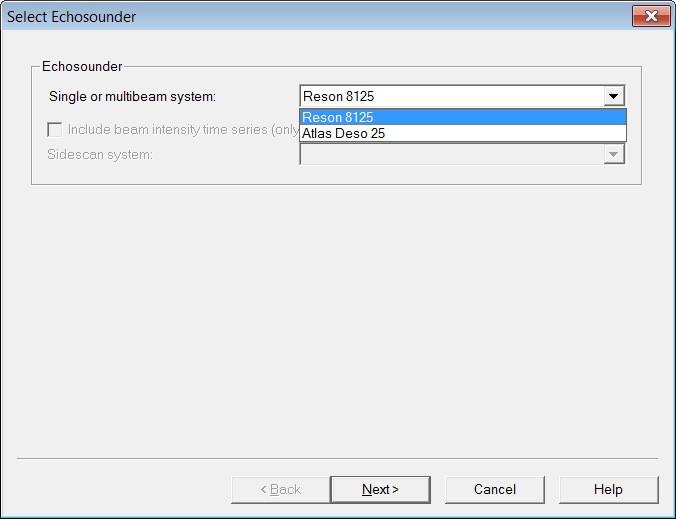
Select a single or multibeam system you wish to export the pings for.
If you wish to export snippets (beam intensity time series), tick the checkbox and select the system which supplies the snippets.
IMPORTANT
You must have selected a driver with the “XTF-snippet” option enabled.
This option saves the raw snippet messages from the sonar in the database.
These messages are decoded by SensorExport and converted to the GSF format.
Click “Next”.
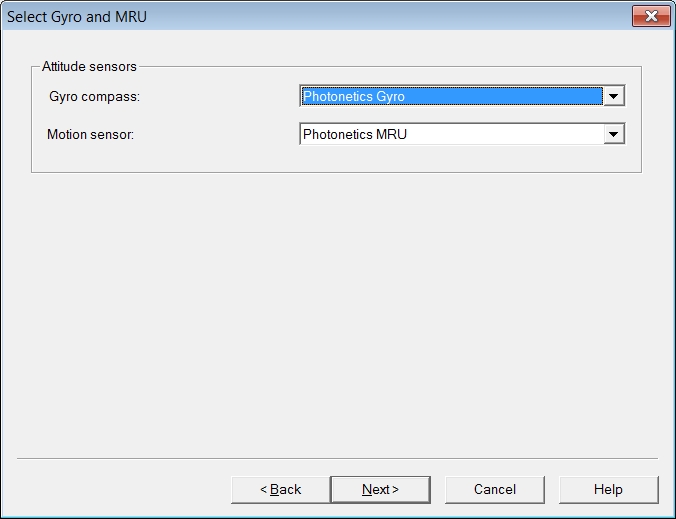
The GSF format contains sensor parameters, such as MRU offset.
Select the gyro and motion sensor that are used to create the DTM (*.qpd).
Click “Next”.
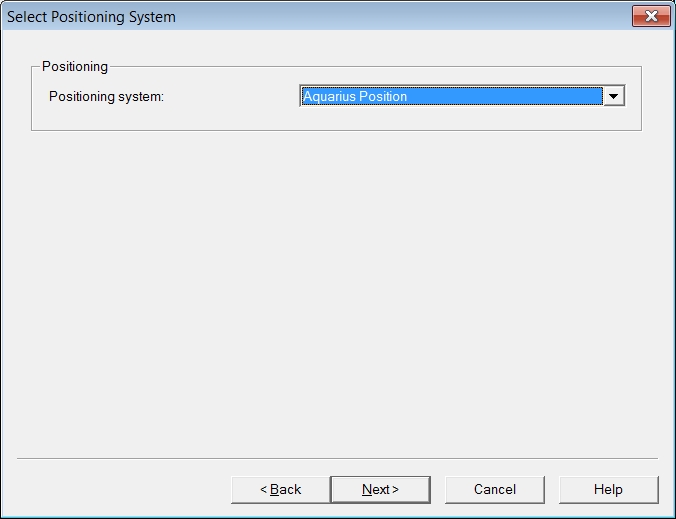
Select the positioning system that was used to create the DTM.
Click “Next”
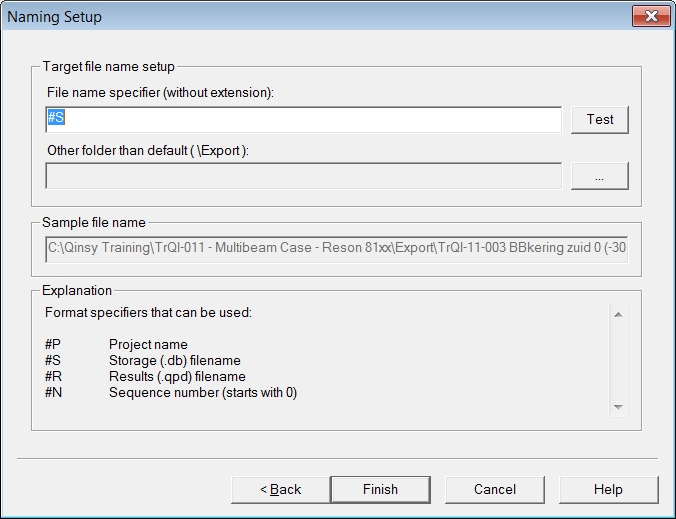
Target file name setup | |
|---|---|
File name specifier | The name of the resulting GSF file can be specified here. |
Test | Click this button to see an example of the GSF filename in the sample file name box. |
Other folder than default | It is also possible to save the GSF file in a different folder than the Export subfolder of the Qinsy project. |
Finish | This will close the Setup wizard and return to the Sensor Export dialog. |
GSF file format notes
The GSF file version is 03.02.
The datum that is used is the survey datum.
Single beam data is exported as multibeam data with only one beam, as recommended by SAIC.
