QPS PPS and Fix Adapter
General Description
The QPS PPS Adapter is a hardware extension manufactured by QPS to be used with the Acquisition Software. It has the possibility to receive a TTL pulse that can be used for PPS (Pulse-Per-Second) support.
Device Description
The QPS PPS Adapter only supports one in-port that can receive a TTL pulse (FIX-TLL). The TTL signal pulse is defined as a signal that ranges from 0V to 5V. The standard PPS-TTL device does not work if the TTL pulse does not rise above 3V. A 1 ms pulse should not be a problem as long as it is powerful enough. A 500ms pulse is also not a problem. The adapter will translate the TTL flank change to a signal on RS-232 level in order to make it readable by the computer. It uses an opto-coupler internally in order to decouple the computer hardware from any potentially damaging signals from outside (intrinsic safety).
When a TTL signal level change is detected the adapter will send a signal to the computer and the led will blink shortly. With the micro switch on the side the flank (edge) of the signal to which it should respond, either rising or falling, can be selected. For most GPS receivers the default is rising flank but on most receivers this can be selected in the firmware nowadays. Failure to select the proper flank can lead to a timing offset. This can be a small offset equal to the length of the pulse, sometimes as short as 1 millisecond.
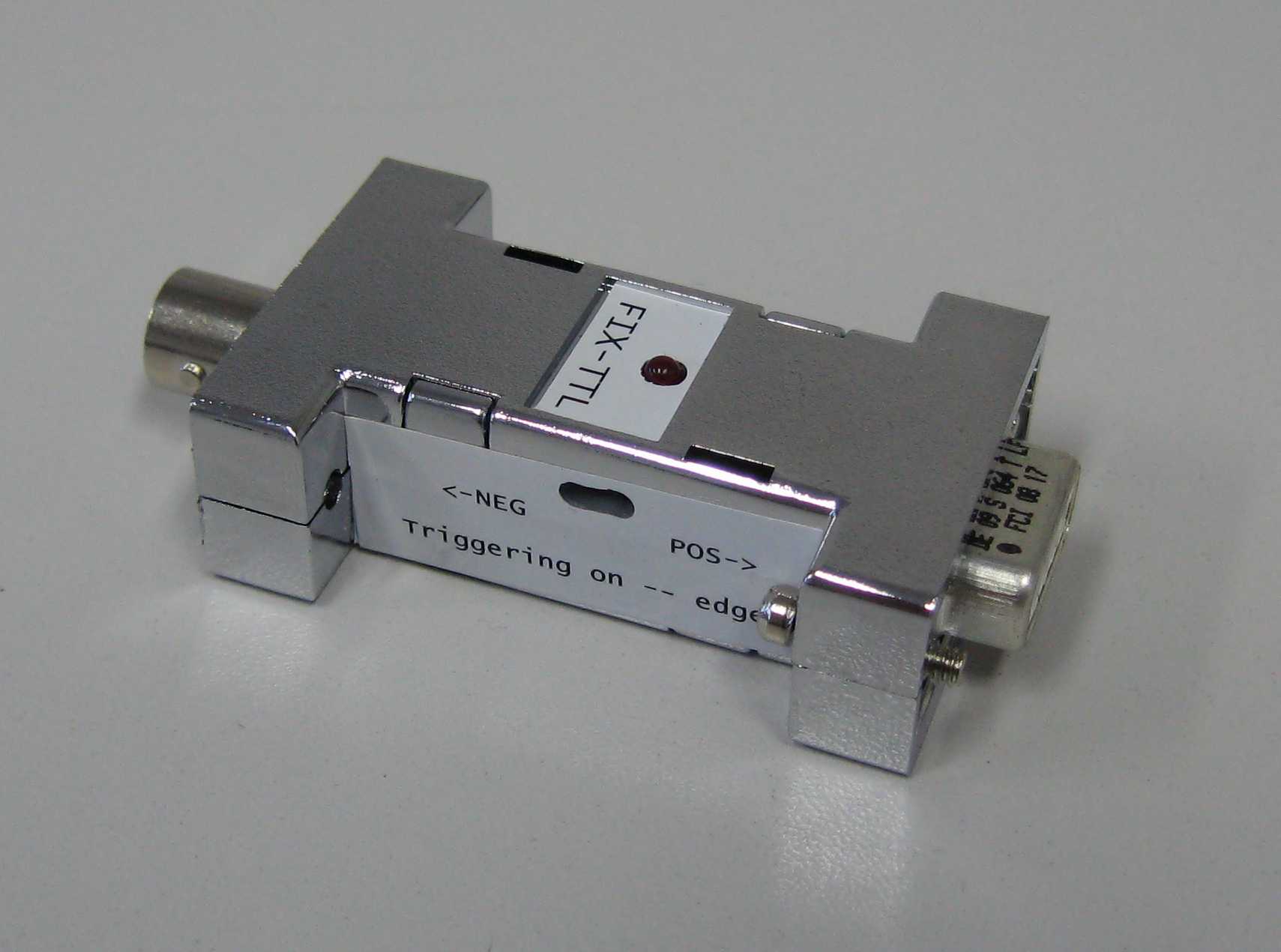
Signal Output Info
When the TTL input signal is idle, for rising flank this is considered a low voltage (0 Volt), then the output signal on pin 2 will be -12 volt (RS232 mark state). If a flank change is detected, the input signal goes to +5Volt, the output signal on pin 2 will rise to +12 volt (RS232 space state) for a period of approx. 150 milliseconds, after this period its level will fall back to -12 volt.
Interfacing Notes
The PPS Adapter must be plugged into a COM port of the computer, preferably a COM port on the mother port (usually COM1 or COM2) because this creates the most accurate results. Any other COM port can work as well as long as it is not a USB to Serial convertor, these will give unreliable timing results because of the internal USB latency.
A cable can be used between the adapter and the COM port. However, if a cable is going to be used, do not forget to connect the pin 4 of the DB-9 connector on the adapter because this is used as the power source for the internal electronic circuit.
The serial cable connection between the PPS adapter and the COM port should then be wired as follows:
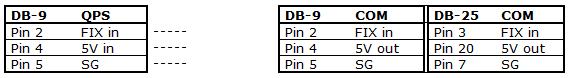
Warning
Do not use the PPS adapter on a USB to Serial adapter!
