Qinsy 9.4.1 - Known Issues
The QPS team is continuously improving Qinsy to implement new functionality and documentation. Unfortunately there are a number of known issues in our software release Qinsy 9.4.1.
These software issues will be solved in future maintenance releases. Please subscribe to our Newsletter and follow future maintenance releases to ensure optimal use of Qinsy 9.
For this release the following issues are known:
Drivers - Output - Generic - Fix based driver or log file stops fixing in Controller
Problem
When you use a fix based output, so an output that is triggered to output on every fix, fixing in Qinsy online with stop completely.
Workaround/fix
We have a Beta component that could be used: Qinsy_9.4.1_Generic_Patch.zip
There is a readme file in the zip that explains how to apply the patch.
Please be aware that we have not run all our automated tests on this. So there might still be unforeseen issues.
Planned fix
This will be fixed in Qinsy 9.4.2 which we plan to release in week 29 or 30.
Setup - Database - Gyro systems - Setting slot value results in error
Problem
For certain Gyro systems you have to select slot 1 but not slot 2. For these drivers Slot 2 should actually be empty.
However, in Qinsy 9.4.1 you will get warning if you do not set Slot 2 and the system will be added as "Undefined".
If you do set Slot 2, the data will not be decoded online.
Workaround/fix
We have a Beta component that could be used: Qinsy_9.4.1_DbSetup.zip
There is a readme file in the zip that explains how to apply the patch.
Please be aware that we have not run all our automated tests on this. So there might still be unforeseen issues.
Planned fix
This will be fixed in Qinsy 9.4.2 which we plan to release in week 29 or 30.
Setup - Database - Singlebeam systems - Crash when PC language is set to German
Problem
With Qinsy 9.4.x we are no longer showing settings while setting up certain Singlebeam systems.
However, this was not updated for the German language.
Workaround/fix
Change you PC language to English.
If needed, there is a Beta component that could be used: Qinsy_9.4.1_DbSetup.zip
There is a readme file in the zip that explains how to apply the patch.
Please be aware that we have not run all our automated tests on this. So there might still be unforeseen issues.
Planned fix
This will be fixed in Qinsy 9.4.2 which we plan to release in week 29 or 30.
Displays - Echosounder - View Properties - C-O setting does not work when PC language is set to German
Problem
With Qinsy 9.4.x we are no longer showing settings while setting up certain Singlebeam systems.
However, this was not updated for the German language.
Workaround/fix
Change you PC language to English.
If needed, there is a Beta component that could be used: Qinsy_9.4.1_DspEchoSounder.zip
There is a readme file in the zip that explains how to apply the patch.
Please be aware that we have not run all our automated tests on this. So there might still be unforeseen issues.
Planned fix
This will be fixed in Qinsy 9.4.2 which we plan to release in week 29 or 30.
Console - I/O Driver Editor - Cannot go online with drivers created before Qinsy 9.4.x
Problem
You cannot go online with a driver created in an older version of Qinsy (before 9.4.x).
This was driver version 2 and in Qinsy 9.4.1 we only accept driver version 3.
Workaround/fix
You can update the drivers, but we have discovered that for some drivers:
- The Slot IDs get updated.
- This means you have to remove the driver from the template and add it again.
- Drivers decoding data based on a fixed length (no separator), are no longer properly decoded.
- This means you have to make sure to check the driver in the I/O Driver Editor.
The workaround for now is to use the following Beta component: Qinsy_9.4.1_Controller+IniFileEditor.zip
There is a readme file in the zip that explains how to apply the patch.
This component allows you to go online with driver version 2. And in case you do update the driver, it will create a backup and store it here: C:\Users\Public\Documents\QPS\QINSy\Drivers\Definitions\Input\backup upgrade to v3
Please be aware that we have not run all our automated tests on this. So there might still be unforeseen issues.
Planned fix
This will be fixed in Qinsy 9.4.2 which we plan to release in week 29 or 30.
Drivers - Generic - Serial - Data without LF as Termination character not decoded
Problem
Serial drivers created using the I/O Driver Editor will not work if the Termination character is set to anything else than LF and there is not LF at the end of the string.
It turned out that Qinsy was always using LF, no matter what you selected as Termination Character.
Workaround/fix
Use Qinsy 9.4.4.
Planned fix
Fixed in 9.4.4
In this version the Termination character is decoded again.
Note that "None" is no longer an option since the Serial generic driver does not support this option.
So to prevent confusion, we removed this option from the selection list.
Survey Manager - Plotting - No data in plan view box
Problem
When creating a plot with a plan view in it, the plan view is:
- Black in the plot preview;
- White if you print it to PDF.
This was caused by a recent Windows update.
More info on that can be found here.
Workaround/fix
Uninstall the Windows update or install a Windows update that addresses this.
Please find more info here.
If you scroll down on the page there are links for several Windows builds.
You can find your version number:
- Type "Windows Updates" in the search bar;
- Select the "OS build info" on the right side.
- If you then scroll down a bit, you can see the number.
Planned fix
This has been addressed by Windows.
However, in case you still encounter the issue after installing the Windows fix, please let us know.
Online - Session Setup - Storage - Not possible to store Sidescan/Snippets type data in Secondary sounding grid
Problem
It is currently not possible to store sidescan/snippets data in the Secondary sounding grid:
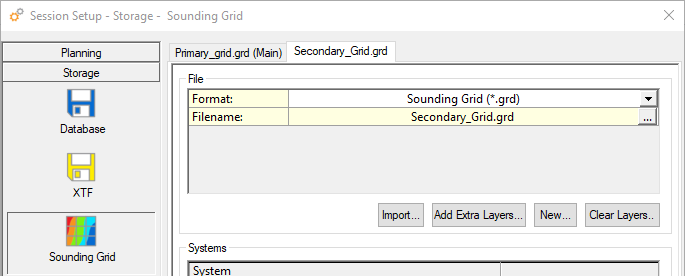
Workaround
Only store sidescan/snippets in the Primary sounding grid.
Planned fix
There are 2 planned fixes for this.
- It is currently still possible for the user to select Sidescan/Snippets type data for the secondary grid.
This is planned to be disabled, so no mistakes can be made, in 9.4.2 - To be able to make it possible to store Sidescan/Snippets type data on the secondary grid requires more work, which has not been planned yet.
Displays - Navigation - CAD
Converting a design file into a background file will not show lines when the start and end point of a line are outside the view. (Viewing Panel)
Recommendation:
Do not convert design files into background files. If lines from a design are needed in the Navigation Display then create a dedicated background file.
Displays - Navigation - CAD Survey Manager
The QPS team encountered a memory problem with CAD files which contain many complex blocks.
Recommendation:
Do not use CAD files which contain many complex blocks. This bug will be solved in a future maintenance release.
Displays - Navigation - ENC Survey Manager
Both the Survey Manager and Navigation Display are not Per monitor DPI aware.
With two monitors, each with different display scales, the scale on the secondary monitor will not be correct.
This also affects the way the ENCs are drawn.
Recommendation:
Please vote on: FQI-605 - Survey Manager - Plan View - Make per monitor DPI aware
Drivers - Camera - Basler - crashes on Online startup
The computer has Pylon 6.0 installed and the camera can be used in Pylon.
Recommendation:
Overwrite the Pylon 6.0 install with Pylon 5.0.12.11830 and this will do the trick to run Basler with Qinsy 9.
Survey Manager - Plan View - ENC
ENCs produced by Rijkswaterstaat for the Dutch province of Zeeland and ENCs produced by the Netherlands Hydrographic office cannot be displayed simultaneously due to the different usage levels and compilation scales of both producers.
For more information and updates: https://vaarweginformatie.nl/frp/main/#/page/infra_enc
Survey Manager - Sounding Grid - Import Geoid Model
The QPS team encountered a problem when importing geoid models in a sounding grid.
For now the import functionality has been disabled.
Please let us know if you run into this issue so we can directly update you.
