Qinsy 8.18.4 - Known Issues
The QPS team is continuously improving Qinsy to implement new functionality and documentation. Unfortunately, we encountered a couple of unexpected defects in our newest software release Qinsy 9.0.0.
These software defects will be solved in future maintenance releases. Please subscribe to our newsletter and follow future maintenance releases to ensure optimal use of Qinsy 9.0.0.
For this release the following issues are known:
Console - Color Map Editor - Does not start
In the 8.18.4 and 8.18.5 the Color Map Editor will not start due to problems with some of the DLL's installed.
When you have Administator rights on your PC/Laptop you can download the ZIP file below and read the README file with in the ZIP file on how to solve this.
Drivers - Laser - Crashing when going online due to missing DLL's
The Laser Driver will crash due to missing DLL's. Unfortunately these required assemblies were not part of the MSI 8.18.4.
This can be checked easily by double-clicking on the executable DrvLaser.exe in the Qinsy Program installation folder using the Windows Explorer and see if the message-box says: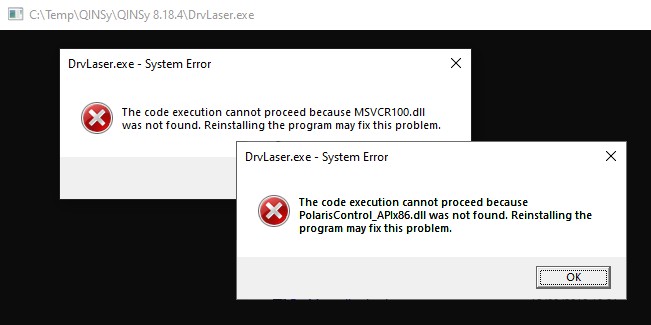
- Copy the two files from Zip SysWOW64.zip in the C:\Windows\SysWOW64 folder and the user should be able to get it working with the 8.18.4 / 9.0.0 / 9.0.1 versions
Note that these two DLL files are automatically installed by the 8.18.5 / 9.0.2. - Copy the four files from PolarisControl_APIx86.zip in the Qinsy Program installation folder
Note that these four DLL files are automatically installed by any other version higher than 8.18.4.
Displays - Navigation - CAD Survey Manager
The QPS team encountered a memory problem with CAD files which contain many complex blocks.
Recommendation:
Do not use CAD files which contain many complex blocks. This bug will be solved in a future maintenance release.
Displays - Navigation - CAD
Converting a design file into a background file will not show lines when the start and end point of that line are outside the view. (viewing panel?)
Recommendation:
Do not convert design files into background files.
Displays - Navigation - ENC Survey Manager
Both the Survey Manager and Navigation Display are not Per monitor DPI aware. With two monitors, each with different display scales, the scale on the secondary monitor will not be correct. This also affects the way the ENCs are drawn.
Recommendation:
Vote on: FQI-605 - PM.NET - Plan View - Make per monitor DPI aware
Survey Manager - Plan View - ENC
ENCs produced by Rijkswaterstaat for the Dutch province of Zeeland and ENCs produced by the Netherlands Hydrographic office cannot be displayed simultaneously due to the different usage levels and compilation scales of both producers.
For more information and updates: https://vaarweginformatie.nl/frp/main/#/page/infra_enc
