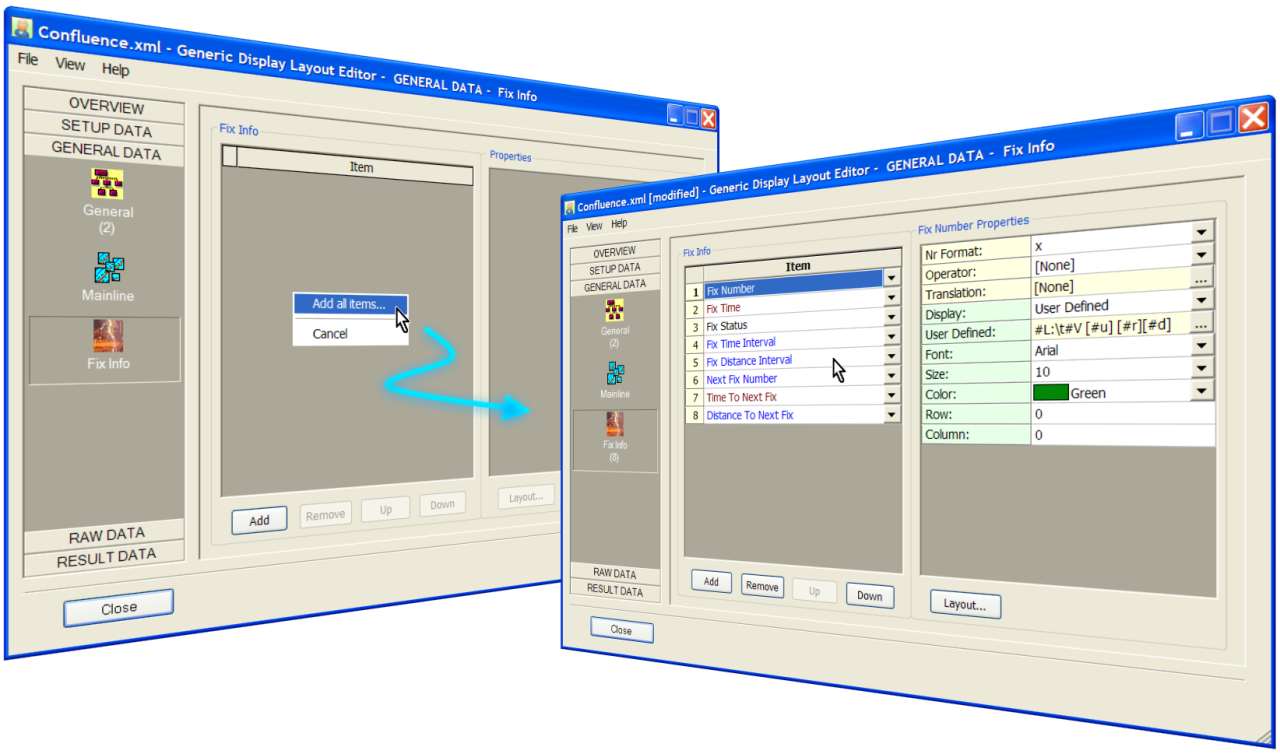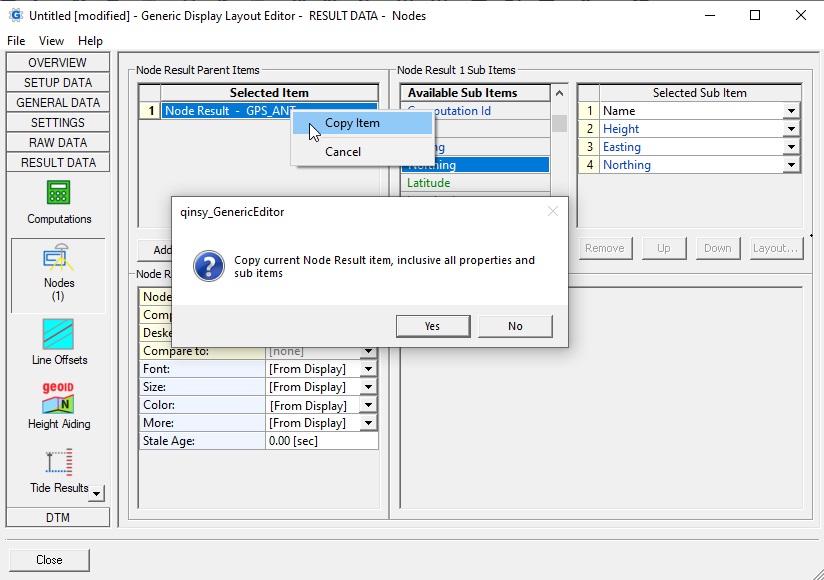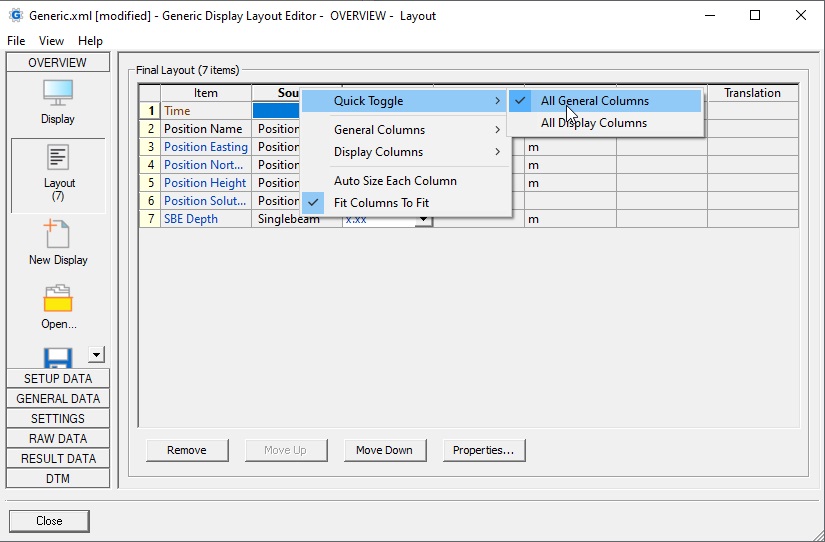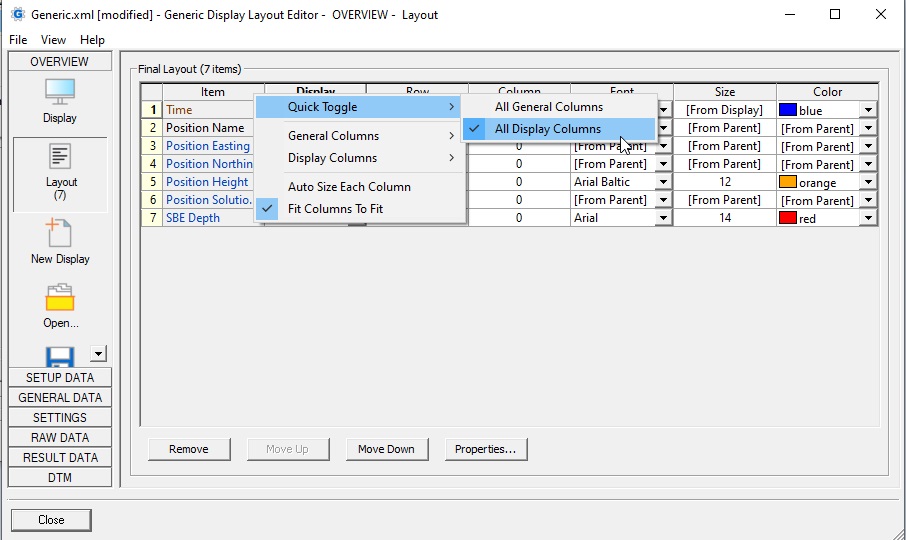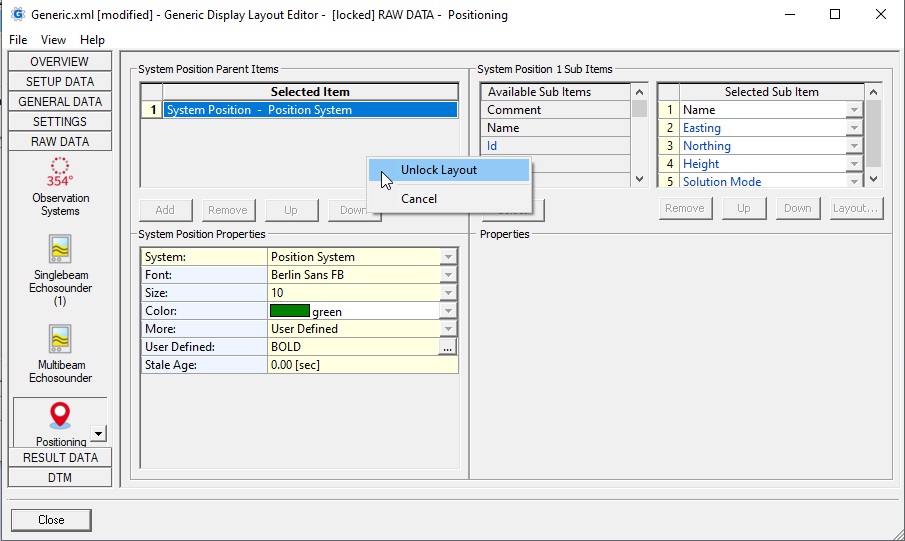Popup Menu
|
|---|
Add All Items...
|
Copy Item...
|
Quick Toggle Columns...
|
Quickly unlocking the layoutThis popup menu is useful to unlock the layout immediately, instead of going first to the General Layout Information section of the OVERVIEW page.
There is no popup menu to lock the layout. For this you should go to the OVERVIEW page, General Layout Information, option Layout Locking. |