Planning - AdditionalTerrains
An Additional Terrain is a definition of a layer from either a grid, a QINSy Mapping *.pro file or a manual level.
This Terrain can be selected as the terrain in one or more Profile Displays.
When multiple displays are used, for example with fore, side and aft views then the terrain only needs to be selected once, here in the Session Setup.
See for more information the Profile Display's Select - Terrain menu.
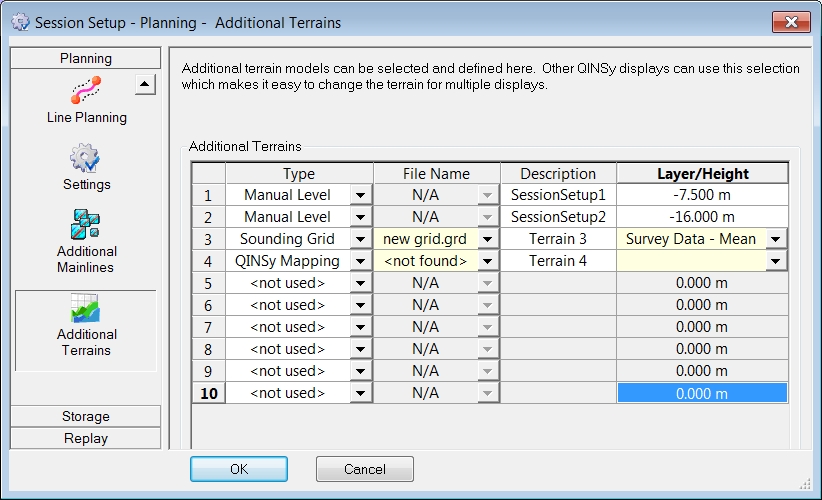
| Additional Terrains | |
|---|---|
| Type | Three terrain types can be selected:
|
| File Name | Select the file name of the Sounding Grid file or QINSy Mapping file. |
| Description | The description shown here, will be used in the Profile Display to select the Terrain. Enter a different name if necessary. |
| Layer / Height | If a Sounding Grid or QINSy Mapping file is selected, select the Layer that should be used. |
Return to: Planning
