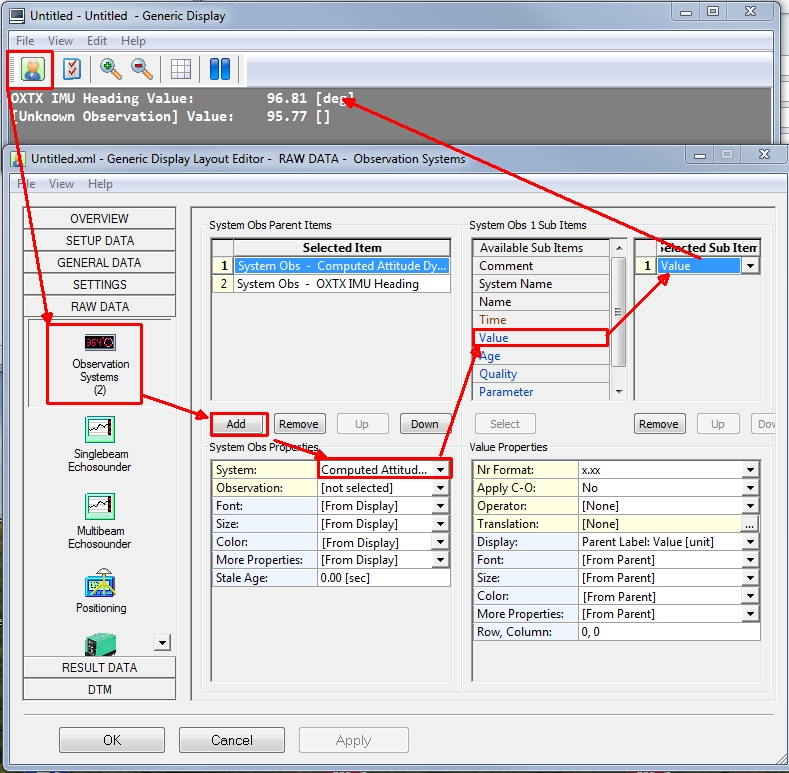How-to Heading from multiple Positioning Systems
In the earlier versions one needed to change a registry setting, but this has been changed.
Users can now use multiple positioning systems to calculate a True Heading.
Please follow the following steps:
- Setup
- Please make sure that your positioning systems are outputting a quality string that contains the horizontal and vertical accuracies (i.e. $GPGST).
- Make sure that the nodes you enter are correct otherwise the adjustment will fail.
- Online
- Create an extra computation in the Computation Setup
- Select 2 or more positioning systems in that computation
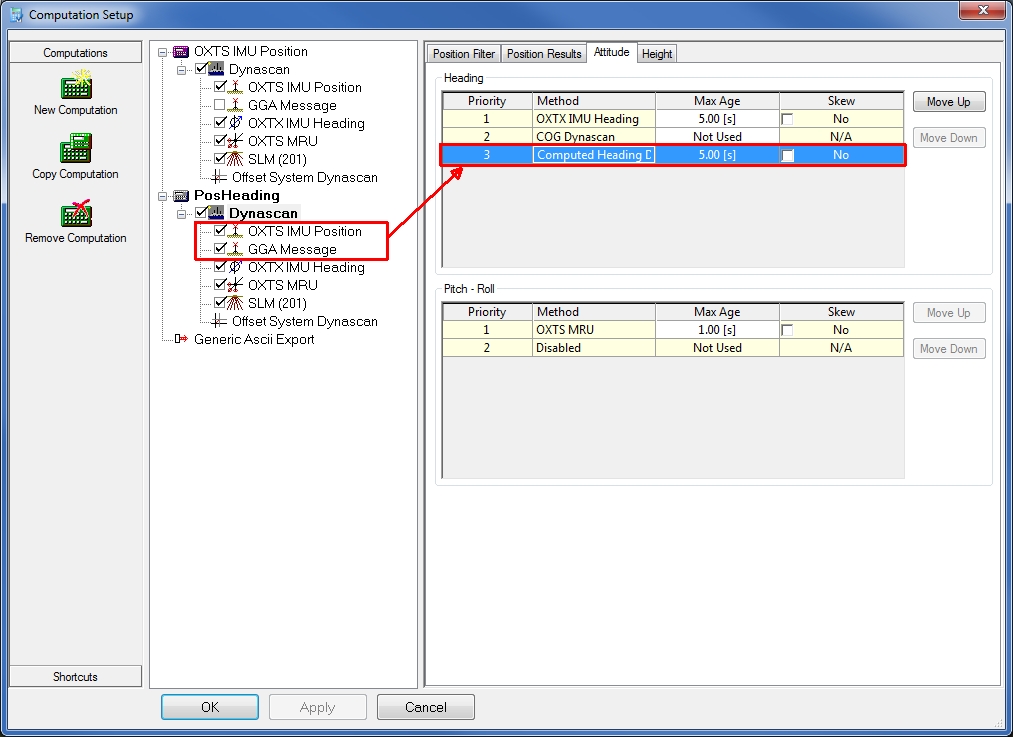
- The positioning system with the lowest update rate should be the triggering system
- The positioning system with the lowest update rate should be the triggering system
- Select for each system the Preferred Position SD: System Driver to allow QINSy to use the real time quality information (if supplied by the positioning system).
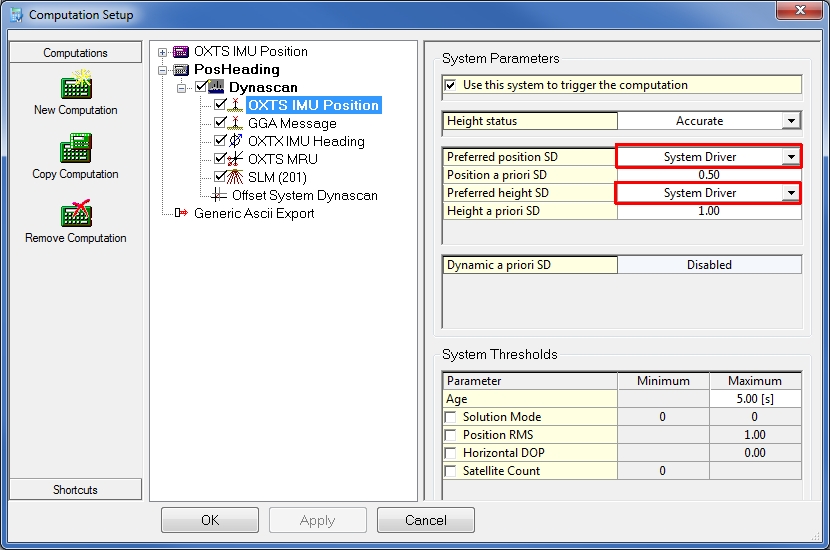
- Generic Display