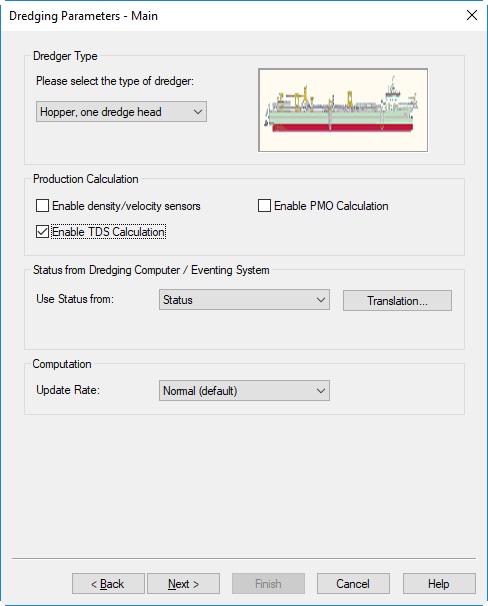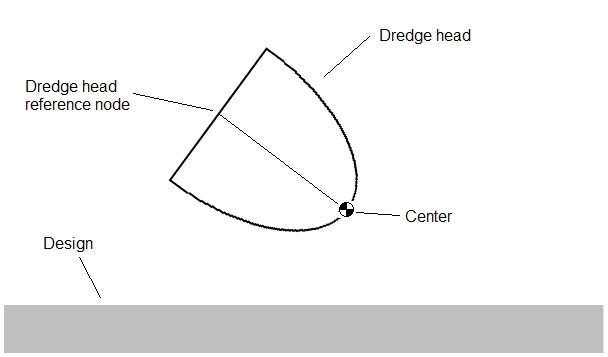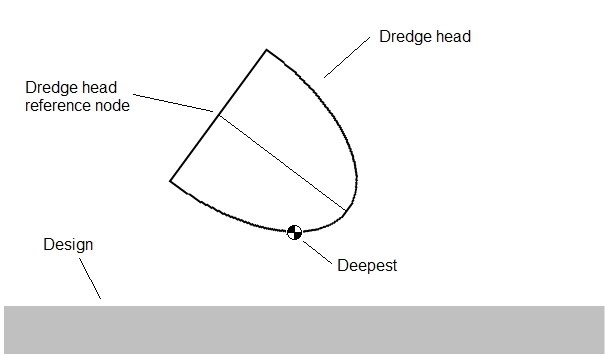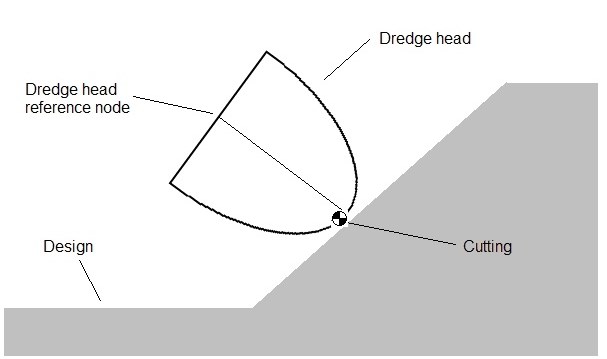Dredging Results
Note
Dredging Results are not available for Export
| Parent Item | |
|---|---|
System | List with all available dredging systems that exist in the current selected Qinsy database. |
Head: | Most items below are 'connected' to a particular head, but some are head independent.
|
| Sub Item | Description | enum / struct | |||||||||||||||||||||
|---|---|---|---|---|---|---|---|---|---|---|---|---|---|---|---|---|---|---|---|---|---|---|---|
General State |
This item is head independent. | text | |||||||||||||||||||||
Time | Update time of the dredging driver | time | |||||||||||||||||||||
TDS | Tons Dry Solid in [tons] | double | |||||||||||||||||||||
Load Volume | Actual Load Volume in [tons] | double | |||||||||||||||||||||
Displacement | Actual Displacement in [tons] | double | |||||||||||||||||||||
Empty Displacement | Empty Displacement in [tons] | double | |||||||||||||||||||||
System Name | The name of the selected Dredging System, as defined in the Database Setup. | text | |||||||||||||||||||||
Object Name | The name of the object where the selected head is located on, as defined in the Database Setup. | text | |||||||||||||||||||||
Design State |
| text | |||||||||||||||||||||
Intrusion Alarm (Used to be known as Emergency Hoist Alarm in previous versions) | Value depends on the Horizontal Clearance Error, which can be set in the Controller Session Setup, Dredging, Intrusion Detection page.
Same alarm as seen in Alert Display, Category "Dredging Result", Type: "Intrusion Detection: Error (Emergency Hoist)" | int | |||||||||||||||||||||
Collision Alarm | Value depends on the Horizontal Clearance Warning, which can be set in the Controller Session Setup, Dredging, Intrusion Detection page
Same alarm as seen in Alert Display, Category "Dredging Result", Type: "Intrusion Detection: Warning" | int | |||||||||||||||||||||
Clearance Status (A combination of the Intrusion and Collision Alarm) | Value depends on the Horizontal Clearance Warning, Horizontal Clearance Error and/or Vertical Clearance, which can be set in the Controller Session Setup, Dredging, Intrusion Detection page.
| int | |||||||||||||||||||||
Mixture Density | Current mixture Density from production sensor, (c-o) already applied | double | |||||||||||||||||||||
Mixture Velocity | Current mixture velocity from production sensor, (c-o) already applied | double | |||||||||||||||||||||
Trip Volume | Current volume inside the selected dredging system | double | |||||||||||||||||||||
Trip Load | Current load inside the selected dredging system | double | |||||||||||||||||||||
Current Production | Current production, derived from production sensors
| double | |||||||||||||||||||||
SOG | Speed over ground of the reference node of the selected head object | double | |||||||||||||||||||||
COG | Course over ground of the reference node of the selected head | double | |||||||||||||||||||||
Heading | Grid heading of the selected head object | double | |||||||||||||||||||||
Center Easting Center Northing Center Height | Grid co-ordinate of the center of the selected dredge head. | double | |||||||||||||||||||||
Deepest Easting Deepest Northing Deepest Height | Grid co-ordinate of the deepest point of the selected dredge head. | double | |||||||||||||||||||||
Cutting Easting Cutting Northing Cutting Height | Grid co-ordinate of the cutting point of the selected dredge head or the point that is closest to the design. | double | |||||||||||||||||||||
Height Above Design | Actual height minus the design height at footprint for deepest point of the selected head. | double | |||||||||||||||||||||
Design Height | Height of design at footprint for deepest point the selected head. | double | |||||||||||||||||||||
Dredged Layer Thickness | Amount of removed soil. Value is calculated for the deepest point of the selected dredge head. Will be zero when the selected head is above the selected bathy layer. | double | |||||||||||||||||||||
PMO Valve Time | Total time that PMO (Poor Mixture Overboard) was open (Spilling overboard). | double |