Control - Storage Database Split Options
When collecting large amounts of data (e.g. multibeam or laser) the resulting database can grow to a respectable size when recording for some time.
Split the databases to a size that can be handled by the processing software using a number of splitting options.
Once recording has started and the limit is reached, then a new database will automatically be opened and logging will be switched to that database.
The first database is then closed, ensuring no loss of data.
The first database will have "- 0001.db" in the name, the second "- 0002.db", etc.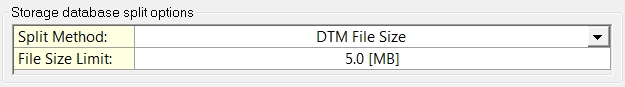
| Storage Database Split Options | |
|---|---|
| Split Method | Four options are available through the drop down menu:
|
| File Size Limit | Enter the File Size Limit for the raw database or the DTM in Mega Bytes. |
Return to: Control
