Control - Automatic Transfer Of Storage Database
This option allows you to create a back-up of the raw data file or database or to move the created database to another location.
Set how to transfer the data and in which folder to store it.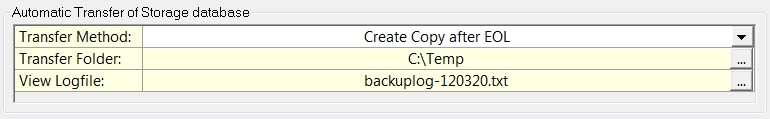
| Automatic Transfer of Storage database | |
|---|---|
| Transfer Method |
|
| Transfer Folder | Browse for a folder to store the data in. |
| View Logfile | A log file is created In the LogFiles folder. This contains information about the created backups or the moved databases. Press the browse button to view the data. Option only available when a Transfer Method was enabled. |
Return to: Control
