Control - Automatic Recording Options
QINSy has the option to automatically start and stop recording based on a number of options.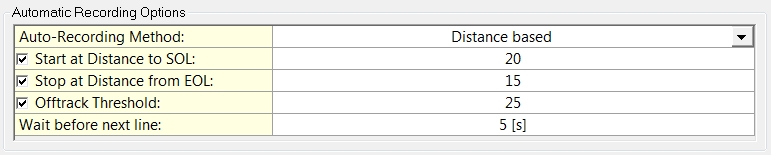
| Automatic Recording Options | |
|---|---|
| Auto-Recording Method |
|
| Start at Fix | Enter the fix number at which to start recording. Fix numbers are often predefined during seismic operations and can be obtained from the client. |
| Stop at Fix | Enter the fix number at which to stop recording. Fix numbers are often predefined during seismic operations and can be obtained from the client. |
| Offtrack Threshold | Enter how far Offtrack recording is still allowed to take place. Option appears after enabling the 'Start at' line. |
| Wait before next line | Enter how long the software should wait before selecting the next line. This will give the helmsman time to steer the vessel off the current line, or to disconnect the autopilot. Option appears after enabling the 'Stop at' line. |
| Start at Distance to SOL | Enter how far before the Start of Line recording should take place. Leave the value at zero when you want recording to start at the beginning of the line. Enter a positive value to start recording before the start of line. Enter a negative value to start recording after the start of line. |
| Stop at Distance from EOL | Enter how far after the End of Line recording should take place. Leave the value at zero when you want recording to stop at the end of the line. Enter a positive value to stop after the end of line. Enter a negative value to stop before the end of line. |
| Start at MP | Enter at which distance along the main line recording should start. |
| Stop at MP | Enter at which distance along the main line recording should stop. |
| Start Date | Enter a date manually or select one from the drop down menu. |
| Start Time (Local) | Enter a time manually or change it with the up/down arrows in the drop down menu. |
| Stop Date | Enter a date manually or select one from the drop down menu. |
| Stop Time (Local) | Enter a time manually or change it with the up/down arrows in the drop down menu. |
Extra functionality exists in the Alert Display whereby storage can be automatically paused when an alert arises.
For example, you can define to have storage paused if the quality of your positioning system is poor, or if you fail to get data from a particular sensor.
Once the alert is OK again, storage / recording can be set to automatically resume.
Return to: Control

