Analyse
On this page:
General
With the Analyse tool in the Raw Data Manager of Qinsy, is it possible to check the recorded values of each sensor.
The Analyse tool is useful for processing the data but also for checking the data when strange values were found during the recording of the data.
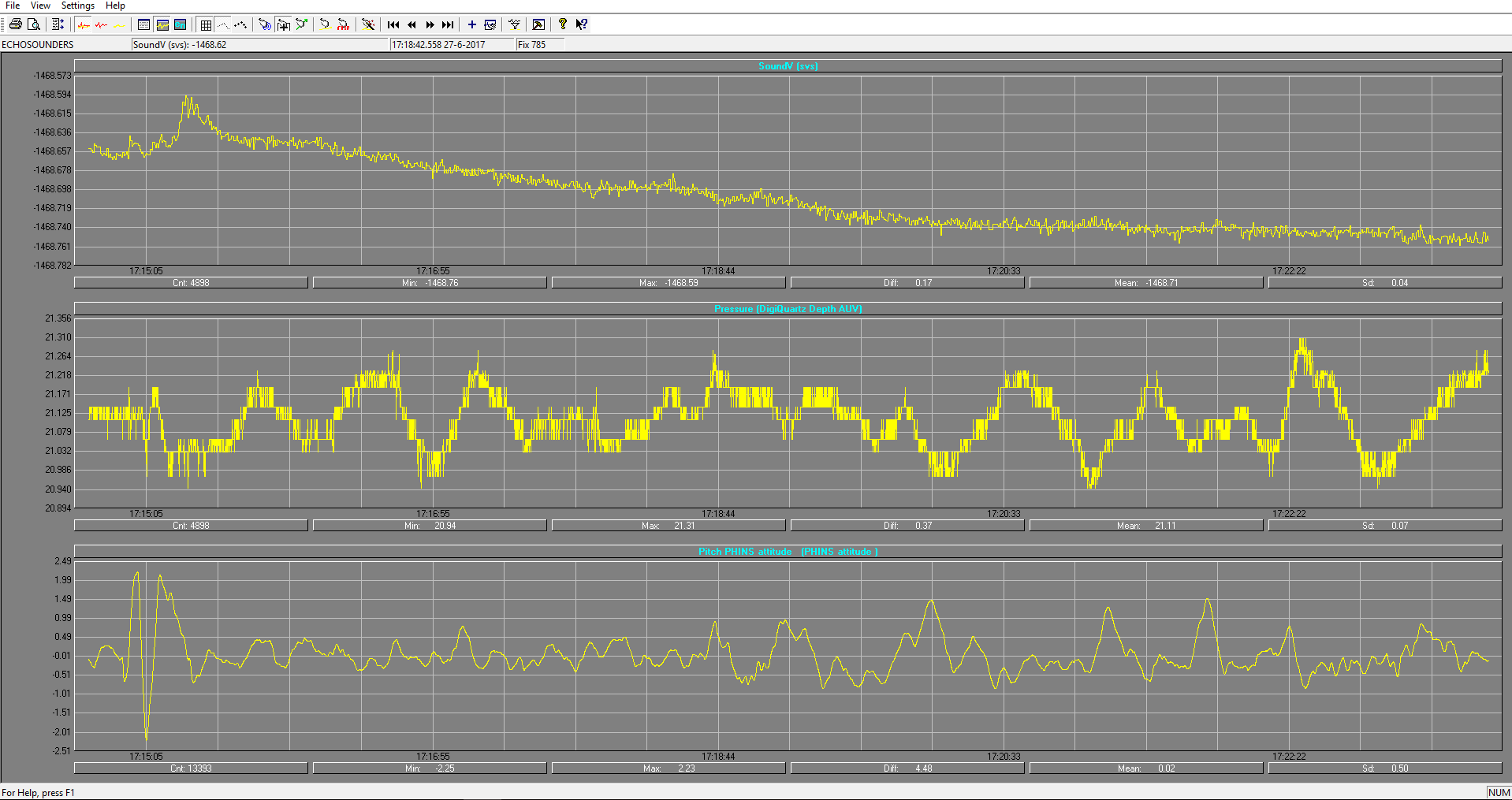
Smoothing the data
The Analyse tool in the Raw Data Manager has an option that can be used to smooth the recorded data.
The red line in the time plot below shows the recorded data of the pressure sensor. The data is quite 'jumpy', the accuracy is quite low and this will affect the data quality.
With the filter tool in Analyse, is it possible to smooth the data. The yellow line shows the filtered data.
The filtering will not affect the recorded data until the data is replayed. More about the Analyse tool in the Raw Data Manager can be found in 4. Qinsy Replay.
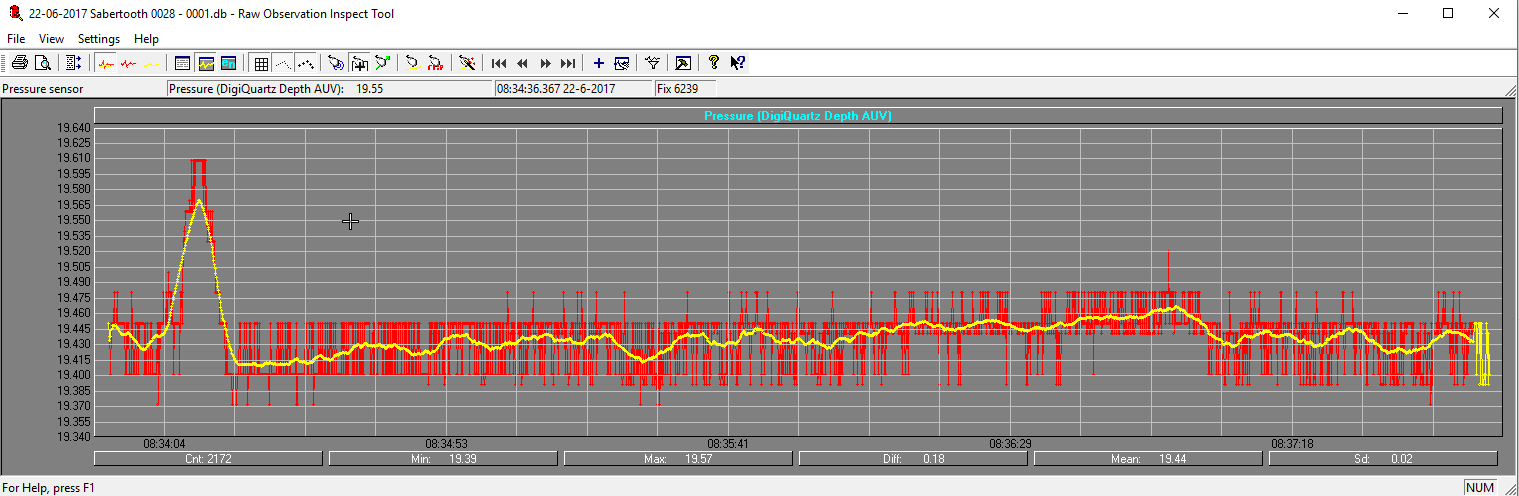
Return to: How-to AUV - Replay/Processing
