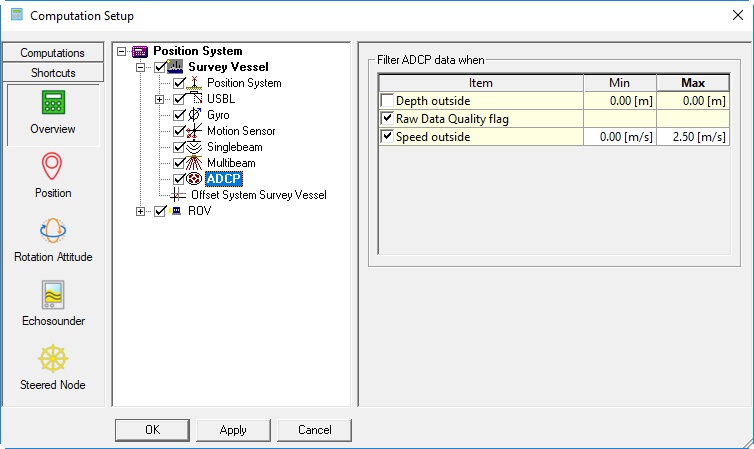ADCP Results
ADCP Results are not available for Export
| Parent Item | |
|---|---|
| System: | List with all available ADCP systems that exist in the currently selected Qinsy database. (see General Layout Information about loading a Qinsy database). |
| Cell Number: | This option to select a cell number is only needed for possibly selected cell sub items (e.g. Cell Number, Cell Depth, Cell Speed)
|
| Sub Item | Description | Value Type | Properties | ||||||||||
|---|---|---|---|---|---|---|---|---|---|---|---|---|---|
| Comment | User defined text. | text |
| ||||||||||
| Name | Name of the selected ADCP system, as defined in Database Setup. | text | |||||||||||
| Ping Time | The ping time from the raw ADCP data that has been used for the calculation. | time | |||||||||||
| Ping Age | The difference [in seconds] between the triggering time and the time of the last ping time. | double | |||||||||||
| Ping Number | The ping number from the raw ADCP data that has been used for the calculation. Every new ping received from the ADCP sensor will increment the ping number by one. | integer | |||||||||||
| Cell Count | The number of depth cells that the current ping consist of. | integer | |||||||||||
| Cell Length | Instrument Setup setting. The depth range for each depth cell, in survey units. | double | |||||||||||
| Td Easting | The easting of the transducer (ADCP sensor location), always on Survey Datum. | double | |||||||||||
| Td Northing | The northing of the transducer (ADCP sensor location), always on Survey Datum. | double | |||||||||||
| Td Height | The height of the transducer (ADCP sensor location), always on Chart (aka Vertical) Datum. | double | |||||||||||
| Average Direction | The average calculated horizontal direction of the current. The number of cells involved in calculating the average is published as Average Count (see below). | double | |||||||||||
| Average Speed | The average calculated horizontal speed of the current The number of cells involved in calculating the average is published as Average Count (see below). | double | |||||||||||
| Average Count | The number of cells included in the calculation for the average current direction and speed. | integer | |||||||||||
| Cell Number | The cell number, as selected in the parent item Cell Number property field. | integer | |||||||||||
| Cell Depth | The depth for the selected cell number, below transducer. Depth will be the start of the cell, so the first cell will have a depth value of zero. | double | |||||||||||
| Cell Height | The height of the selected cell above Chart Datum. Value is derived from the Td Height and the Cell Depth, so the first cell will have the same value as the Td Height. | double | |||||||||||
| Cell Direction | The horizontal direction of the current for the selected cell. | double | |||||||||||
| Cell Horizontal Speed | The horizontal speed of the current for the selected cell. | double | |||||||||||
| Cell Vertical Speed | The vertical speed of the current for the selected cell. | double | |||||||||||
| Cell Status | Flag indicating whether the selected cell is used for the Average Direction and Average Speed calculation or not. The value will be zero when the selected cell is used for the Average Direction and Average Speed calculation. In the Controller Computation Setup you may enable three threshold checks for the desired Average Direction and Average Speed calculation:
When one of these threshold checks is enabled, the cell may be rejected, and its status value will then be a combination of the following values:
| integer |