How-to Dredgehead Models
A dredge head model is based on a spreadsheet, and every cell represents a height from the reference point of the dredge tool.
The center of the spreadsheet is linked to a reference node.
The model can be used to update the sounding grid with the exact shape of the dredge tool.
On this page:
Database Setup
The model is part of the Object Definition of a Dredging Tool.
Create a 'New Object'. Make sure that 'Dredging Tool' is the object type selected on page #1 of the Object Definition wizard.
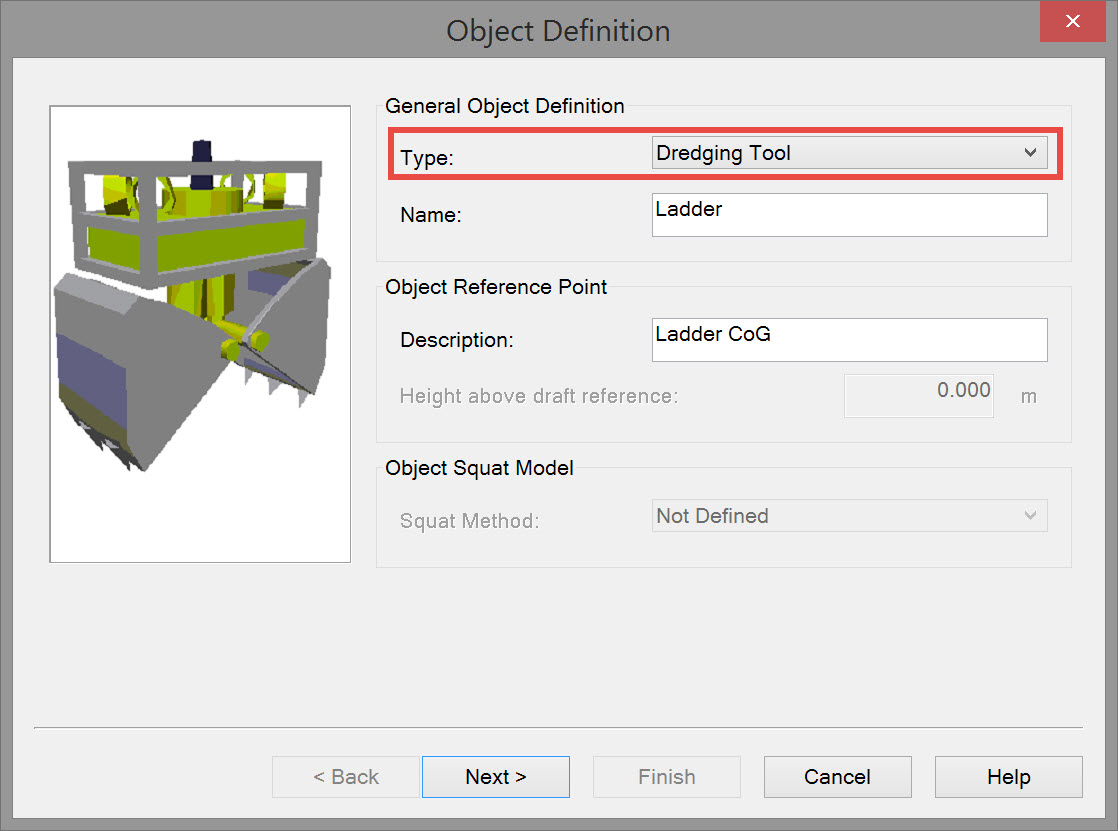
Clicking on Next opens the second page of the wizard where the Dredge Head model is defined.
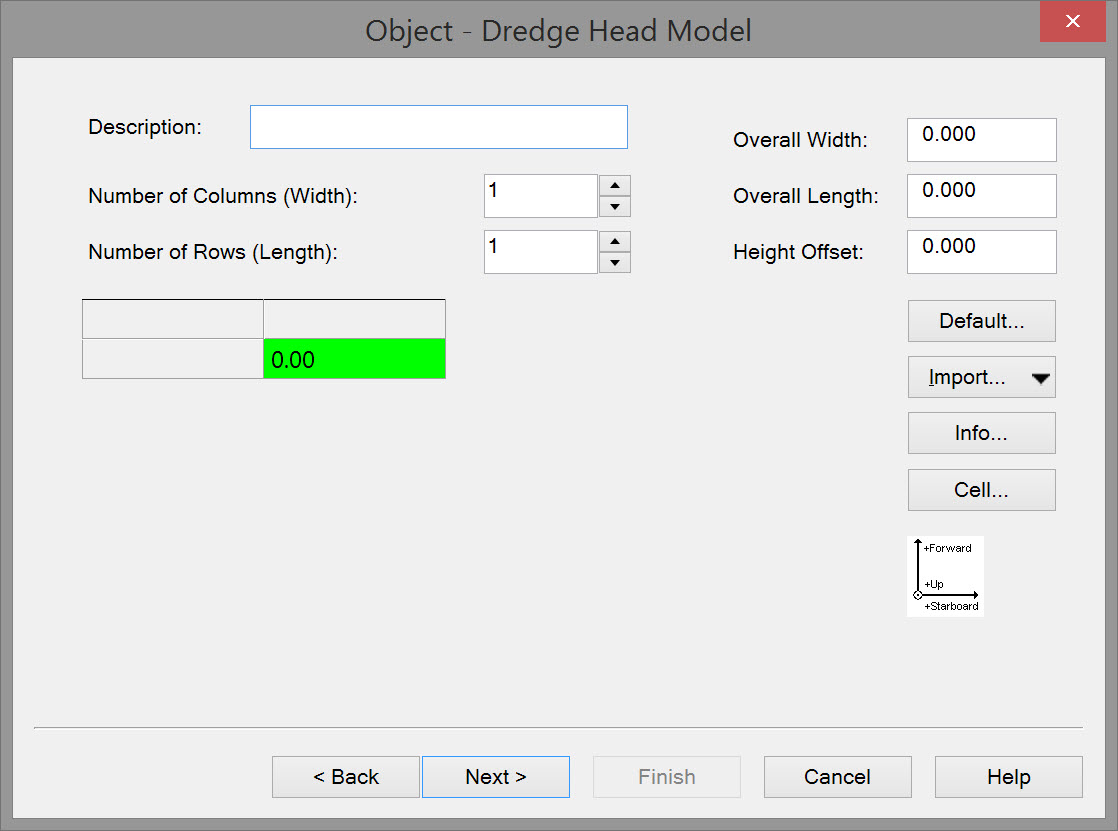
Rectangular model
A rectangular grid is defined with settings for the Number of Columns and Rows and a Width and Length.
This results in a cell length and width which can be queried under Info.
The centre cell of the grid will be the reference that will be linked to a node.
The following options are available: Disable cells that must not be used in the model, using Default shapes and Import.
A good example for a default shape is the radial option which can be used for a cutter head.
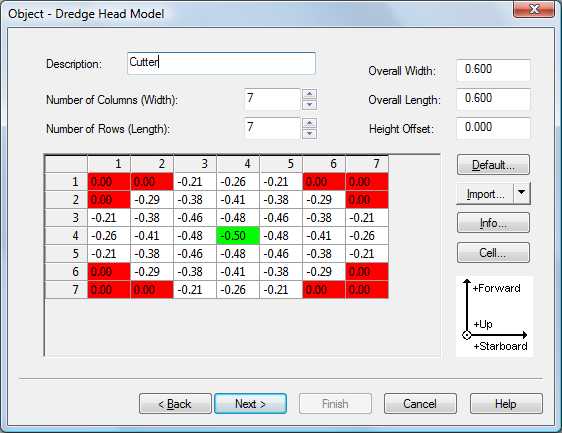
Different views
After creating the model in Database Setup in the Object Shape pages the shape can be derived from the model.
This will create a top, side and aft view.
Updating of grid cells
When using a dredge head model the underlying grid cells in the Navigation Display will be updated on the edge of the dredge head model (with its assigned Z value).
Tool change
When online it is possible to change the tool by importing a new model and shape. When going offline the active shape and model are stored in the template so that always the latest is available.
This functionality can be useful for hydraulic cranes that change buckets.
Model Database
The Dredge Head Models and shapes will be imported from an a-priori created template database that contains the various “Dredging Tool” Objects.
This database can be considered as an archive with all the models for every type of bucket or dredge head in use by the crane or dredger.
The Database doesn’t need to contain any systems, objects only are sufficient. All objects need to be of type “Dredging Tool” of course.
Make sure that the object shapes and models are valid for all objects.
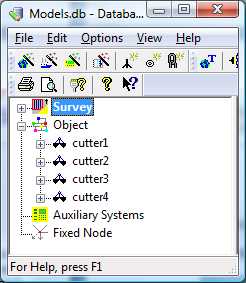
Online import
The change of the model is done in the Computation Setup dialog of the Controller.
Open the dialog and select the “Overview” shortcut or the “Dredge Models” shortcut.
When you select the Object that is of type “Dredging Tool” in the tree, the property pages on the right side will show a tab “Dredge Head Model”.
This tab will also be shown when the Dredging System is selected in the tree.
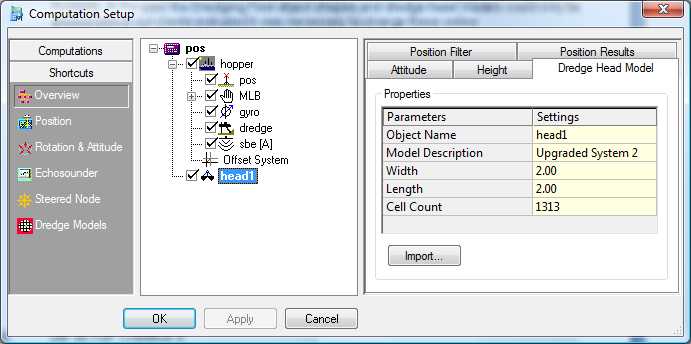
The “Dredge Head Model” tab shows the currently loaded dredge head model info, including the model description that identifies the used model and object shapes (See Figure above).
With <Import…> the operator can load another dredge head model and shape.
Execute the Import
When <Import> is pressed the following dialog is shown:
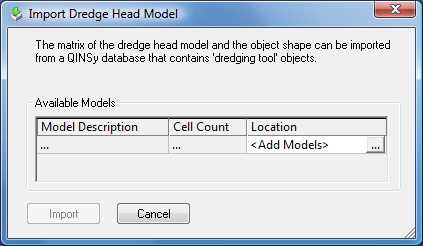
When the dialog is opened for the first time it will not show any Available Models. The models will be loaded from an external Qinsy database.
Use the browse dots <...> to select the model database.
Note that you can select multiple databases. When a database is selected which contains one or more models they are all shown in the list.
When the cross <X> is pressed the corresponding Models Database will be removed from the list.
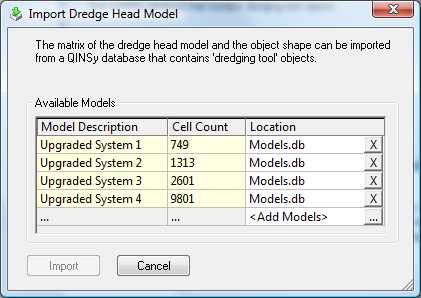
Next select a model and press <Import>. The Model will be loaded.
When the Apply button of the Computation Setup dialog is pressed or the dialog is closed with the OK button the changes will be activated and the Model and Object Shapes are updated.
