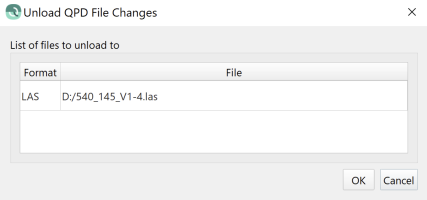Qimera Unload Processed Point File Dialog
How to Start
- Unload Changes option of processed point file context menu.
- Unload Changes option from the Dynamic Grid Context Menu
What it Does
This dialog will display all the the processed point files selected to be unloaded to.
General Description
Processed point files that are added to Qimera can be edited. Usually this involves modifying soundings as rejected or not but can also change whether a sounding is marked as Feature, Plotted, or Suspect. Before edits can be made, a processed point file is converted to a QPD file. If the process point file supports unloading, (refer to the processed point file table at Qimera Supported Import Data Formats) then the edits made to the QPD file can be unloaded back to the original processed point file. All processed point file formats support changing a sounding from being accepted to rejected and vice versa. Some formats such as GSF also support writing back whether a sounding is marked as Feature, Plotted, or Suspect. FAU files also allow for applied depth changes to be written back.
When choosing to unload changes, the Unload dialog will appear. This simply gives a preview of all the files that will be unload to and their respective formats. When a FAU file is being unloaded an option to unload applied depth changes is given.
Instead of unloading back to the original processed point file, there is also the option to save the file(s) as an ASCII XYZ file. To do this use the Qimera Export Processed Points Dialog.
Return to: Qimera Interface
Return to: Wizards and Dialogs