Qimera Projects Dialog
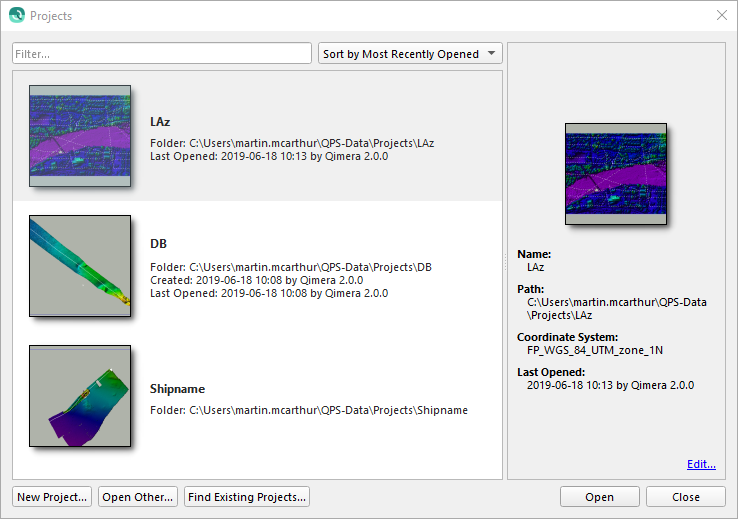
How to Start
- Shown at Qimera Startup.
- Open Project Browser... option of the Project menu item in the Main Menu toolbar.
What it Does
This dialog allows you to open existing or create a new Qimera projects.
General Description
This dialog allows you to open an existing Qimera project using a custom browse dialog that contains recently opened projects or create a new project. If you currently have a project open, it will save and close the current project before opening a new one.
Filter
Typing in this search field will reduce the items in the list based on the characters entered. This is useful when the 'Projects List' becomes large.
Sort By
This drop down menu will sort the 'Projects List' based on the selection.
Projects List
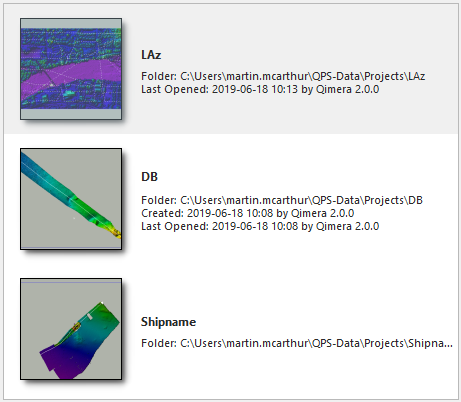
This list displays all recently opened projects including the project name, location, date created, last modified date and an image representing the work area.
Context Menu
Right clicking any of the items in the 'Projects List' will display a context menu allowing the modification of the selected item.
- Open Folder will open the project folder in the operating system file explorer.
- Edit Properties will allow you to modify metadata concerning the Survey Type and Description of the project.
- Remove From List will remove the selected item from the 'Projects List'.
- Remove All Projects from List will clear the list of all projects. You will be presented with a dialog informing you that you are removing all projects from the list. This does not delete the projects.
New Project
This button will display the 'Create Project' dialog to assist in the creation of a new project. The newly created project will be added to the recent 'Projects List'.
Open Other
This button will display a generic operating system search dialog allowing the selection of a project not visible in the recent 'Projects List'. The chosen project will be added to the project list and opened.
Find Existing Projects
This button is used to add an existing project to the 'Projects List'. When clicked it will display a generic operating system search dialog that will allow you to search for an existing project. When you have found your project you will be informed if it can be added to the 'Projects List' or not. This process will not open the project.
Open
Select the project you want to use from the 'Projects List' and click the 'Open' button. The selected project will be opened and any existing open project will be saved and closed. You may also double click on the desired project in the 'Projects List' to open.
Close
Closes the Projects dialog.
Return to: Qimera Interface
Return to: Wizards and Dialogs
