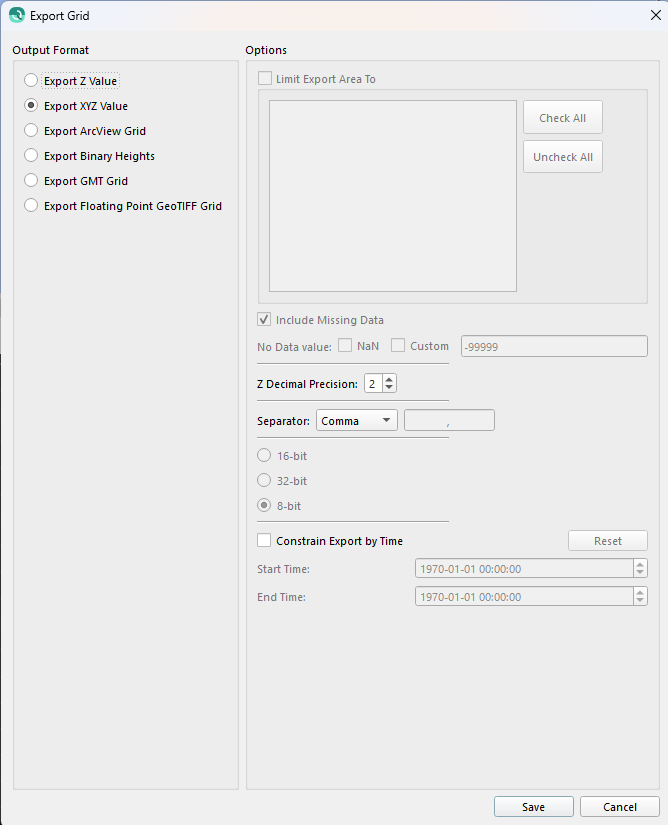Qimera Export Grid Dialog
How to Start
Export ASCII/Grid option of the Dynamic Grid in the Export drop down in the Main Menu bar
What it Does
This dialog is used to export grid information from a selected grid layer.
General Description
This dialog is launched via the Export ASCII/Grid option of the Export menu in the Main Menu bar. This option allows the current selected Dynamic Grid or Static Grid to be exported to another supported grid. When saving the data, areas of the surface containing no data may be included with the output file if the Include Missing Data option is on. If missing data is included, a special value is written for these data points, indicated by the No Data Value text field. When writing a binary file, you may specify either writing an 8-bit or 16-bit number, or a 32-bit greyscale value containing red, green, blue, and alpha components. When exporting to ASCII X and XYZ Grids, there is an option to specify decimal precision of the Z value being written. Exports can be limited to the area made by an Sd line object or a selection made in the workarea. The multiple files option allows for each export area to be exported to a unique file. If limiting a dynamic grid to multiple areas, the exporter forces the multiple files option to be enabled.
If the grid was created with Coverage and datetime enabled, there will be the option to limit the export to a specific date/time range.
Return to: Qimera Interface
Return to: Wizards and Dialogs