Qimera Export Grid as Image Dialog
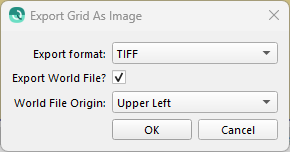
How to Start
Export to Image option of the Dynamic Grid in the Export drop down in the Main Menu bar
What it Does
This dialog allows the export of a georeferenced image file (either TIFF or JPEG) of the surface's colours.
General Description
Specify the image format using the Export Format drop down menu. Note that for JPEG export, a World File with the origin at the upper left, compatible with major GIS packages, is automatically generated alongside the JPEG file.
TIFF files are written as GeoTIFFs with full georeferencing information. Optionally, by checking the Export World File checkbox, a Tiff World File (TWF) can be generated alongside the exported TIFF file. The origin of the World File can be set using the World File Origin drop down menu.
What you see, is what you get. If the preference for Surface Shading is set to Hill Shading, the exported image will have Hill Shading. If the Preferences for Surface Shading is set to Hill Shading + Cast Shadows, the exported image will have Hill Shading + Cast Shadows.
