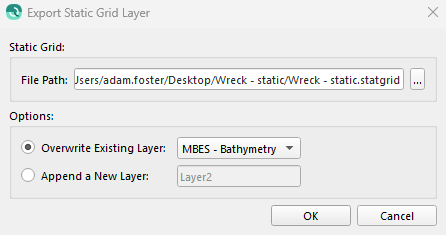Qimera Export Static Grid Layer Dialog
How to Start
- Export Static Grid Layer option from Dynamic Grid drop down of Export menu of Main Menu bar
What it Does
This operation exports the selected Dynamic Grid to a new or existing layer in an existing Static Grid file.
General Description
After selecting a dynamic grid from the project layers, this option can be used to export the selected dynamic grid to a new or existing layer in an existing Static Grid. Choose a Static Grid file to export to using the Browse button, and then choose to overwrite a layer or to append a new layer.
Return to: Qimera Dynamic Grid Dialogs
Return to: Wizards and Dialogs
Return to: Qimera Interface