Qimera Export Soundings to LAS/LASzip Dialog
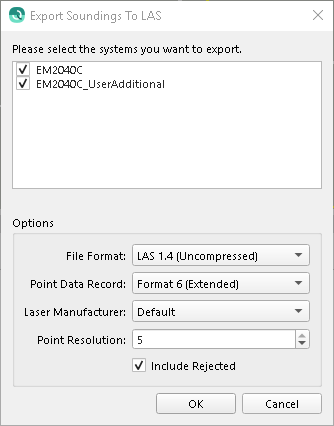
How to Start
- to LAS/LASzip... option of the Export→Raw Sonar File sub-menu of the Main Menu toolbar.
- to LAS/LASzip... option of the Export→Processed Point File sub-menu of the Main Menu toolbar.
- to LAS/LASzip... option of the Source→Export sub-menu when selecting a file in the Project Sources window.
What it Does
This dialog is used to export soundings to LAS or LASzip formatted files.
General Description
This dialog can be used to export Raw or Processed Point files to individual LAS or LASzip formatted files. The file format, point record format and the output resolution can be configured as well as inclusion of rejected point records in the final export.
Systems
In the case of a multi device system, the checkboxes allow addition/removal of their respective device data from the final export.
Options
The following options allow additional configuration of the exported dataset.
File Format
The 'File Format' combobox specifies the output header format of the exported dataset. LAS and LASzip are both supported along with several associated version formats.
Point Data Record
The 'Point Data Record' combobox configures the exported point record format. If the file format is less than v1.4, point data record 6 will not be available for export.
The current supported point record formats and their exported data items are;
Format 0
- X, Y, Z
- Intensity
- User Data (Quality)
- Classification (Support 0-31)
Format 1
- X, Y, Z
- Intensity
- User Data (Quality)
- Classification (Support 0-31)
- GPS Time
Format 6
- X, Y, Z
- Intensity
- User Data (Quality)
- Classification (Support 0-255)
- GPS Time
For more information on LAS point formats please see LAS Specification available online.
Laser Manufacture
Some manufactures use intensity values which do not fit within the LAS Specifications Standards. To correct this issue a laser manufacture can be selected and its intensity values will be scaled to ensure it fits within the LAS Specifications. Selecting the 'Default' option will not scale the intensity value and is recommend if your manufacture is unknown.
Point Resolution
The point resolution defines the density of the exported points. This value represents the number of decimal places to be exported for each point. Using the metric system, Resolution = 3 would be mm resolution, 1.234m and Resolution = 2 would be cm resolution, 1.23m. It should be noted that this exporter does not attempt to interpolate missing data from your original data set. If your original data set is cm resolution a mm resolution export (Resolution = 3) will have multiple points in the exact same location for the each cm point you are exporting.
Include Rejected
Checking the 'Include Rejected' checkbox will include all soundings flagged as rejected in a previous workflow. This will result in a larger export file size.
Return to: Qimera Interface
Return to: Wizards and Dialogs
