Qimera Export Line to XYZ Dialog
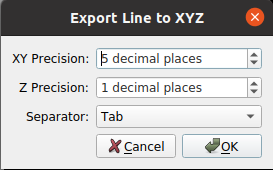
How to Start
Export to XYZ... option of the Export→Line Object menu in the Qimera Main Menu Bar
What it Does
This dialog allows the user to export a Line Object to XYZ format with configurable precision and separator character.
General Description
The XY Precision and Z Precision fields set the number of decimal places used to represent the exported coordinates.
The Separator field specifies whether to insert a Comma, a Space, or a Tab between the X,Y, and Z values of each coordinate.
