Qimera 2.5.0 - New Functionality
On this page:
Introduction
In this release, we introduce QPD speed improvements, 3D meshes in the 3D slice editor, improved surface statistics and more. Read on below for more detail!
Please contact sales@qps.nl if you'd like to arrange for an evaluation of Qimera.
QPD Speed Improvements
With this release we have improved the spatial indexing of the QPD, which Qimera more efficiently determine if a point falls within a particular selection. This will benefit larger data sets, allowing for faster QPD point loading, improving responses in tools like slice editor, filtering, TOP detection, and more.
The QPD format has historically been a multibeam first storage format, but we are increasingly seeing more diverse datasets like LiDAR and SfM bathymetry being used. We have looked at some of the assumptions built into the format, and with a minor extension to the format, which is backwards compatible, some smart usage of open-source tools (boost::geometry::index::rtree) and better in memory caching, we achieved a performance improvement across the board. In one case, where the data didn't conform to the expectations of being organized like multibeam (ping and beam) we saw a 300× speed improvement in point loading. For plain old multibeam, we typically saw a 50% speed improvement.
3D Triangular Mesh in 3D Slice Editor
Two new options were added to the 3D slice editor Wireframe Mesh and Solid Mesh which will generate a wireframe, non-filled or filled triangles, based on the soundings in the slice selection. These new options are great at visualizing objects or to give more context when cleaning points. Accepting or rejecting points in the 3D view is supported. There is a limit of 1.5 million points for this mesh display, it is meant for on-the-fly or quick inspection. Beyond 1.5 million points in the selection, the 3D slice view will only display points.
Support for more large processed point import formats (ASCII, LAS/LAZ, B93)
Adding larger processed point files is now possible with ASCII, LAS/LAZ, and B93. This can be found under the Source > Import and Split Large Processed Point Files menu option. Qimera will import these large files and split them into several .qpd files. As a note, unloading changes back to the original source file will not be possible with this import.
Merging multiple ASCII files into a single polyline
Importing Lines into Qimera now has new functionality. You can add multiple input files and create one line object per input file, or merge all input files into a single line object either continuous or beginning a new polyline at the start of each input file. An option was also added to begin a new polyline upon encountering a user specified sentinel value.
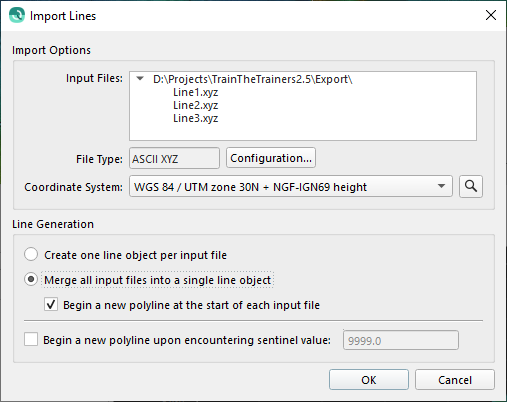
Improved Rectangular Selection Drawing
Drawing and orienting a rectangular selection has been improved in Qimera 2.5.0. The old behavior of drawing a box is still present, but it is now possible to use 3 left-clicks to draw the rectangle. The first left-click will set the first corner of the rectangle, the second left-click will set the orientation and the third left-click will set the dimension. This is possible in the 2D and 3D views.
Holding the ctrl key on any corner of a rectangular selection will now allow for the orientation to be adjusted.
When in the 3D display, drawing a rectangle will now set the orientation as up on the screen, whereas previously, it was always north oriented. You can return to the old north oriented behavior by holding down the ctrl key while drawing the rectangle.
Surface Statistics
Improved surface statistics with a scalable histogram is now available for Dynamic Surfaces. You can use the entire surface or a selection and pick which attribute you want to view the statistics for. You can access these statistics by selecting a Dynamic Surface, under the Dynamic Surface > Surface Statistics... menu option.
Attributes are: Average, Shallow, Deep, 95% Confidence Level, Count, THU and TVU layers, and Uncertainty corrected for slope.
Slice Editor Improvements
Percentage of slice overlap
It is now possible to specify the percentage of slice selection overlap. There are a few scenarios where this will be benefit cleaning, when you are following a survey line and the heading varies, specifying a larger percentage of overlap will ensure that no soundings are missed. A second scenario would be when applying filters in the slice editor, setting the percentage of overlap to 0% will ensure soundings aren't filtered twice. Setting the Selection Movement Overlap can be done in the Selection Properties dialog, or the Project Preferences dialog.
Lock Vertical Exaggeration
Vertical exaggeration can now be locked using the checkbox found in the context menu. This will ensure that the aspect ratio will stay the same when used in conjunction with the Auto Zoom checkbox and moving the selection.
Standard Deviation Corrected for Slope
There is a new option when snapshotting a Dynamic Surface to a Static Surface, which is to generate an uncertainty static surface layer which is corrected for localized slope. This removes the slope effect from the uncertainty layer, thus improving the overall QC&QA of the surface and providing a better uncertainty value.
TU Delft Sound Speed Inversion, added an option for a custom grid resolution
Users can now specify a custom grid resolution for the TU Delft Sound Speed Inversion Settings. When working in challenging sound velocity areas, setting a larger custom grid resolution can lead to improvements in the harmonic sound speed calculation by lowering the standard deviation values in the overlap areas.
New Source Identifier for ASCII import/export
A source identifier field was added when importing ASCII processed points when the field data type is an integer. This source identifier field will be preserved in the QPD and will also be available during export soundings to ASCII. The source identifier can be used to specify projects/surveys associated with that processed point file.
Cross Check Tool supports IHO S-44 6th Edition
The Cross Check Tool now supports the latest IHO S-44 6th Edition standards. In addition, LINZ standards have also been added to the Cross Check Tool.
