Qimera 2.4.0 - New Functionality
On this page:
Introduction
In this release, we introduce Qimera Offshore focused tools, the cable/pipe TOP detection tool and the cable/pipe tracker sensor editor. These are meant for use offshore to detect cable/pipeline routes and editing cable/pipe tracker sensor raw data. Contact sales@qps.nl if you'd like to arrange for an evaluation of the Qimera Offshore license.
We've also added a navigation editor to easily review and edit the XY and height time series. Read on below for more detail!
New Offshore Cable/Pipe Tools
Cable/Pipe TOP Detection Tool
Building off Qinsy's Validator tool and Fledermaus's 4D pipeline tools we have built Qimera's cable/pipe TOP detection tool to detect the position of a cable or pipe from the QPDs in a dynamic surface. The main advantage of this tool is that it can use multibeam footprints and/or cable or pipe tracker sensors detections when computing the position of the cable or pipe. There is also the ability to import and use ASCII XYZ or quickly draw a line in the scene for use as a reference. When combined with seamless switching between the different systems or references to compute your solution, this new workflow provides a unique way to detect the top of product. Once a set of detections has been made they can be inspected, edited, smoothed, or discarded. Detection can be rerun with different parameters over all or part of the range. Once you are satisfied with with the quality of the detections, the detections are saved to produce a dynamic cable/pipe object. Dynamic cables/pipes are rendered as tubes in the 3D Scene and appear in the Cables & Pipes section of the project layers. These files store not only the 3D location of the pipe sections, but also data about the footprints from which they were detected, allowing the pipe to automatically update its position should those footprints later be moved due to reprocessing. Once a cable or pipe object is created there is a new operation that allows you to filter points below the detected pipe. This is accessed from the context menu of the cable/pipe object.
Cable/Pipe TOP Detection tool interface
Generate and Edit X-Point Listings
After the cable or pipe has been detected and saved to your project, Qimera has added the ability to generate a variable number of X-Point Listings as well as saving and loading different configurations. X-Point listings are sometimes referred to as cross sections in Qinsy. In this dialog you can generate 3/5/7/9 or whatever configuration you want and specify the different parameters necessary. Once the X-Point listings are generated they will show up in the 3D Scene with the marker type and color specified. The X-Point listings are later used for cable or pipe analysis and during export to ASCII.
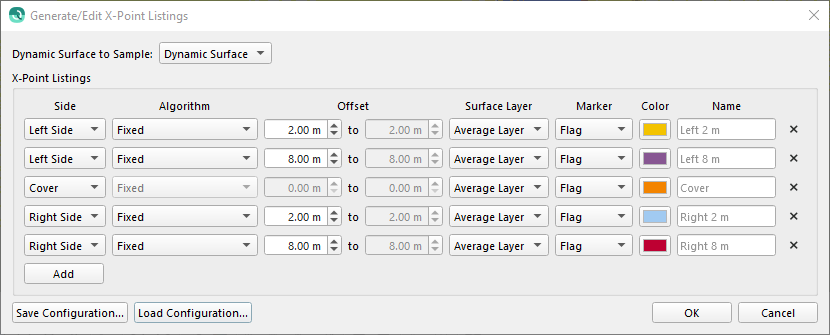
Generate/Edit X-Point Listings
Cable/Pipe Analysis Tool
The Cable/Pipe Analysis Tool is accessed from the context menu of your Dynamic Cable/Pipe object. This tool allows for review the top of product and x-point listings to determine if the cable/pipe is buried or exposed. If you want to quickly scan your TOP detections for review, use the mouse cursor in the plot and the red ball will display that location in the 3D Scene. A quick ctrl + left click will center the scene on the specified KP. In this tool there are two options for computing the depth of burial, a single reference line or an average of two reference lines. These can be x-point listings or an imported reference line. The depth of burial computation also allows for smoothing the results with a boxcar moving average.
After reviewing the TOP detections and calculating the depth of burial, you can export the results to ASCII in a fully customizable export dialog. Here you can select and re-order all of the computed fields, use the TOP detection interval or a custom step interval, and specify a starting and ending KP range. The configurations you choose can be saved and loaded for future projects.
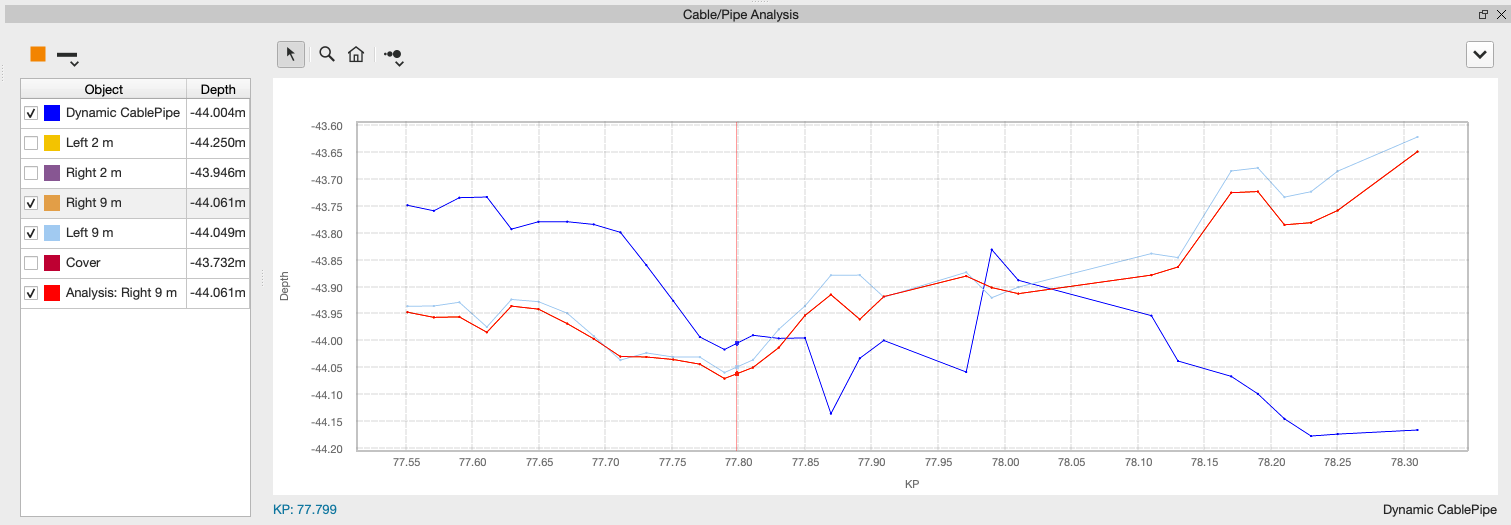
Cable/Pipe Analysis tool showing the X-Point listings along with the Dynamic Cable/Pipe that was detected
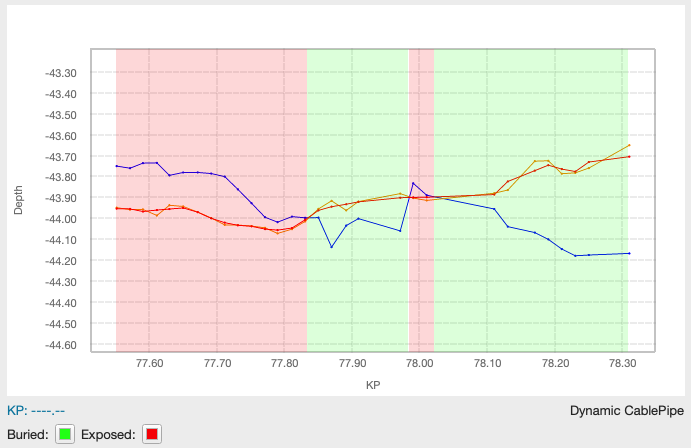
Cable/Pipe Analysis tool showing where the cable/pipe is buried or exposed along the route
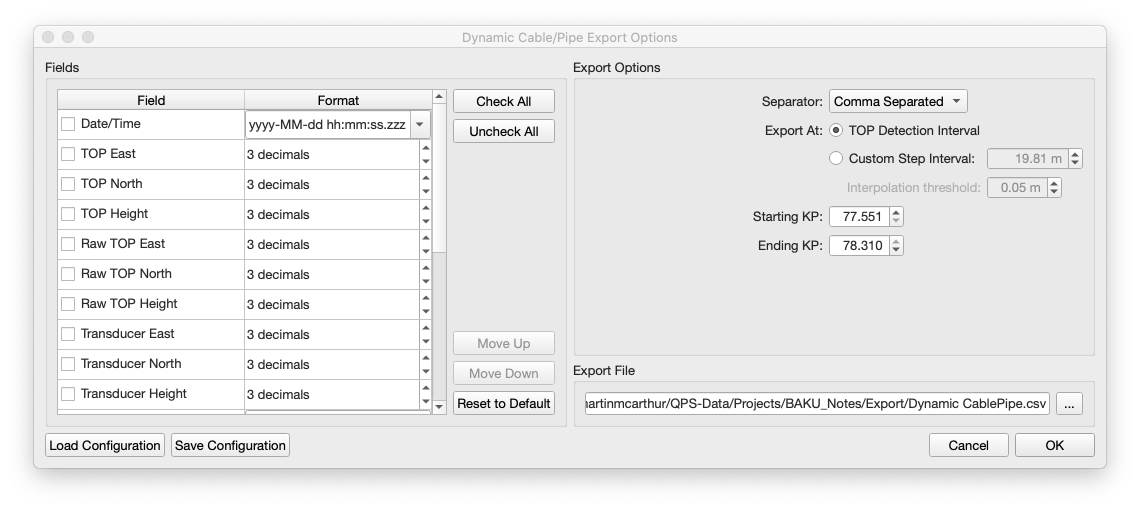
Cable/Pipe ASCII Export Options are fully customizable
Cable/Pipe Tracker Sensor Editor
In this release, we have added a new cable/pipe tracker sensor editor. This tool is aimed at the offshore industry who use Smartrak and TSS cable/pipe tracker systems. The resulting data from these systems is sometimes noisy and the solution requires a lot of manual editing to improved the quality of the detections. This tool aims to simplify the manual editing and save time by using clipping filters and smoothing. Any edits or smoothing are saved back to the QPD and preserved if reprocessing is necessary. You can also visualize many sensor parameters to help understand the nature of any observed noise.
The cable/pipe tracker sensor editor loads selected lines and displays the detections stored in the QPD and raw ancillary data for Smartrak and TSS cable/pipe tracker systems. You can view, edit or filter, and smooth the QPD detections to improve the quality of your results. In this tool, manually rejecting or accepting points as well as applying the results from min/max clipping filters will apply changes to the QPD ping. Smoothing via boxcar moving average or LOWESS locally weighted scatterplot can be done on the depth and/or across track final solution. Any edits or smoothing will update the QPD files and associated dynamic surfaces automatically. The edited and smoothed results can be used directly by the cable/pipe TOP detection tool for detecting cables or pipes.
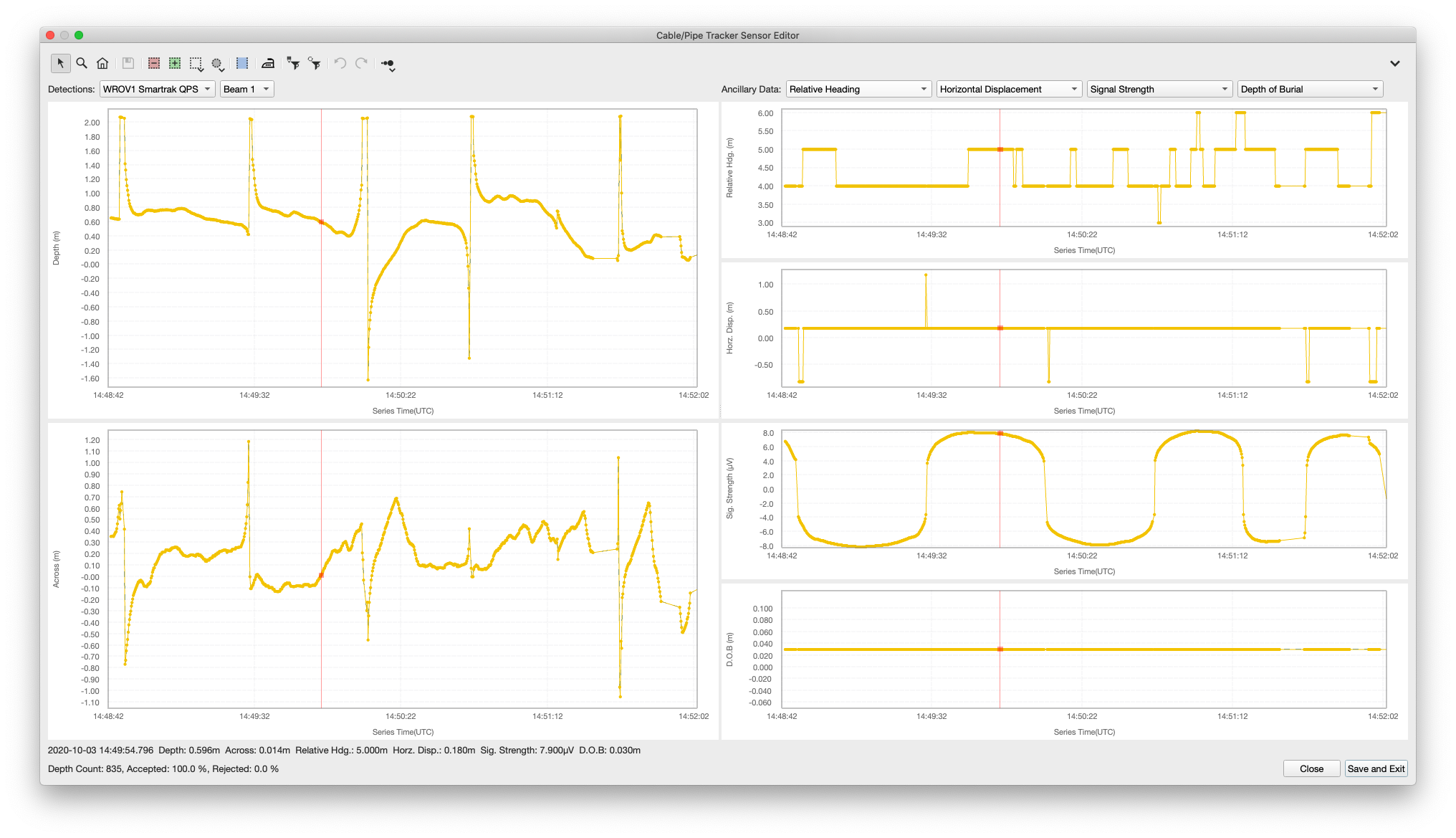
Cable/Pipe Tracker Sensor Editor showing the detections depth and across track values as well as any ancillary data that can be used to improve the detection results
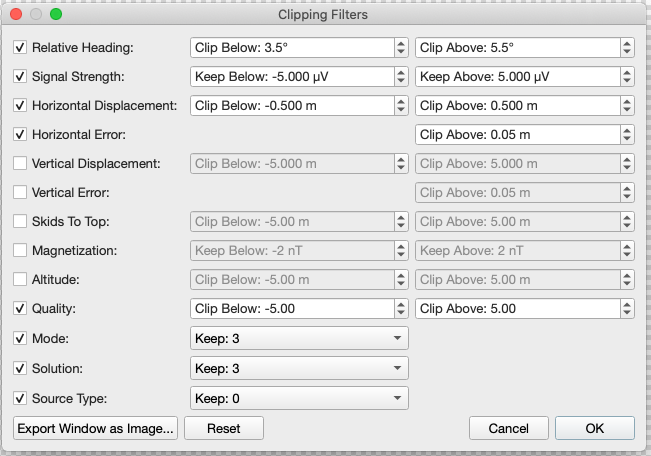
Clipping filters for Smartrak sensor data
Navigation Editor
We have added a new Navigation Editor that will allow you to easily review and edit/de-spike/smooth navigation lines loaded in your project. The editor allows editing via accept, reject and fall through to secondary solutions or skip and interpolate samples. Boxcar smoothing on all or part of a line(s) allows you to smooth the XY or height series based on a moving window average where the window sample size is modifiable. Any edits or smoothing that is performed on the navigation data can be undone and upon saving your edits, Qimera will automatically keep track of the files that need processing and prompt you to reprocess. This new tool provides an alternate to the previous editing methods in the Time-Series Editor.
Navigation Editor showing the XY and Height time series
