How-to Caris Licence check
This article will help you to check the Caris licensing settings.
On this page:
How to set up a link to your Caris license
Under the Project drop down menu, select the Preferences option.
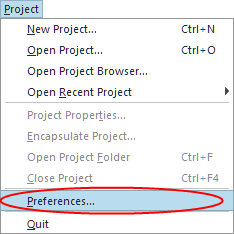
Go to the Shared Preferences tab and use the HIPS Version dropdown menu to specify the HIPS version you are using.
If you are using a HIPS 9 dongle, ensure that it is connected and that all dongle drivers are up to date. If you are using a HIPS 9 license file, use the HIPS License Path field to specify the path to the file. By default, this file will be found in the C:\\Program Files\Caris\HIPS\9.1\System folder.
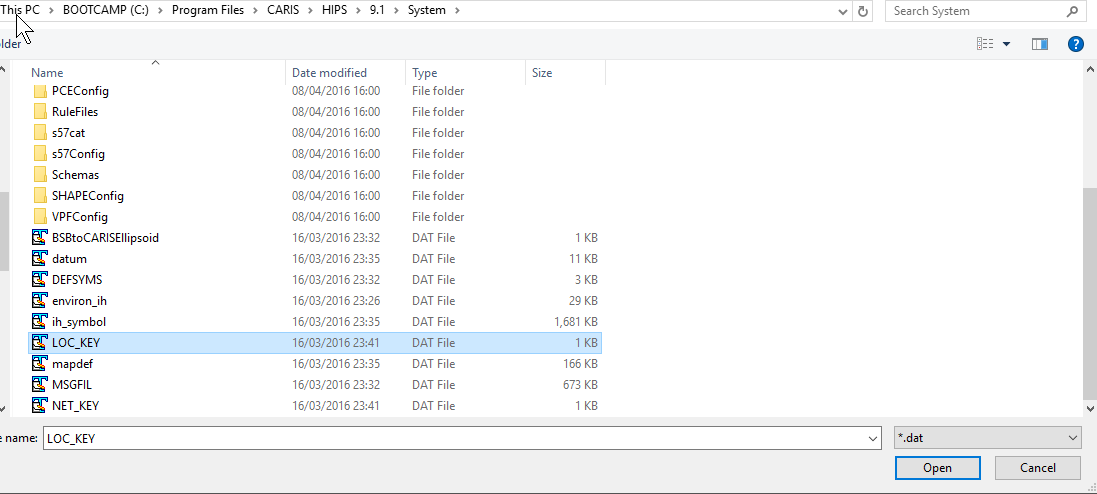
If you are using a HIPS 11/12 network license, you must specify the hostname of the license server in the HIPS License Host field. If you are using a HIPS 11/12 local license, you must enter "no-net" in the HIPS License Host field.
Use the Test HIPS Licensing button to verify your HIPS licensing settings.
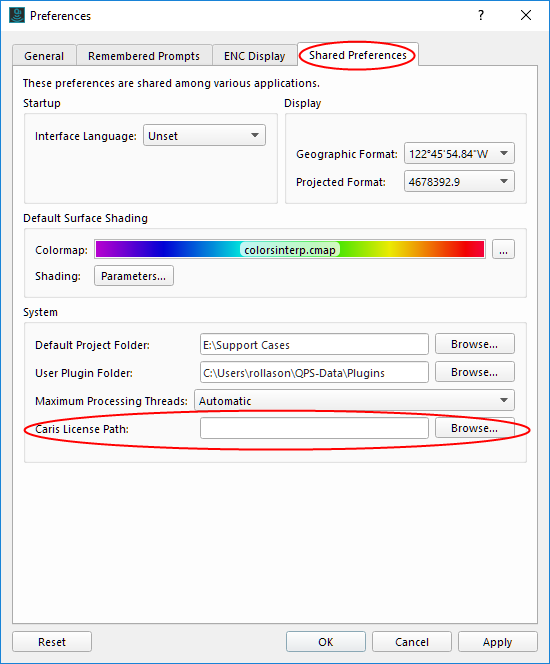
With the release of Qimera 2.7.0, we have upgraded to Caris Version 12 of the HIPS I/O. To utilize this version, a valid HIPS 12 (or newer) license is required. If you are using Caris License 11, please note that it will only work with Qimera 2.6.3.
If you need to work with Qimera 2.7.0 or newer, please contact Caris to upgrade your HIPS license.
Troubleshooting
1) If you're using a HIPS 9 network license, choose the NET_KEY file instead of the LOC_KEY file and ensure that you've started Caris before Qimera or FMGT (files are usually .dat, but may be .sit for some network licenses). Starting Caris first helps establish the network license connection.
2) Ensure that you are using matching builds of Qimera/FMGT and Caris. Both the QPS and Caris applications need to be either 64 or 32 bit. You can't mix and match. For example, 64 bit FMGT and 64 bit Caris will work.
3) The Caris project directory needs to be at least 5 folders deep from the file system drive (C:\Folder1\Folder2\Folder3\Folder4\Folder5\bathy data). The default project space for a typical Caris install will already be setup this way (C:\Users\%username%\Documents\CARIS\HIPS and SIPS\Data\).
4) The ProcessedDepths file in each Caris line folder is the main bathy file used by FMGT, but it also reads some information from the LogFile.xml or Process.log (Time Offset, for example). To be safe, you should have all associated CARIS files present in the folder with ProcessedDepths (ie. ProcessedDepths, ProcessedDepthsLineSegments, ProcessedDepthsTmIdx, Process.log, Gyro, Pitch, Roll, Heave...).
