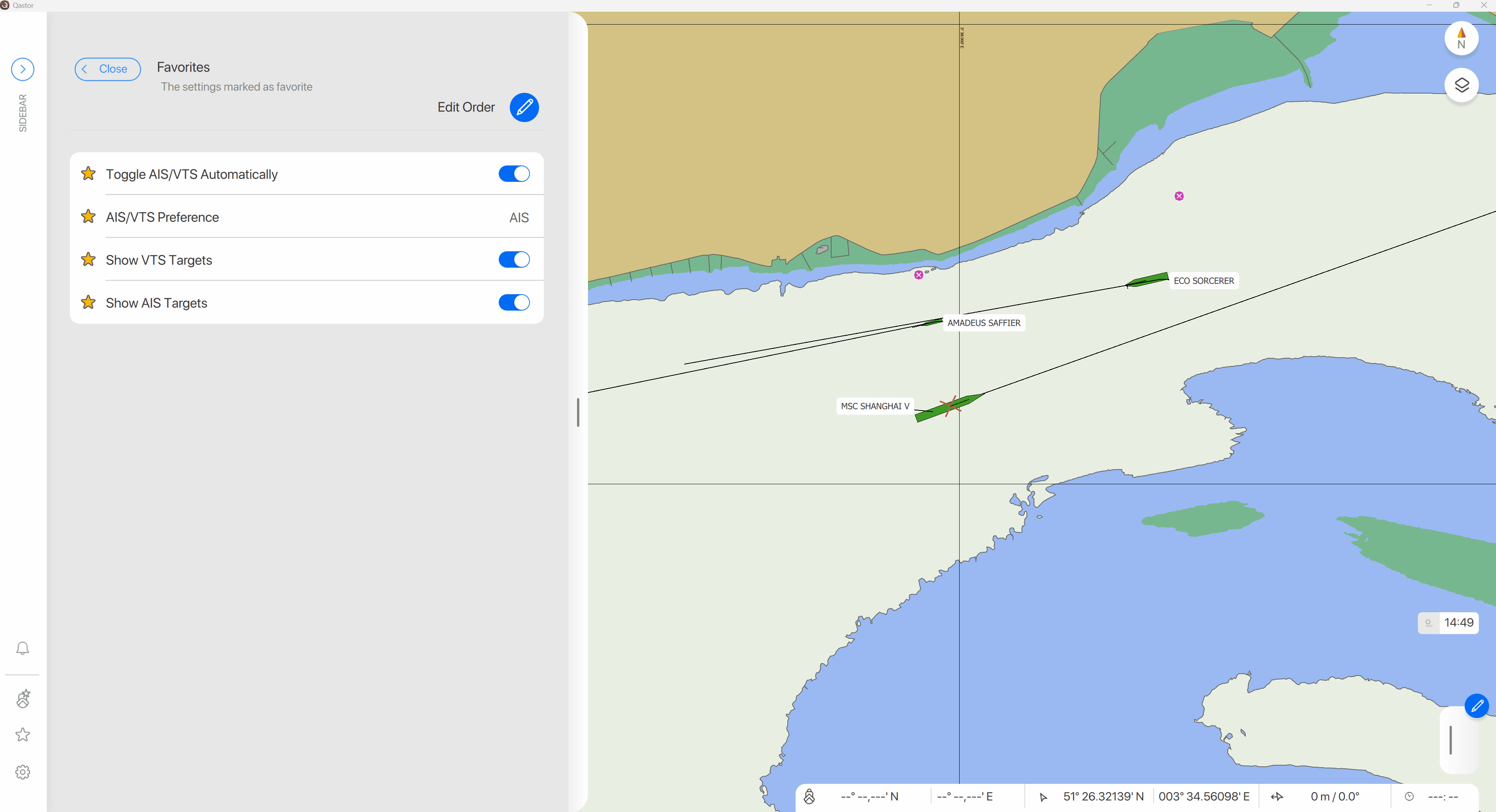Qastor Release Notes - 3.18.0
📋 Content
Two reference datums in one chart
If multiple tide gauges are used with different tidal levels an alarm would be displayed that one of the tidal levels does not match the tidal level used in the chart. An extra feature can be used in a ENC chart (M_SDAT) which can contain different tidal levels in the same chart.
Qastor is now able to use this feature so that the tidal values from the tide gauges always match the reference datum of the chart.
Example of two tidal levels used in one chart:
The darker part of the same chart has a different tidal level than the lighter part. When the vessel position changes from one tidal level area to another Qastor will automatically display the correct tidal value based on the correct reference level.
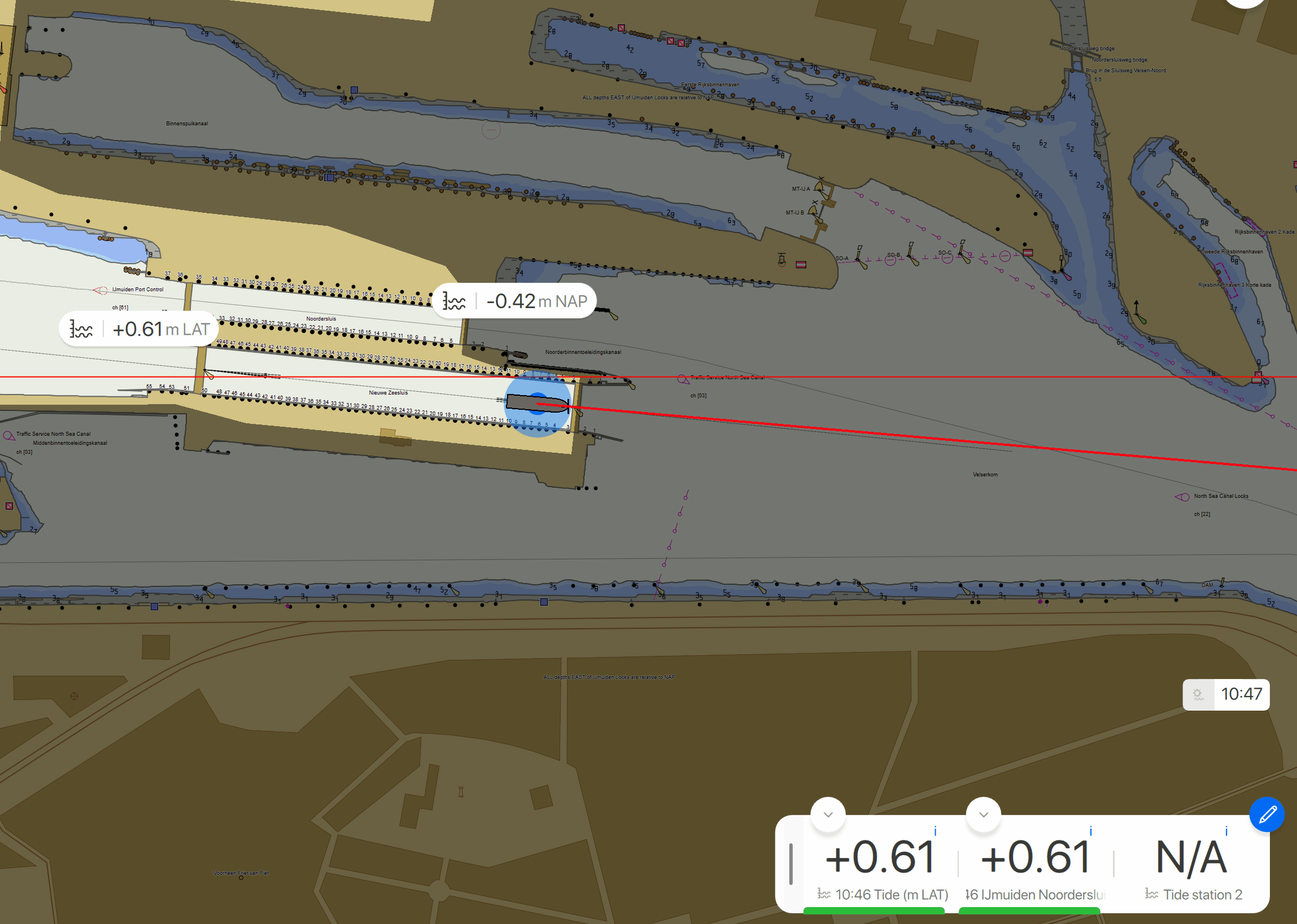
Moored target filter
An extra setting has been added to the target menu.
It is now possible to hide or display targets with the status moored.
Two conditions have to be met:
Status reported has to be moored.
Speed should be below 0.5 knots
If a vessel still has the status moored but is actually underway (Greater speed than 0.5 Kts) It will still be shown even with the target setting hide moored vessels.
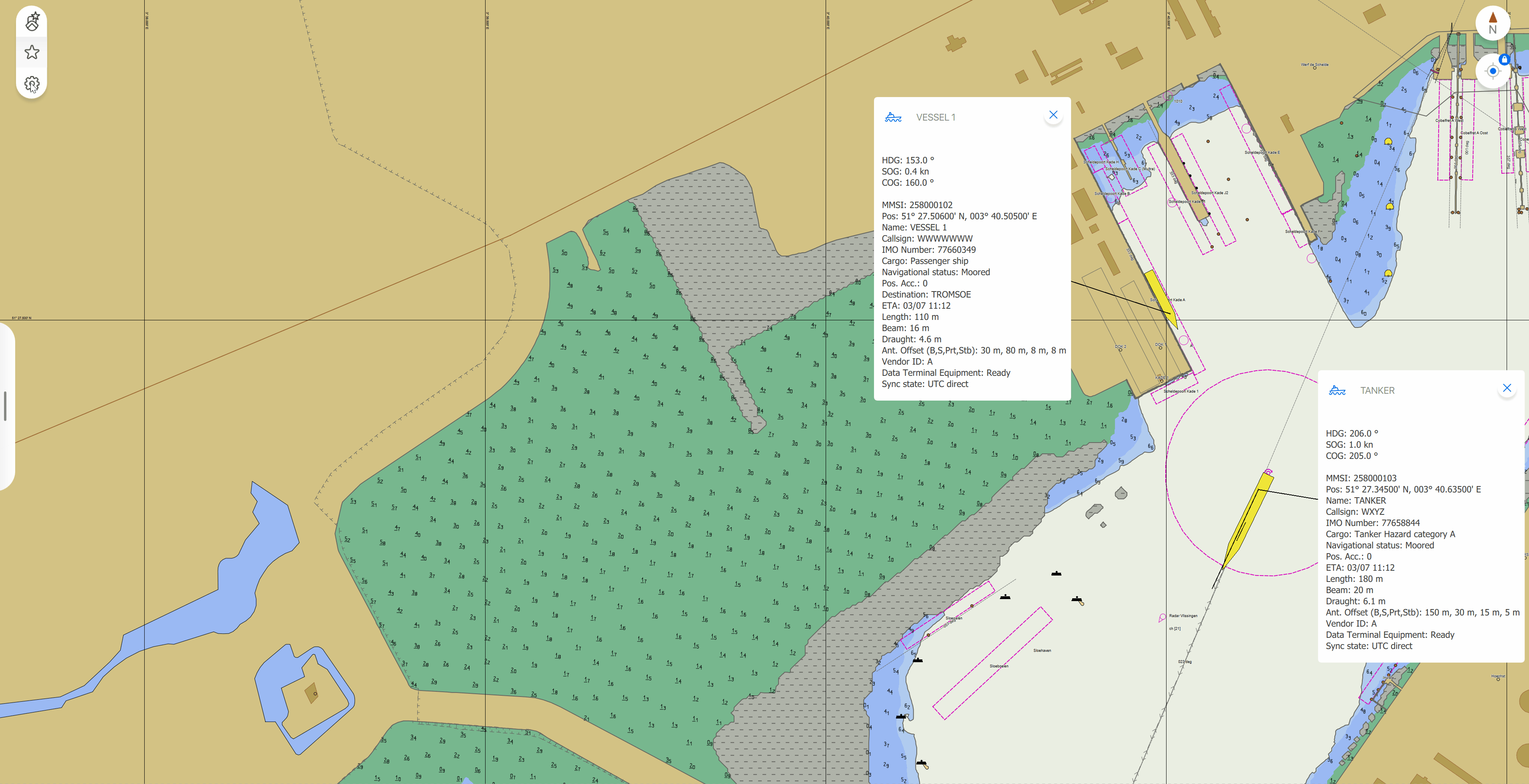
NOAA charts download
It is now possible to download ENC charts directly from NOAA (National Oceanic and Atmospheric Administration) of the USA.
This can be enabled in the Main Menu > Chart Preferences > Chart Sources
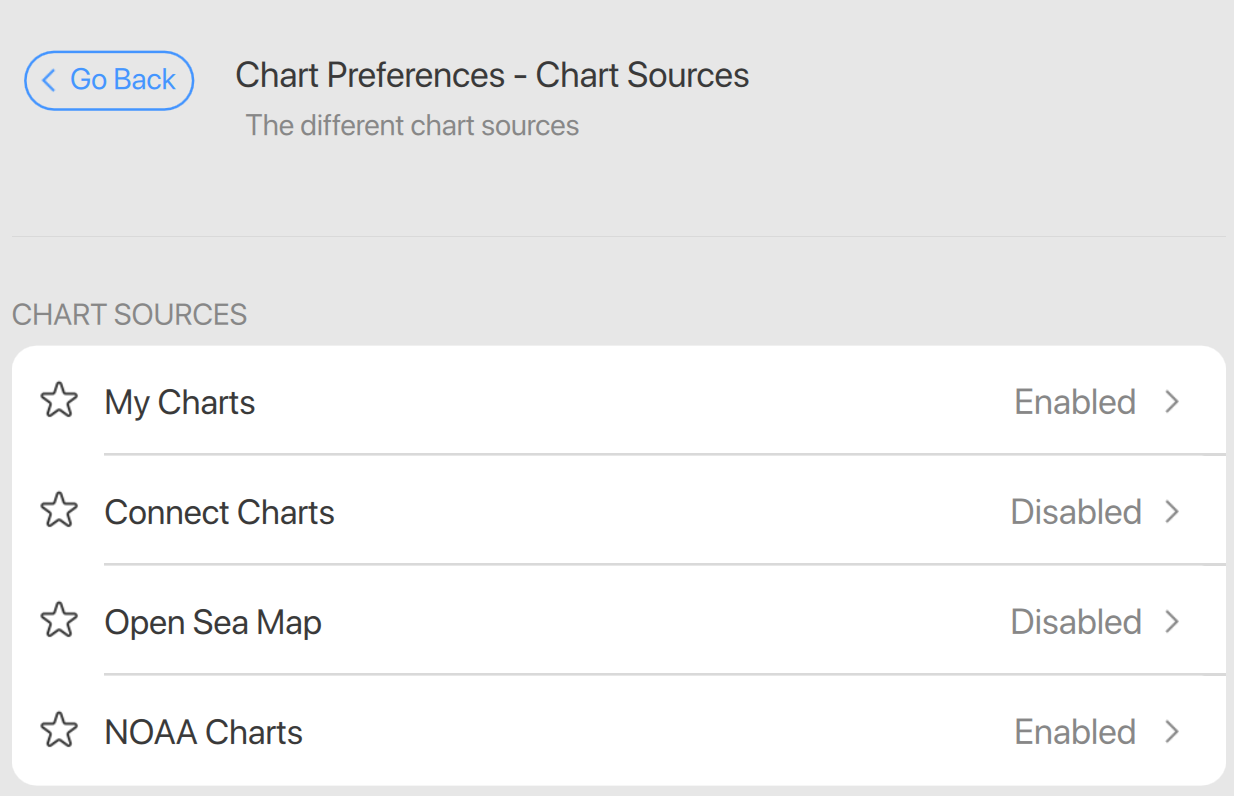
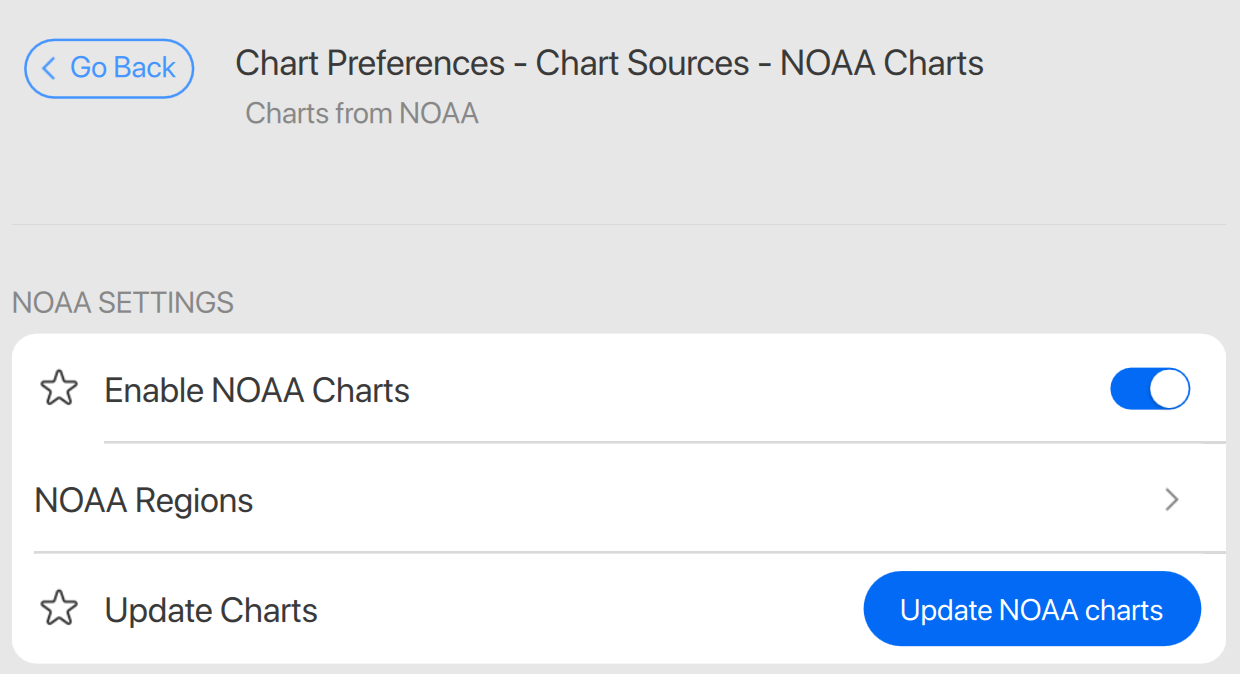
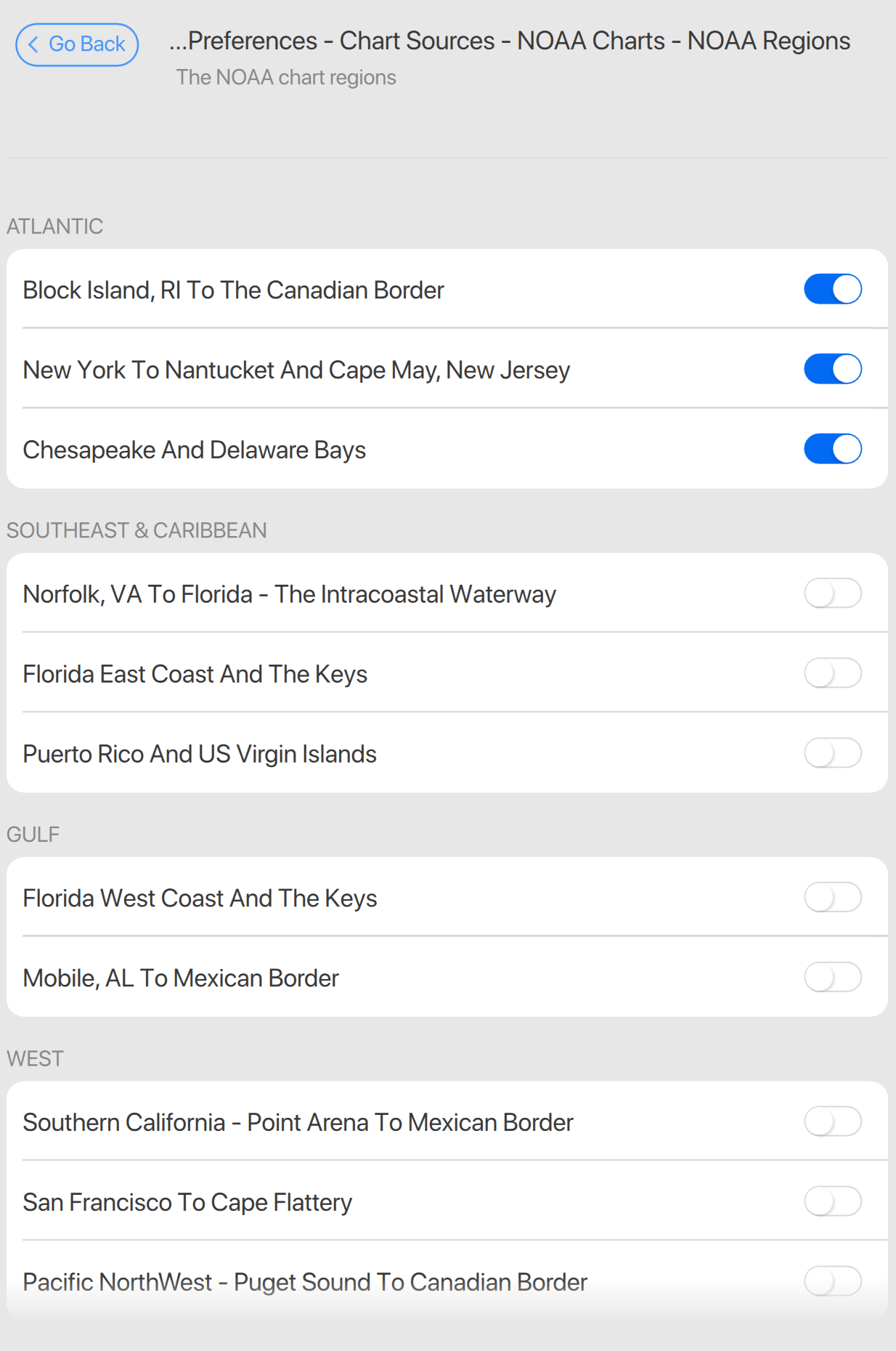
Charts can be downloaded per NOAA region
Multiple items with identical names now have unique naming
Example of similar names used in different settings can now be distinguished from one another.
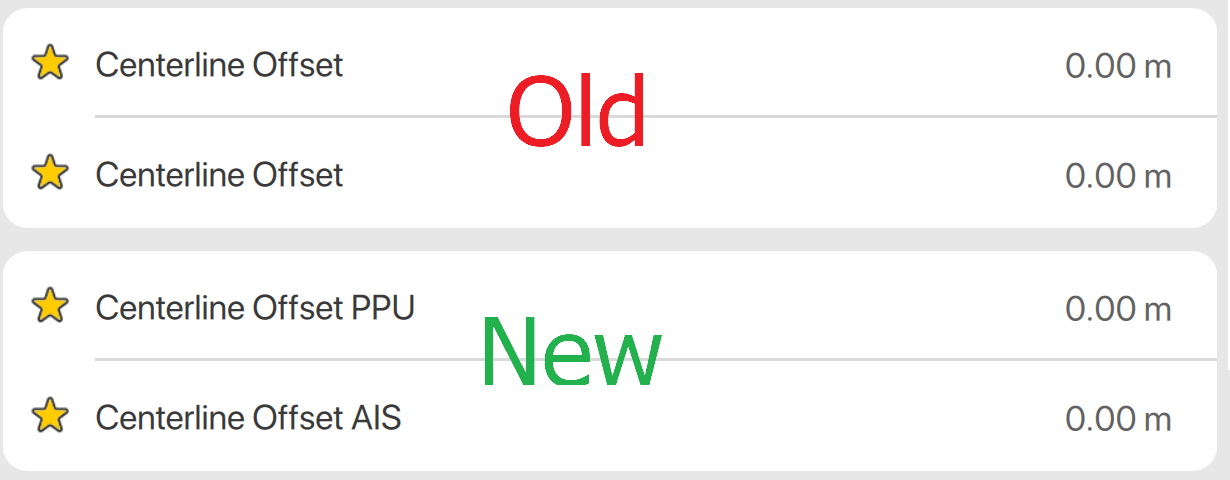
Support for Trenz Sirius+ navigation unit
Qastor now supports the latest Trenz Sirius+ positioning device as a predefined sensor.
Received RTK corrections can be relayed via Qastor to the Sirius+ device.
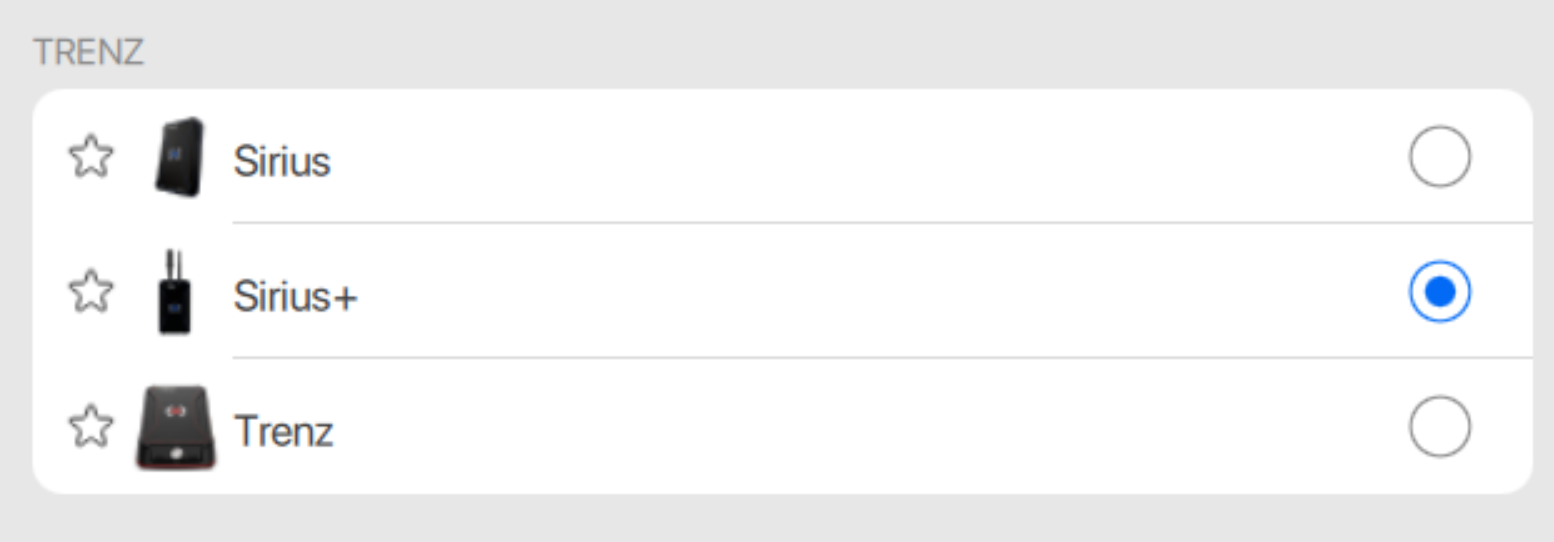
Just like the previous (Non-RTK) Sirius device the internal settings like ROT smoothing and Jamming and Spoofing detection can be controlled from Qastor directly.
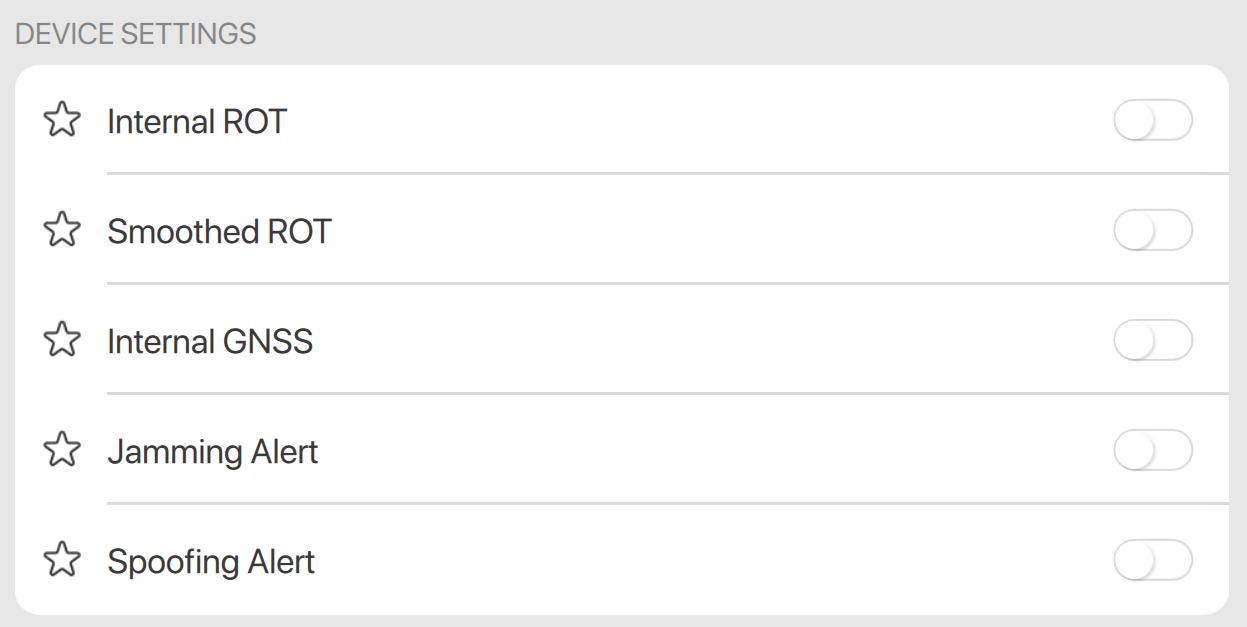
Client relay update settings
By default position updates to a Connect server are transmitted every four seconds.
Additional settings are added which makes it possible to send real time positions to Connect server without a four seconds update rate limitation.
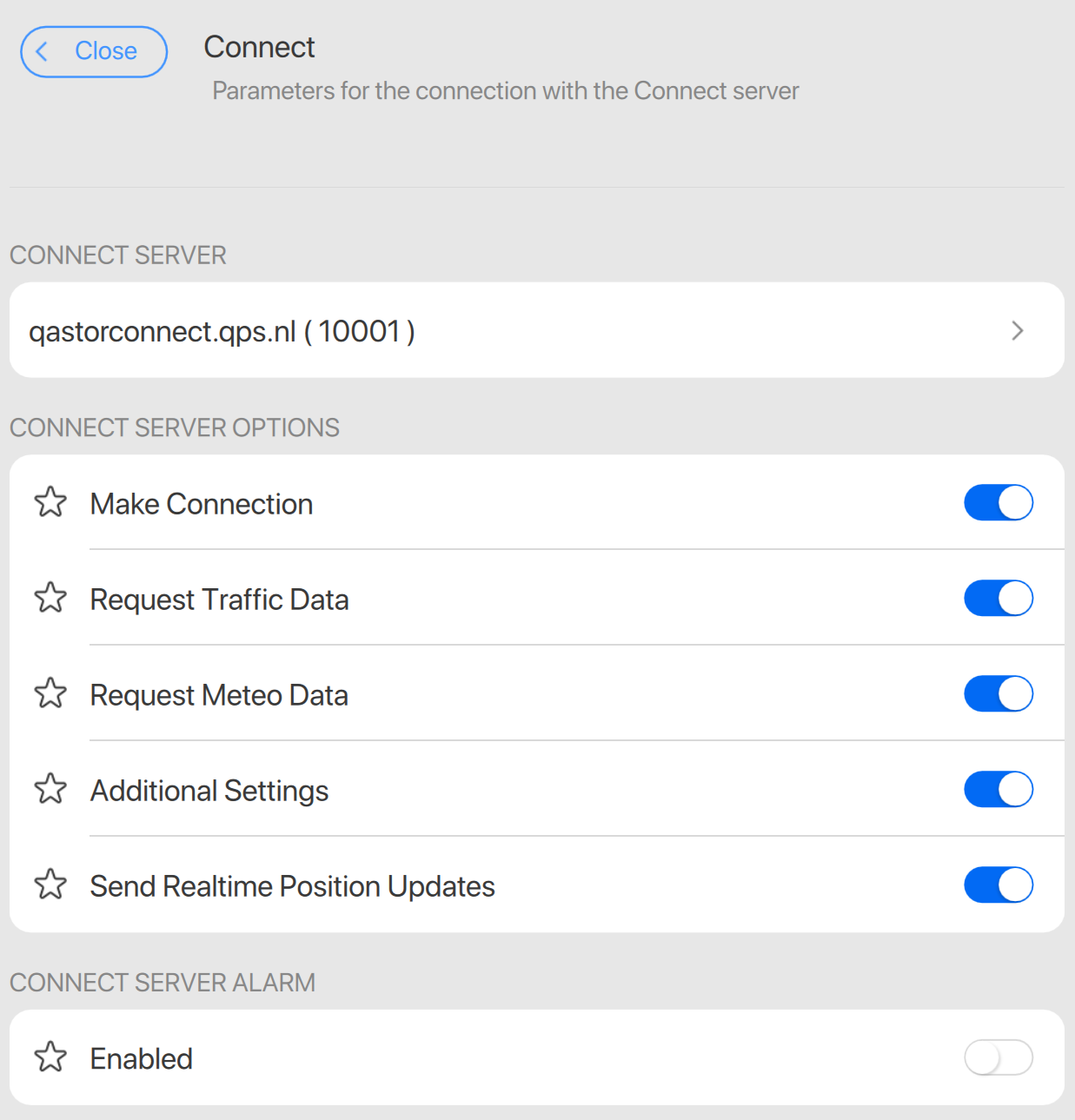
Negative SOG with no HDG
In previous Qastor versions it was possible to display a negative speed with no heading input to Qastor. SOG will now have a positive value
Old
New
Visibility of AIS targets
When changing over from one close by vessel to another (AIS VDO own ships message) the previous vessel would not be displayed anymore. This will now be shown in this version of Qastor and the old (Own ship) target will time out on it`s speed based old and lost criteria.
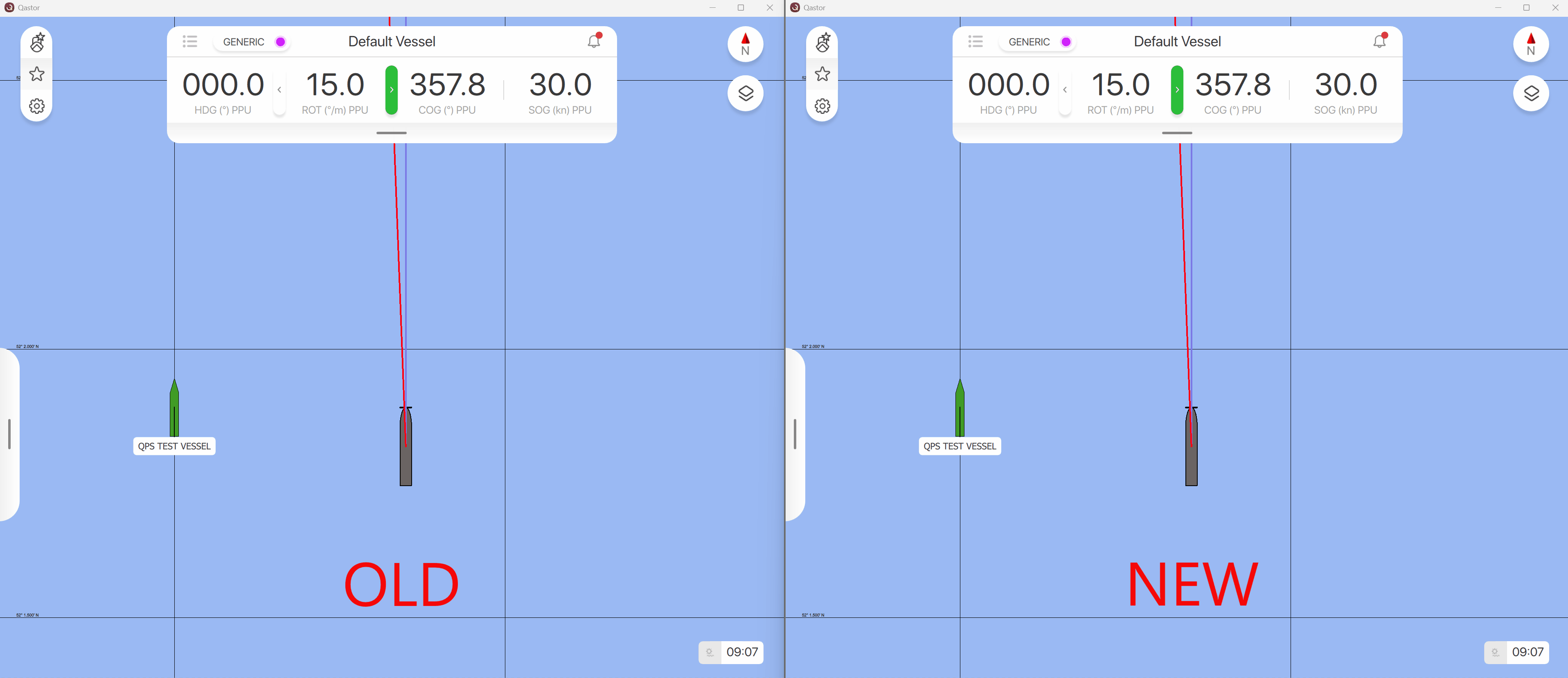
Menu text change PPU distance to centerline and bow
OLD NEW
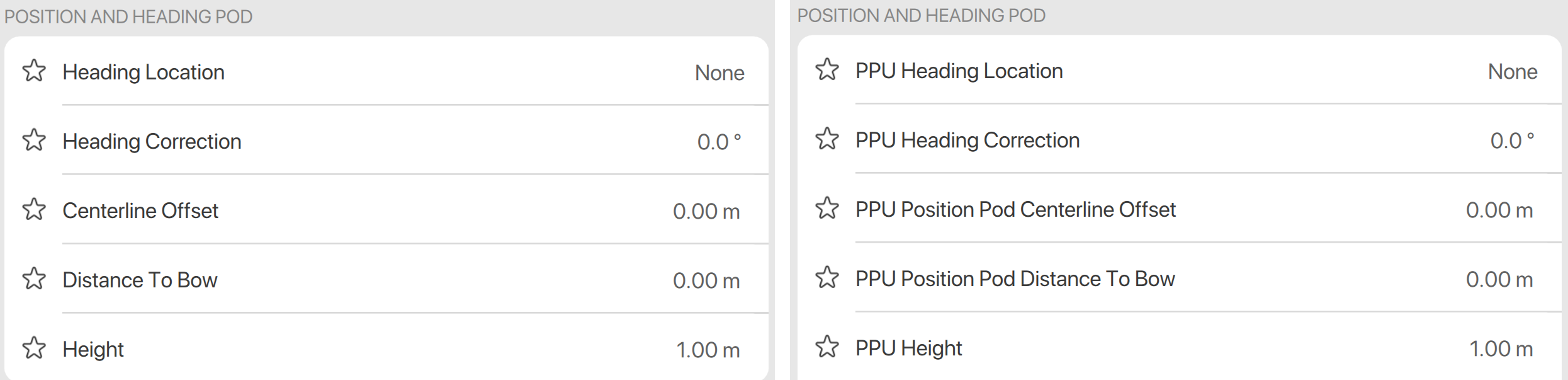
AIS parameters change and vessel marker ring color behaviour
The edge of the vessel marker is red when:
New AIS own vessel data is received different from what is used in Qastor at that moment.
The red color disappears when the when the AIS changes dialogue is opened.
The color is yellow when:
The popup window is opened with Resolve from the alarm or directly from the ships radial menu.
If Ignore/Copy All is applied the yellow ring is not diplayed anymore.
If not Ignore or Copy All but only the menu is closed the ring will remain yellow.
If new different AIS message 5 data arrives the ring will become red again.
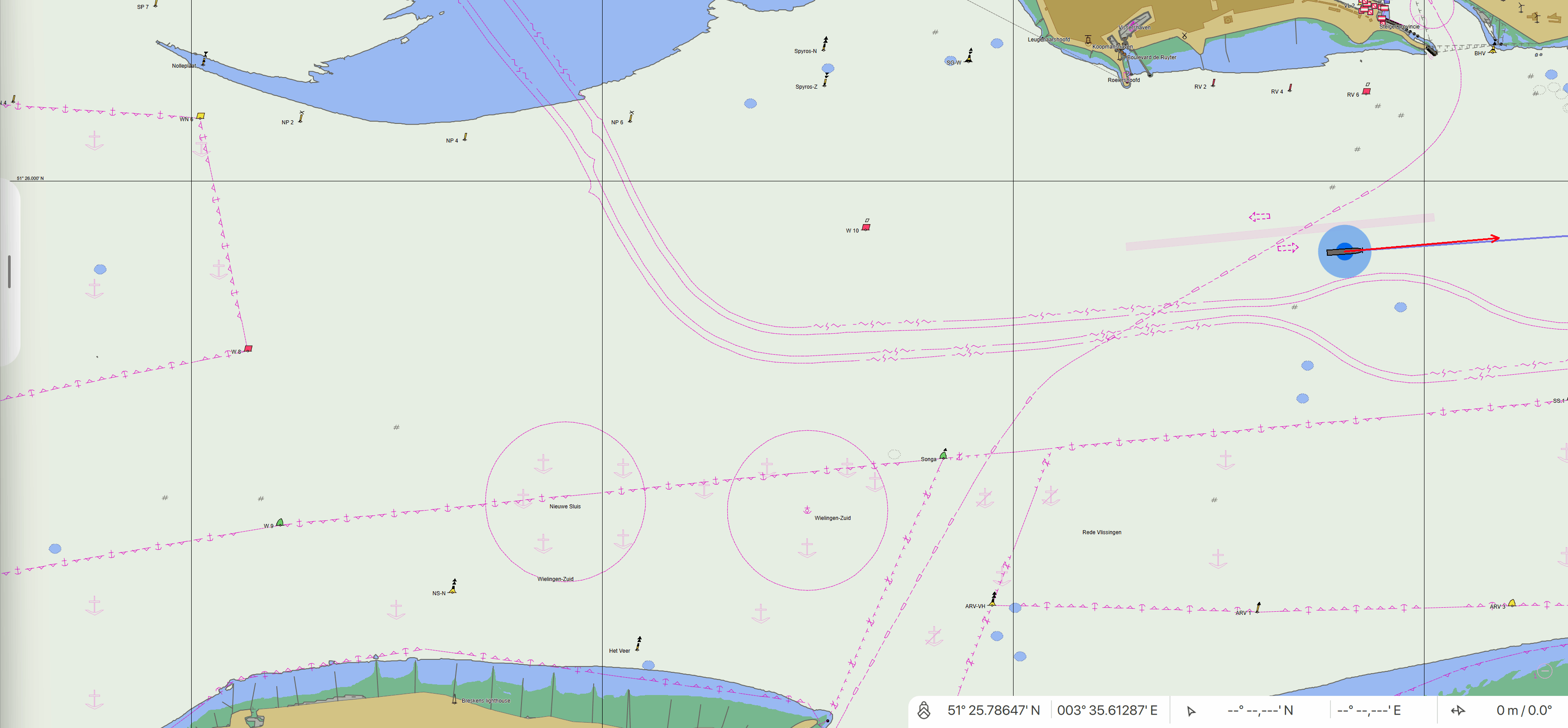
AIS/VTS toggle
If no pilot plug AIS data was available anymore (Disconnecting pilot plug) and no position of your own vessel and AIS data selected as preference and the AIS/VTS toggle was switched on it could take a long time before the VTS was displayed. This has now been shortened to maximum of 20 seconds.