Qastor Release Notes - 3.17.0
📋 Content
Heading offset applied indication
The heading in the top- and sidebar will display a blue triangle with an exclamation mark if a heading offset is applied in the positioning device settings. If a heading offset can be used for both the PPU and AIS only the activily used heading settings is displayed.
Example: if only a heading offset is applied to the PPU heading and not to the AIS heading and the device drops down in heading source from PPU to AIS it will not display this heading offset indication anymore in the Top- and Side bar.
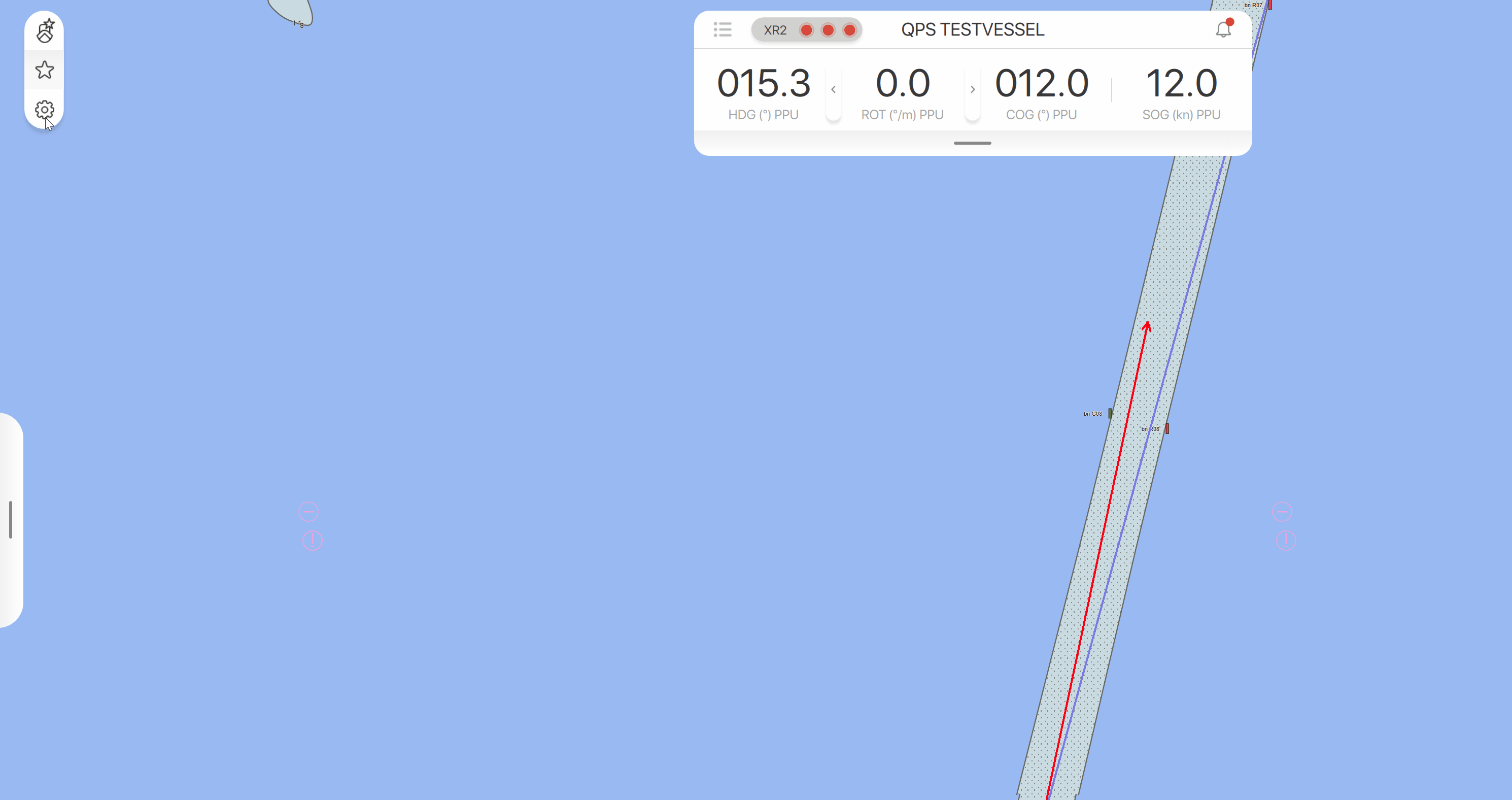
The heading offset indicator in the top bar is also an active button which will take you directly to the positioning device settings.
Heading offset not stored after restart of Qastor.
Although a clear indication is now available from this version onwards, after a restart of Qastor any applied heading offset is reset to zero (No heading offset applied).
Dusk & Dark mode color contrast enhancements
Some alterations to make the contrast between items more pronounced:
Examples:
Docking speed labels in the chart
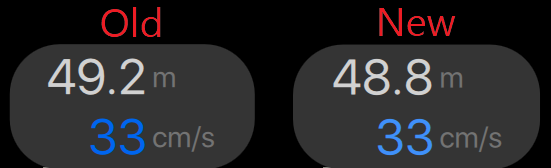
AIS copy data in vessel properties

Waypoint popup menu bottom bar
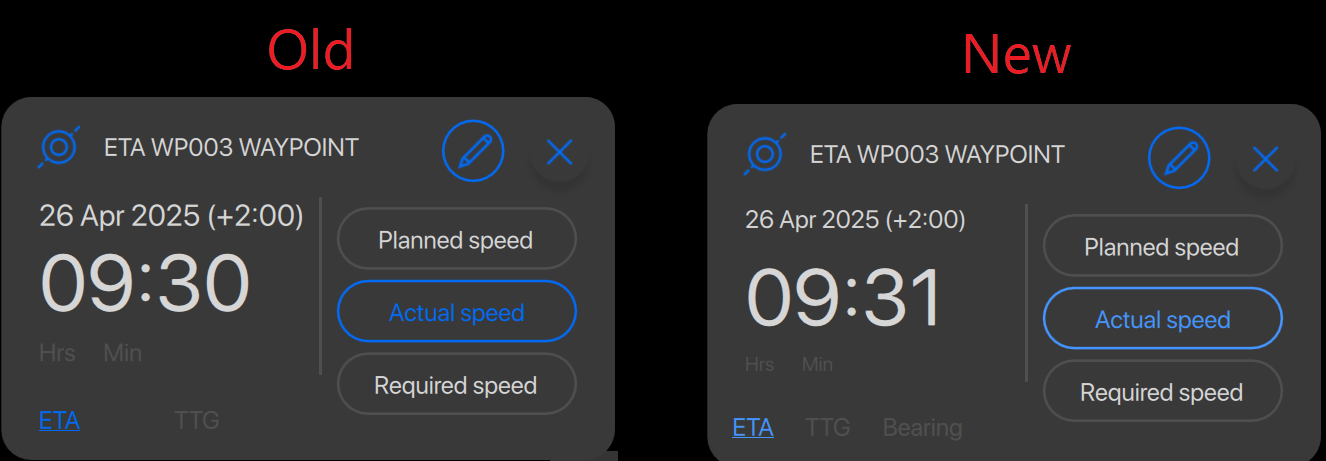
Profile changes overview popup window
A popup window is displayed to inform a Qastor user which changes are applied compared to the current profile.
It is possible to discard changes individually or all of them similar as used in a AIS popup window.
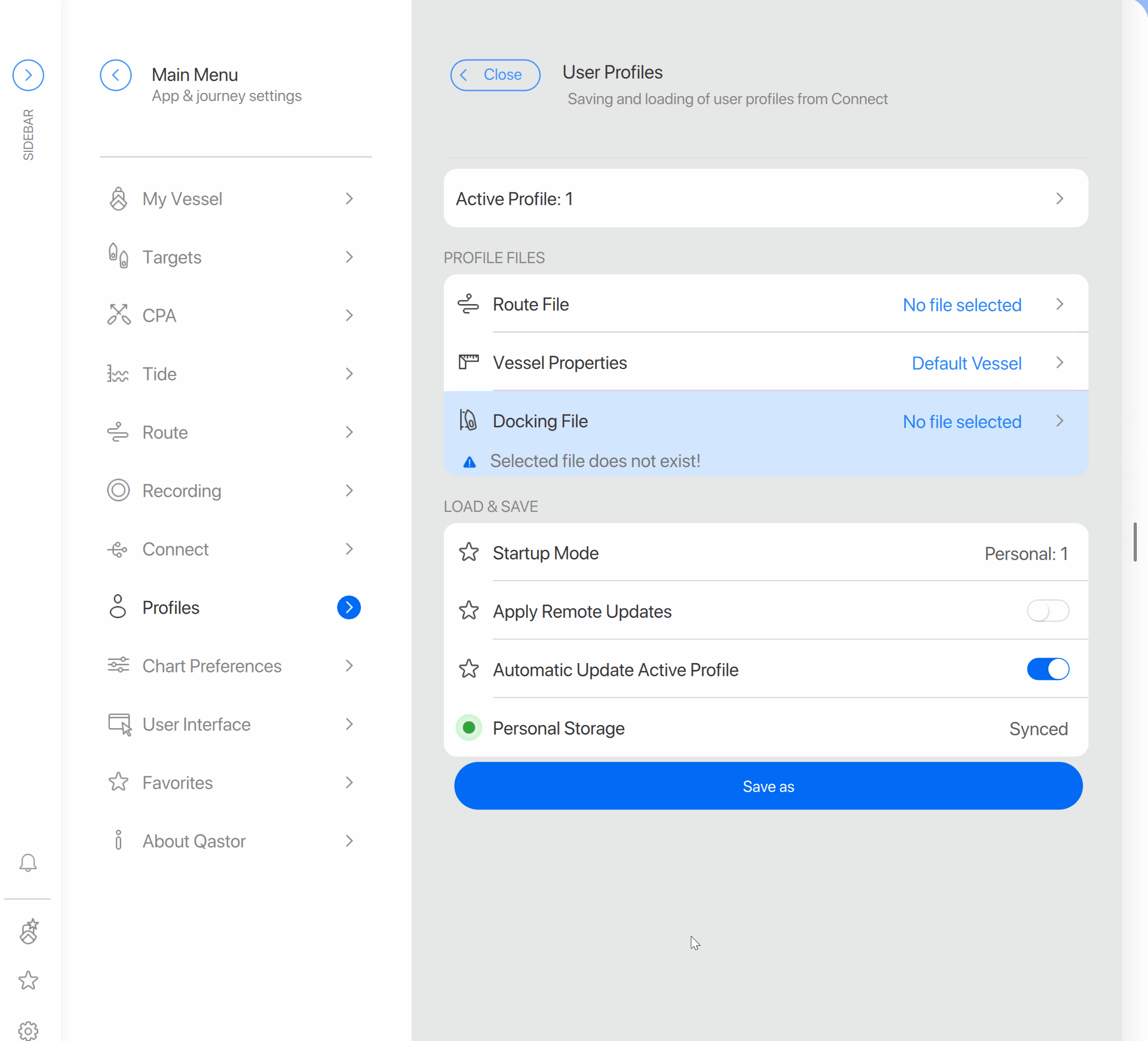
Expected meteo duration cycle indicator displayed wrong color
If a tide update was within the expected update rate it still showed an amber/orange color. This has now been rectified and the correct green color is displayed again.
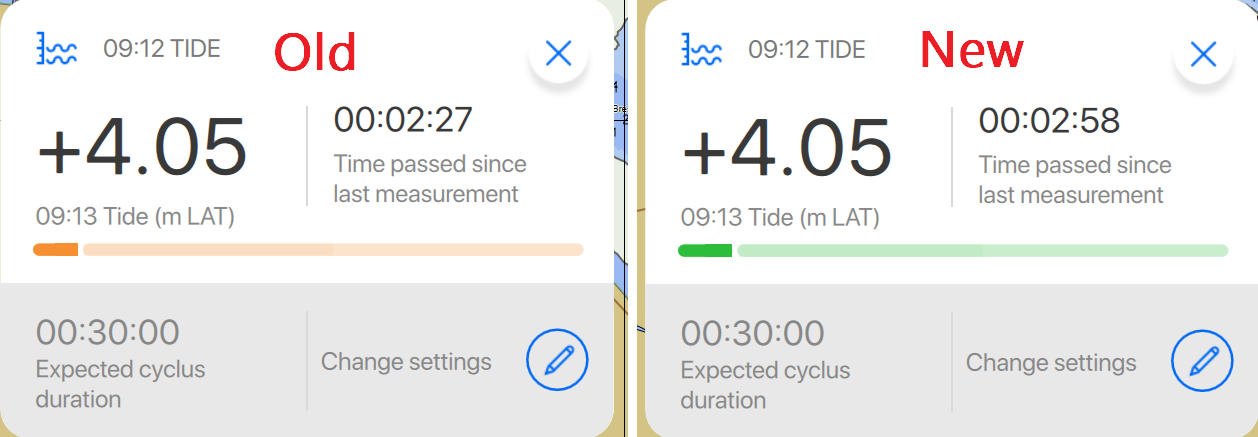
Conversion to ENC charts inside Qastor 3
Comparing charts converted by ENC Administrator to the same charts converted in Qastor 3 showed differences in rendering. This is now corrected in this version of Qastor.
French- and German translation updates
The French and German version of Qastor have been revised and updated.
Offset of docking line at start of edit mode
When entering edit mode a docking line could have an offset position displayed. Only after panning and zooming this would show in the correct position. This is now directly displayed correctly in this version.
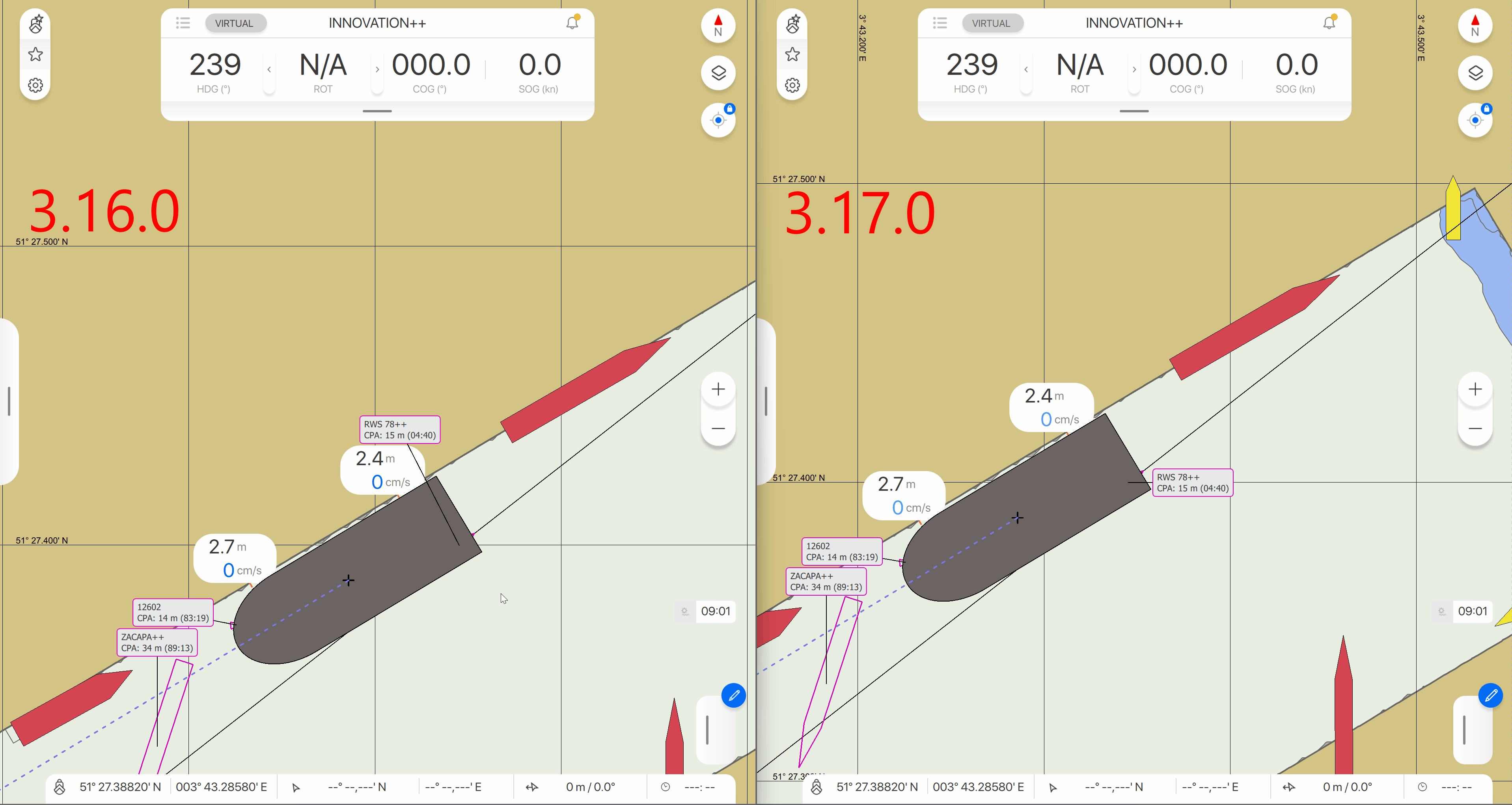
Approach- and lock line labels overlap
Approach-and lock line speed/distance labels are now pushed aside it they overlap in position.
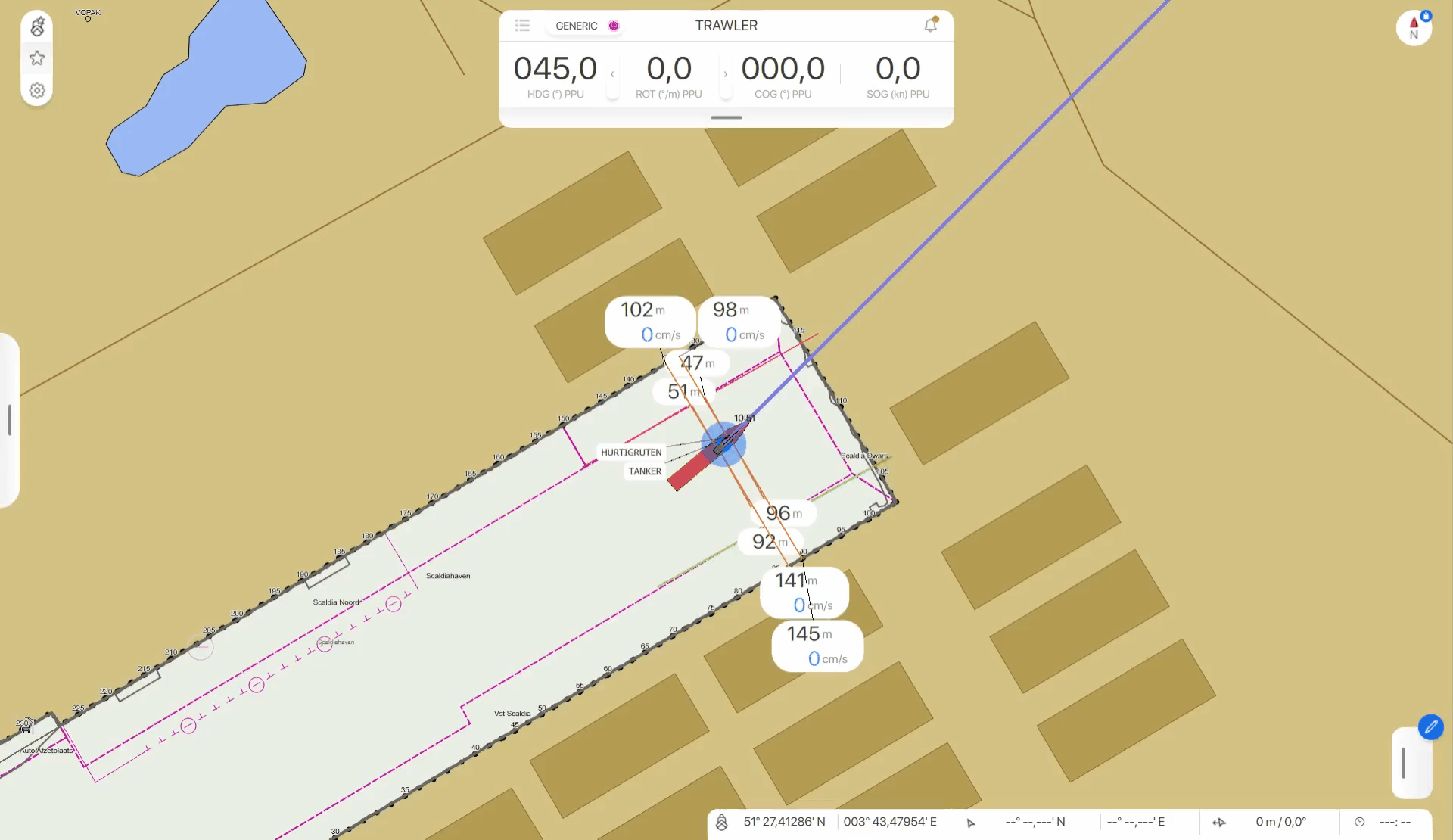
Scroll list jumps back to the top
If a route was selected in a route list with a scroll bar the list would jump back to the top of the list.
This is now solved in the 3.17.0 version of Qastor.
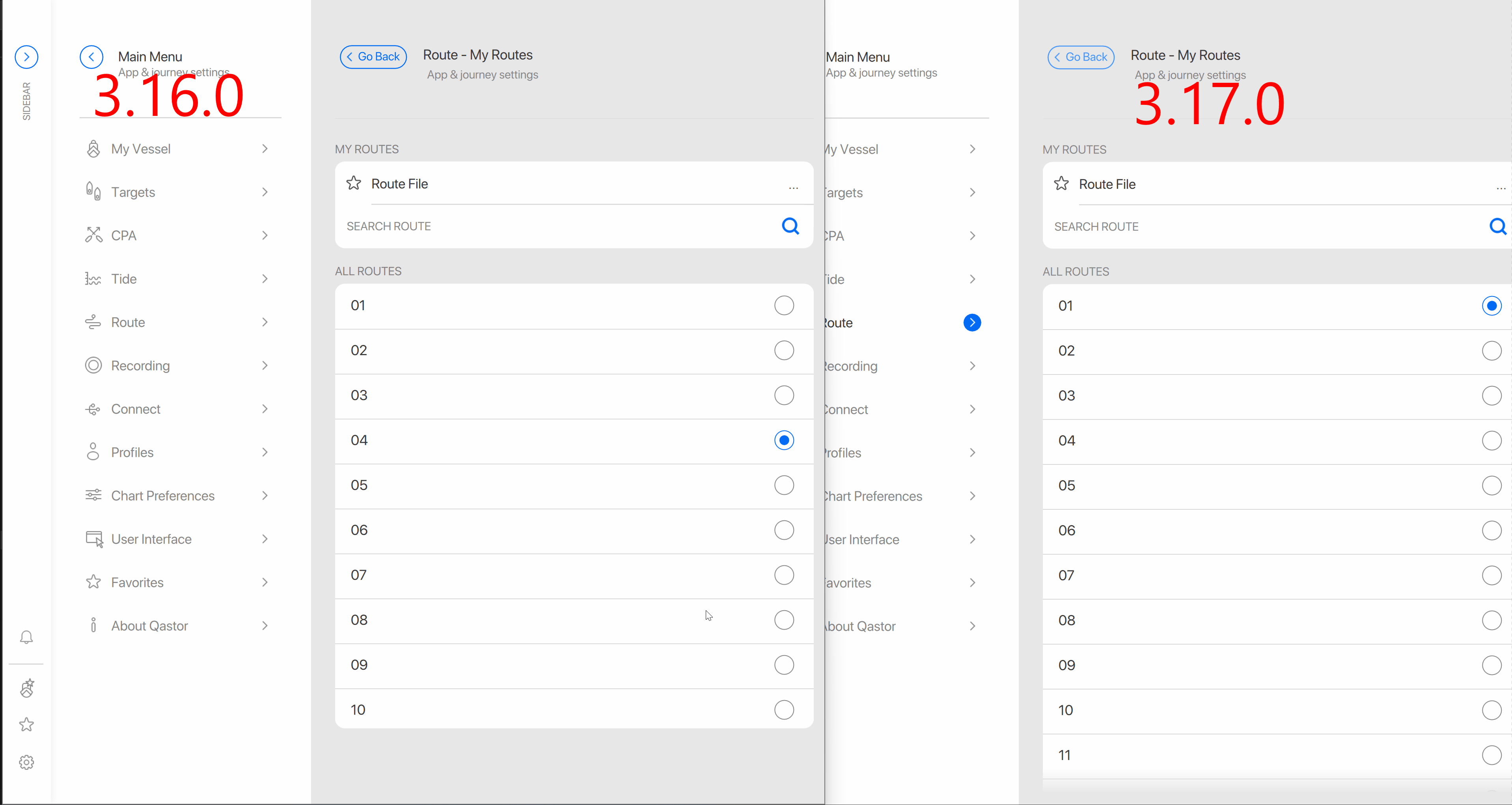
Placement icons top right corner
If the top bar is placed to the right of the screen and the icons in the top right corner are positioned below the top bar and afterwards the side panel is opened and the top bar dissappears: In previous versions the icons would not repositioned back in the top right corner
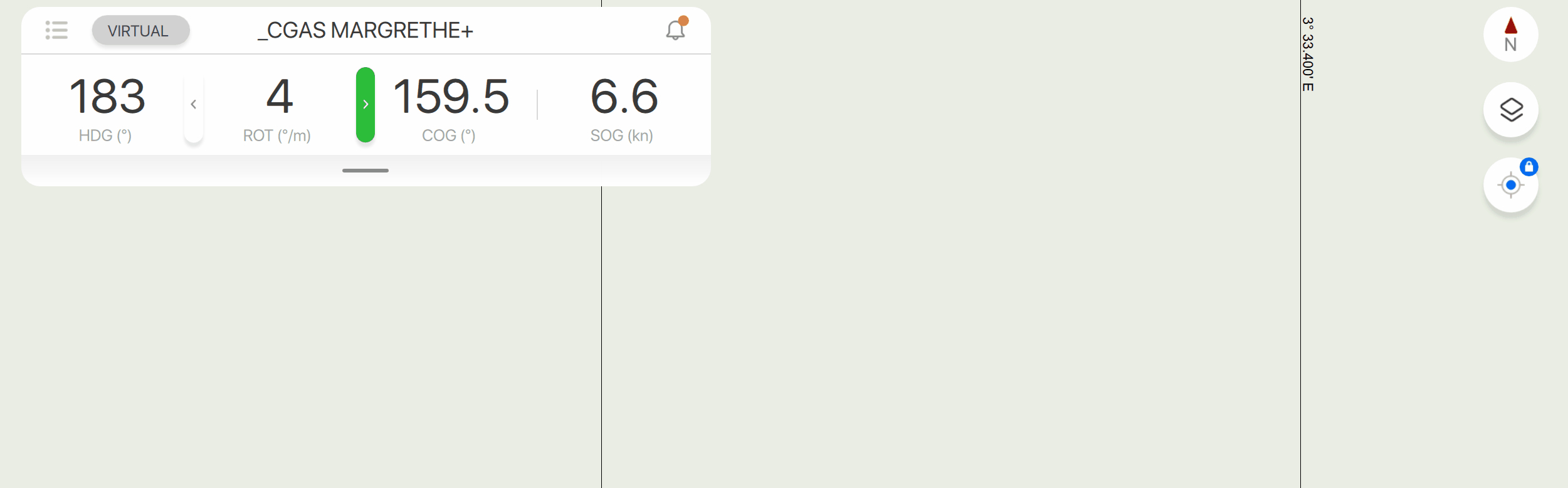
Qastor 3.16.0
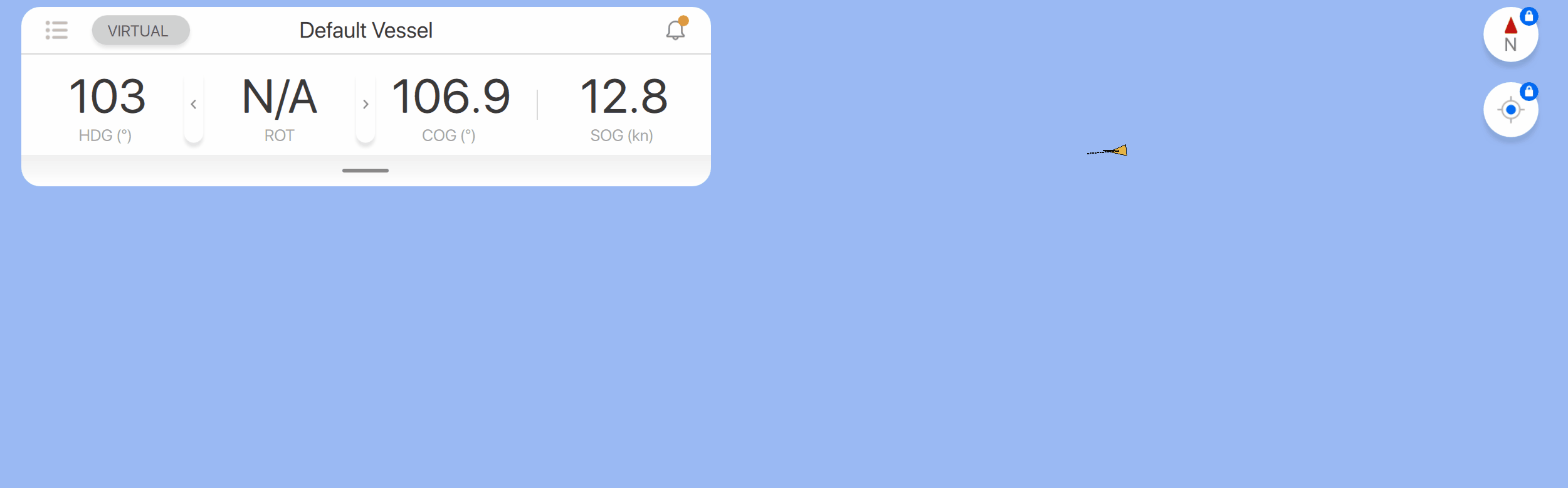
Qastor 3.17.0
