Qastor Release Notes - 3.16.0
📋 Content
Favorite profiles selection in side panel
A new Favorites Profile window has been added to the side panel.
From the profile list you can add profiles as a favorite to this list to quickly select or switch from profile.
Favorite profiles are not the same as the regular favorite settings in Qastor that is why the these profile favorites use a blue icon.
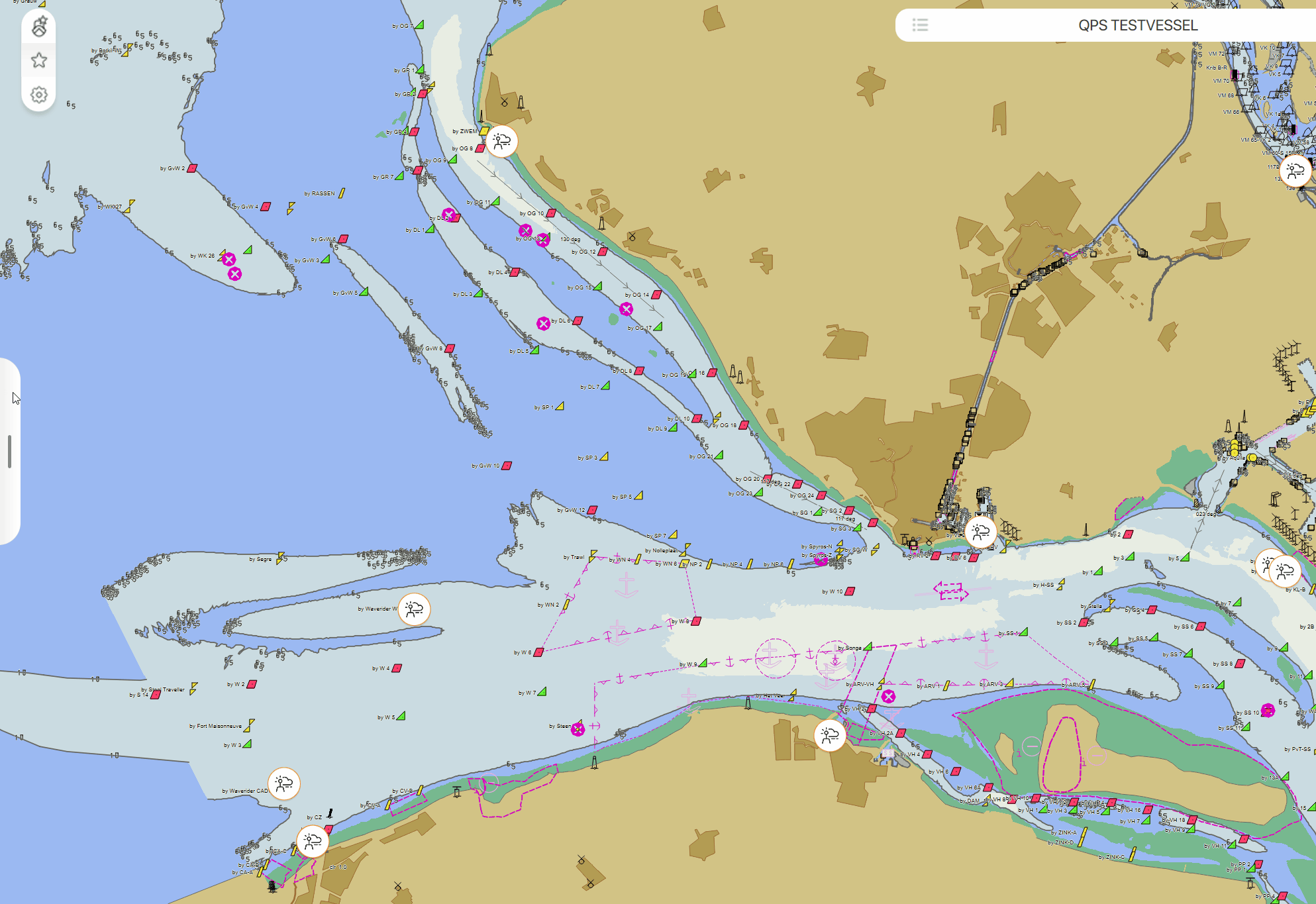
After a profile is selected in the profile favorite menu in the side bar this favorite menu will be closed automatically. The menu button to open the profile favorite menu can now be used as a toggle switch to open or close this profile favorite menu.
Selection of a favorite profile is made more prominent with a blue enclosure around the active profile:
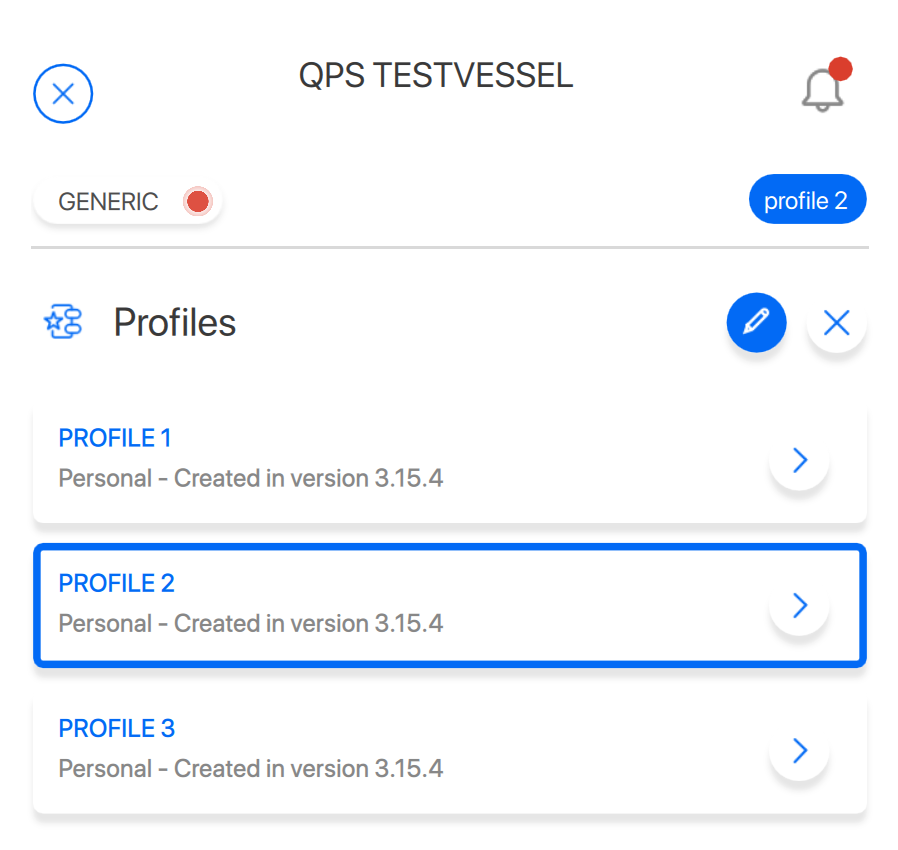
Profile sync indication with no profile selected
With no profile active the Personal Storage would indicate Synced and display a green status icon.
This is now changed to No active profile and a greyed out status icon.
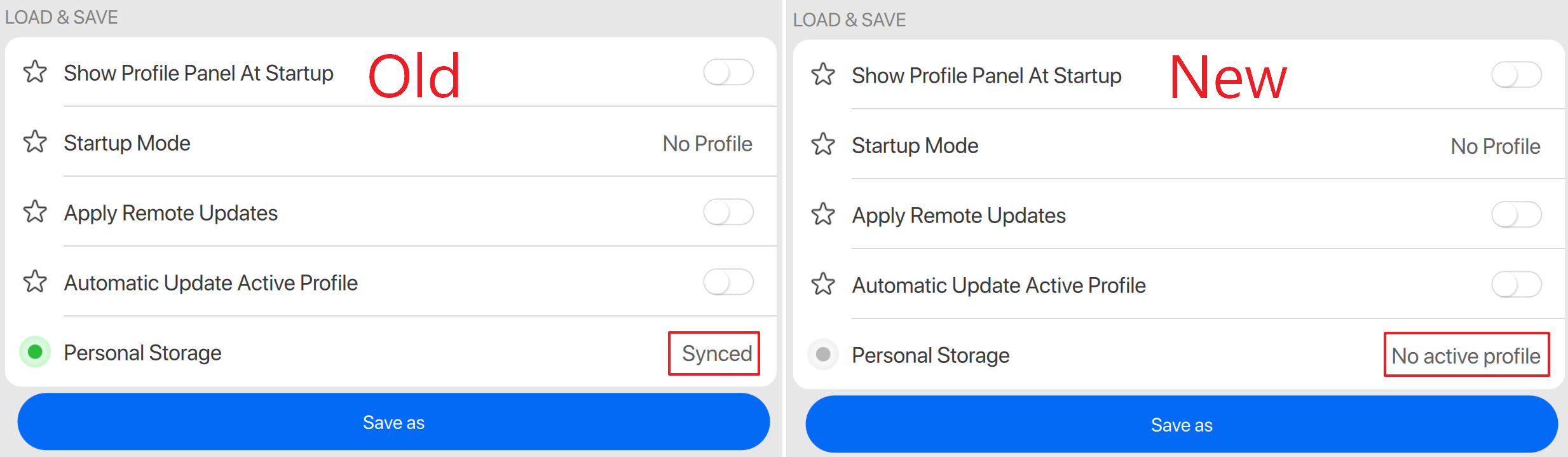
Open Voyage- or Profile Favorite menu at startup
In the User Interface Configuration settings a toggle switch has been added to choose which settings should be opened at startup.
Selections are now to open either None, Voyage- or only the Profile Favorite panel.
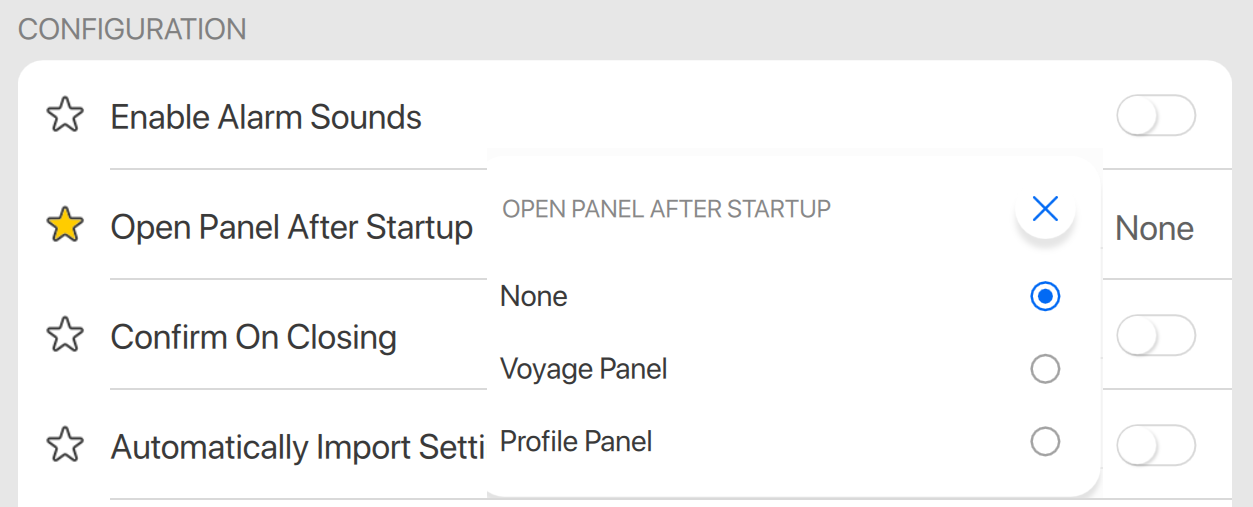
Switching profile target list settings
Before this version 3.16.0 switching between profiles with different Target list settings could cause Qastor to display more than 6 target columns and outside the set boundaries of the target list. This is has been rectified in this new Qastor version.
Annotation view settings included in Qastor profile
Individual annotation view settings in the side panel are now part of a profile. Before these settings were not stored and all annotations would be displayed if switched to another profile.
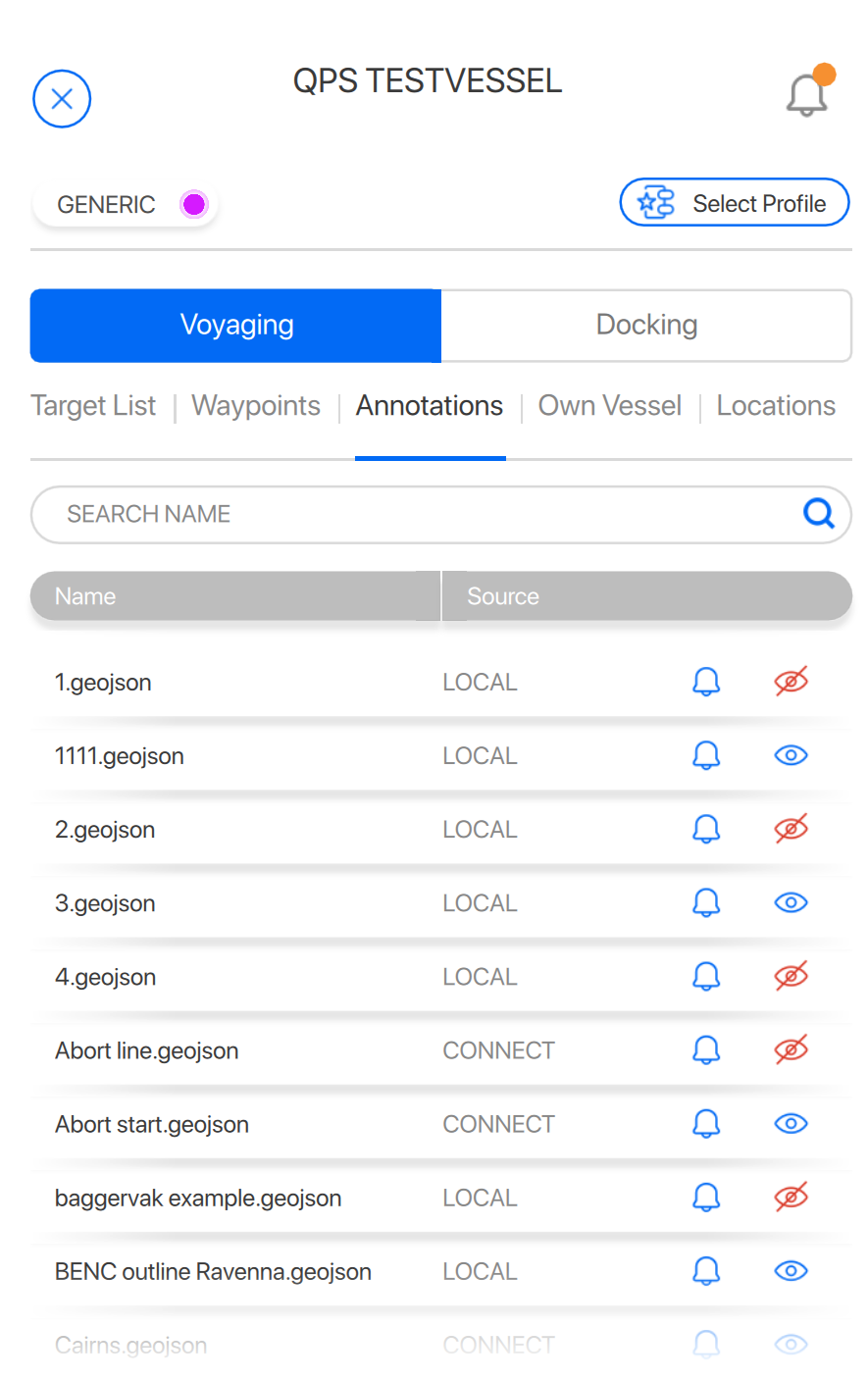
The Show Annotation Layer selection remains the same. If this is set to off all annotations will not be displayed irrespective of the settings of an individual annotation from the side panel.
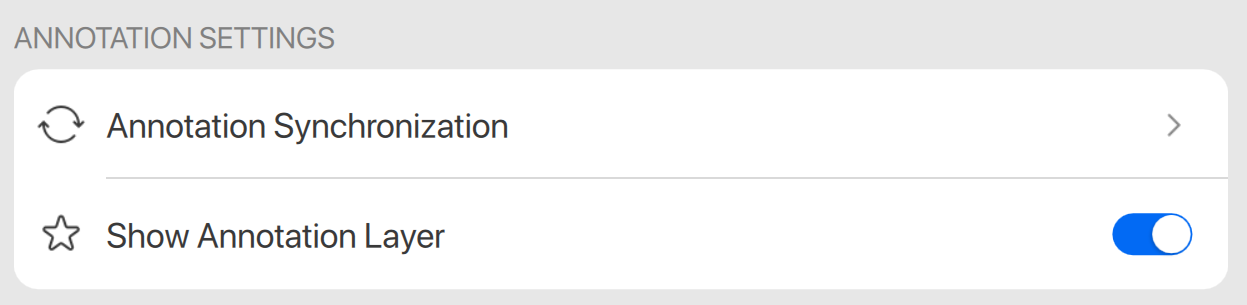
S-102 bathymetry overlay sun illumination
Sun illumination of a S-102 bathymetric grid provides a pseudo 3d effect to highlight more prominently changes in the sea bottom. You can apply this by first selecting the S-102 type of bathy data overlay which than also gives an extra option to use sun illumination of a S-102 grid.
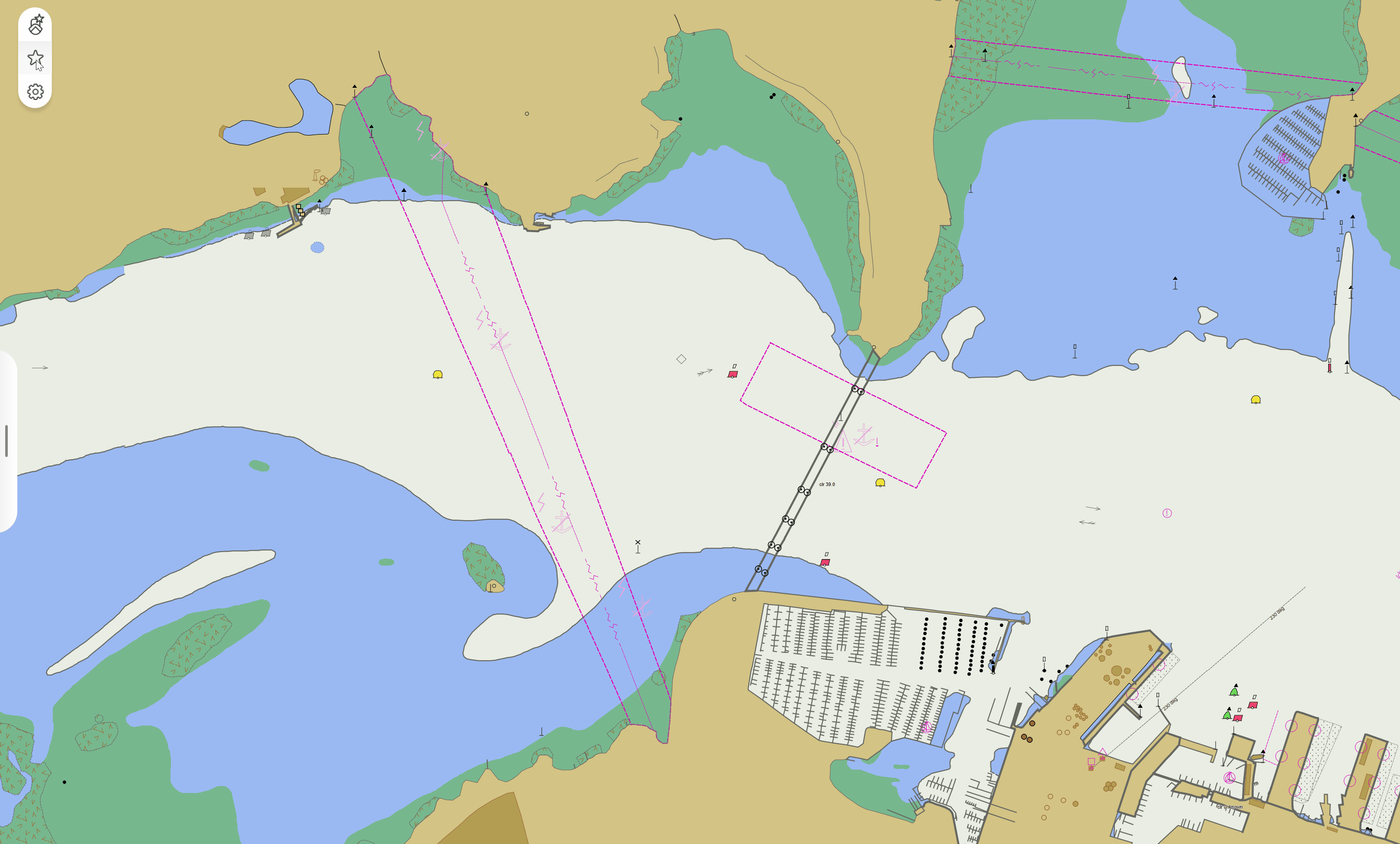
Display of S-102 intertidal zone
Displaying of intertidal zones (Green areas) of a S-102 bathymetric grid was not always shown correctly.
This has been resolved in this new version of Qastor.
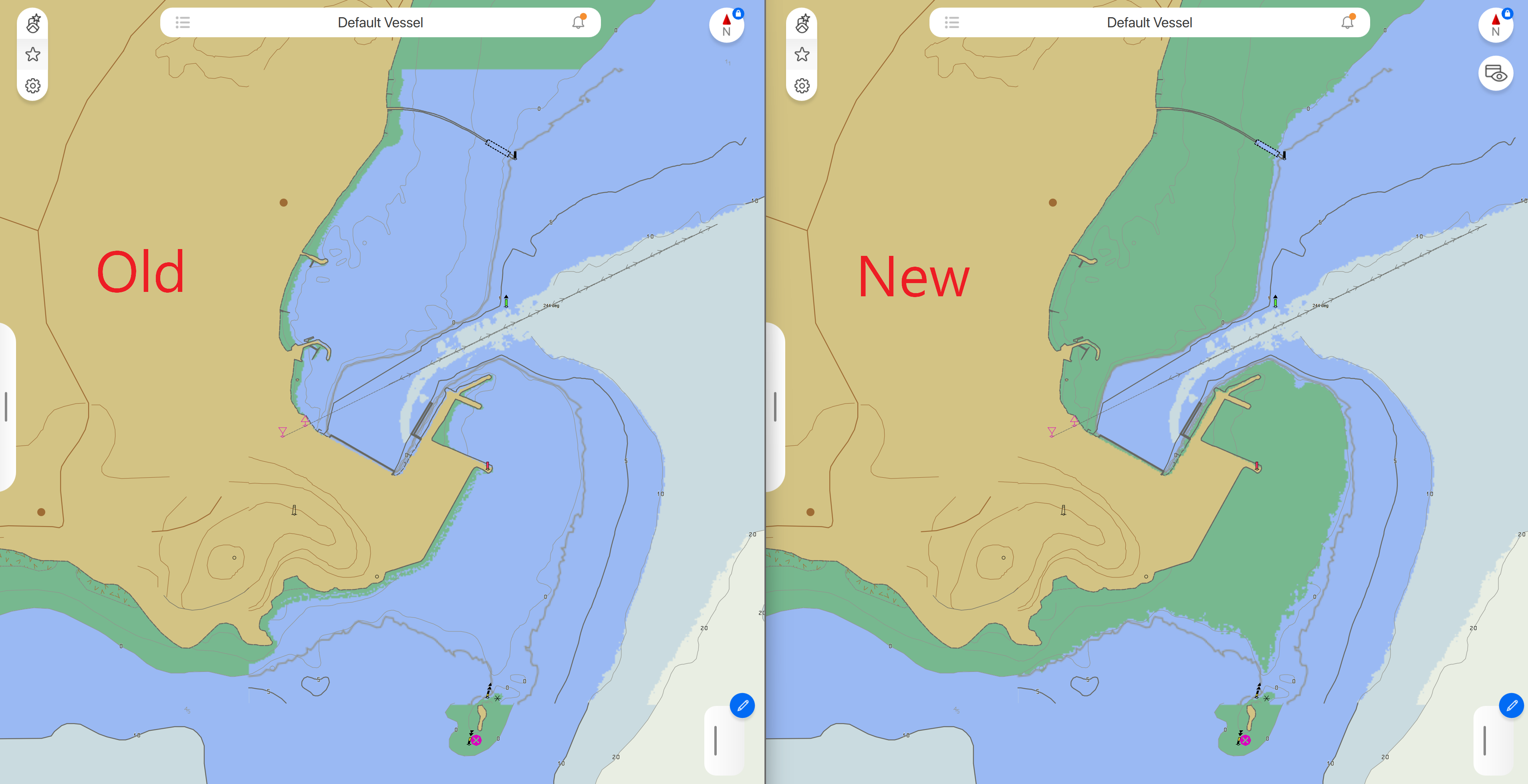
Meteo overlay dialog improvements
Small changes are applied to the meteo dialog layout:
The header is correctly formatted
Expand is not white anymore
Slider is moved upwards
First and last legenda values are moved away from the edge
Data component is now working according to design
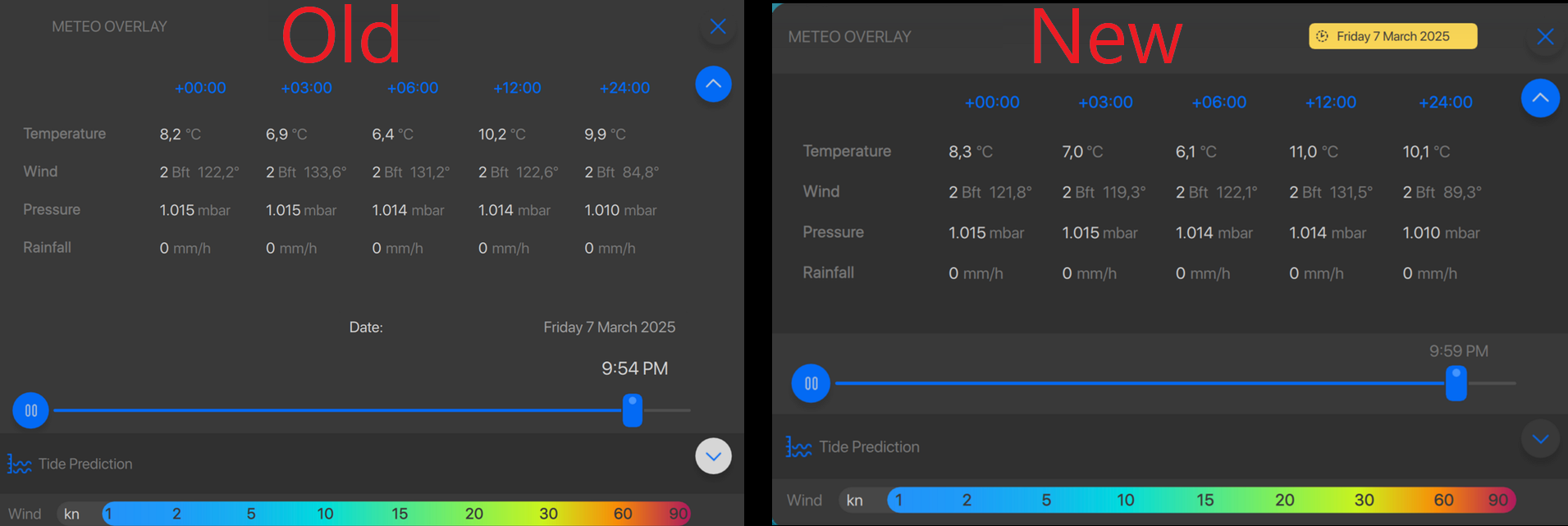
TideTech GRIB files rendered correctly
TideTech grib meteo overlays were rendered upside down.
This has been rectified in this version of Qastor and these files are now displayed correctly.
Startup position multiple screens
When opening extra navigation screens the default startup position would be exactly on top of each other and obscure the previous ones opened. Now when opening new screens they will appear slightly offset to the other ones displaying all the screens generated.
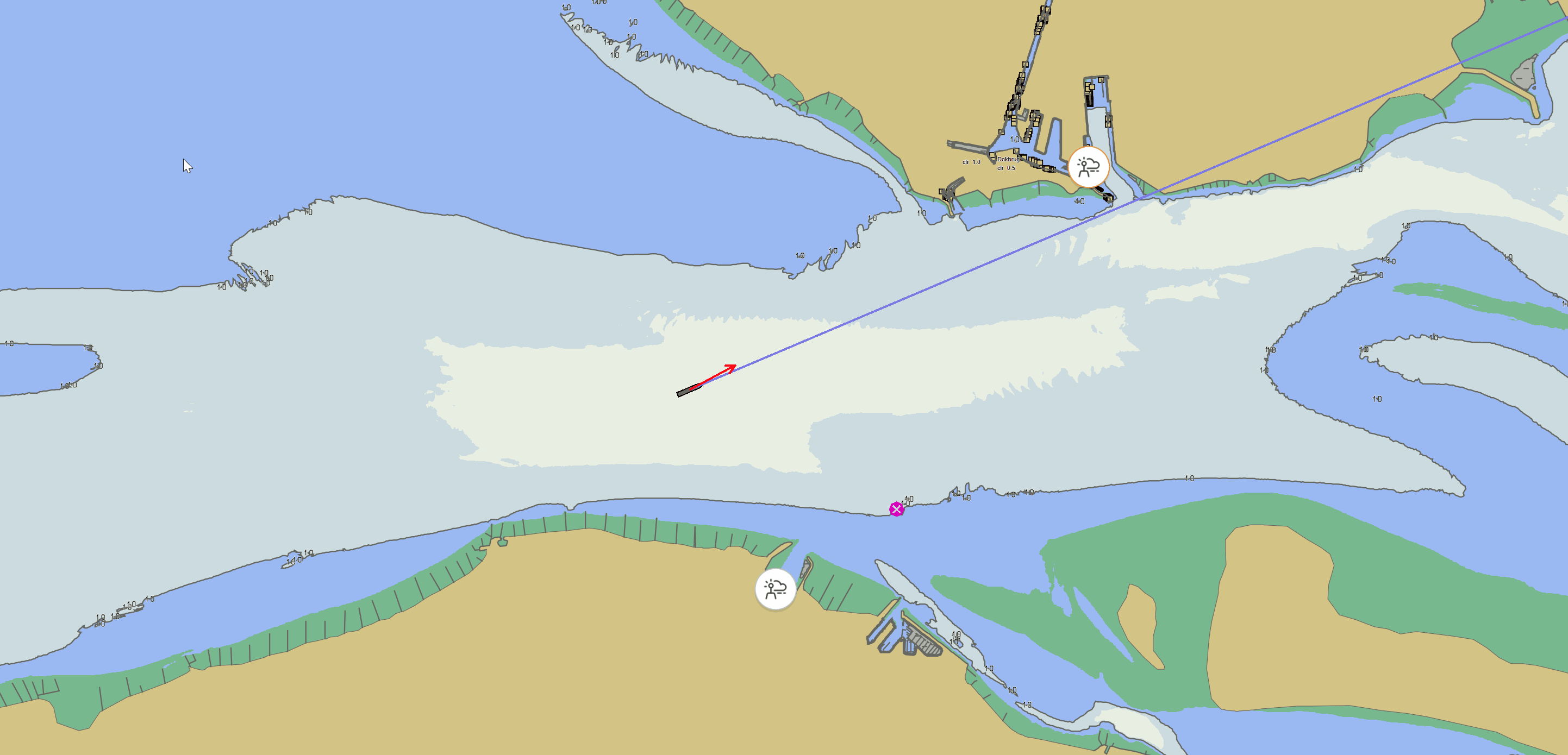
Range markers in multiple windows
Range markers can be generated or deleted correctly in any window now. Before if a range markers was drawn in the main window it would not be visible in a new secondary window.
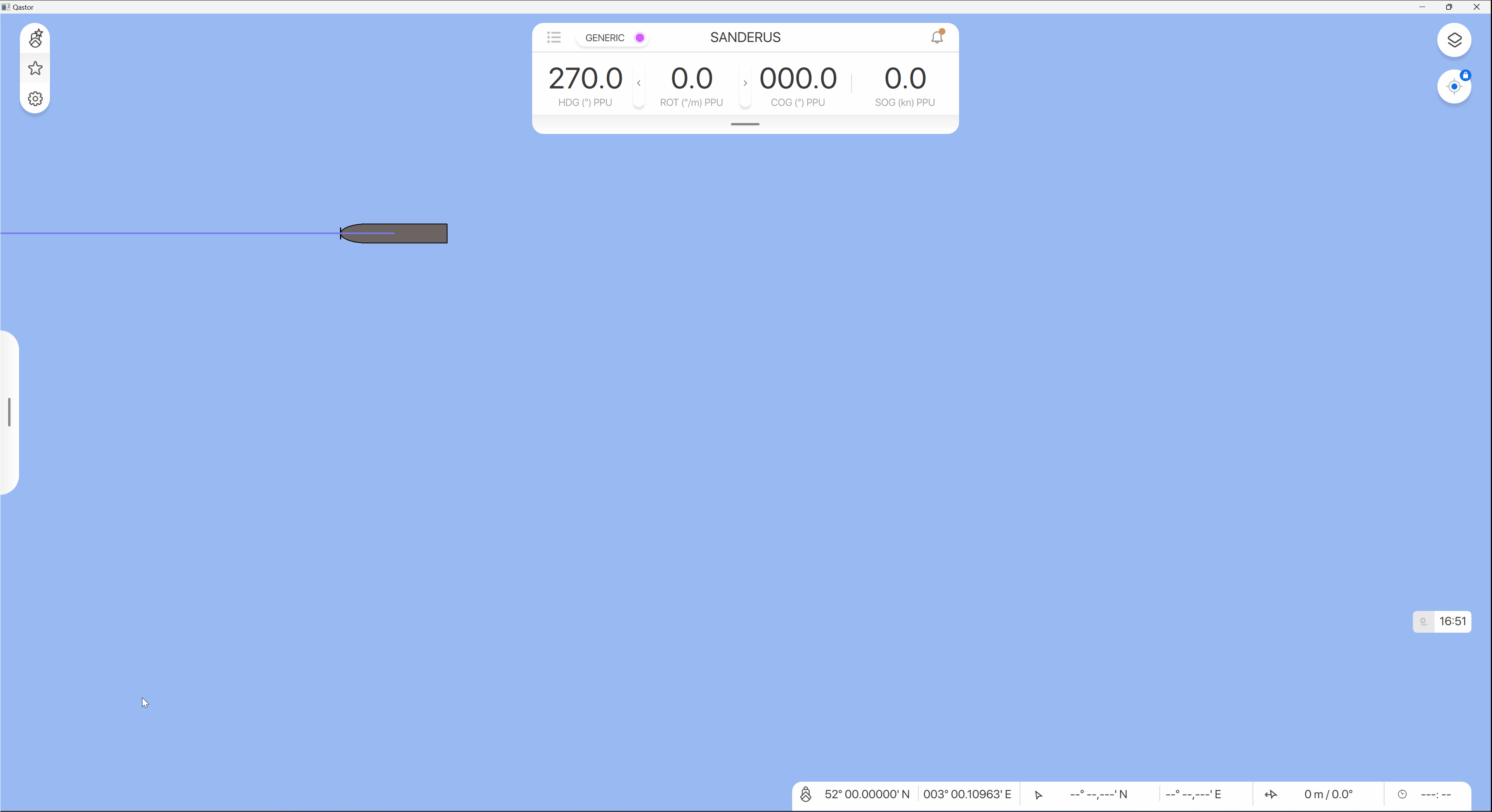
Blue cursor also available with Position Cursor in “Off” status
This is needed when a meteo overlay requires a cursor for a pick report of that position. Before no cursor was available if the Show Position Cursor Bar was set to “Off” in the User Interface Settings.
XR2 mode 2 information HDG pod
Whne using a XR2 in mode 2 (No HDG pod) the information in the XR2 status should be correct.
Before this version the HDG pod indication could still display AIS: OK although not used. Now this will not be shown anymore.
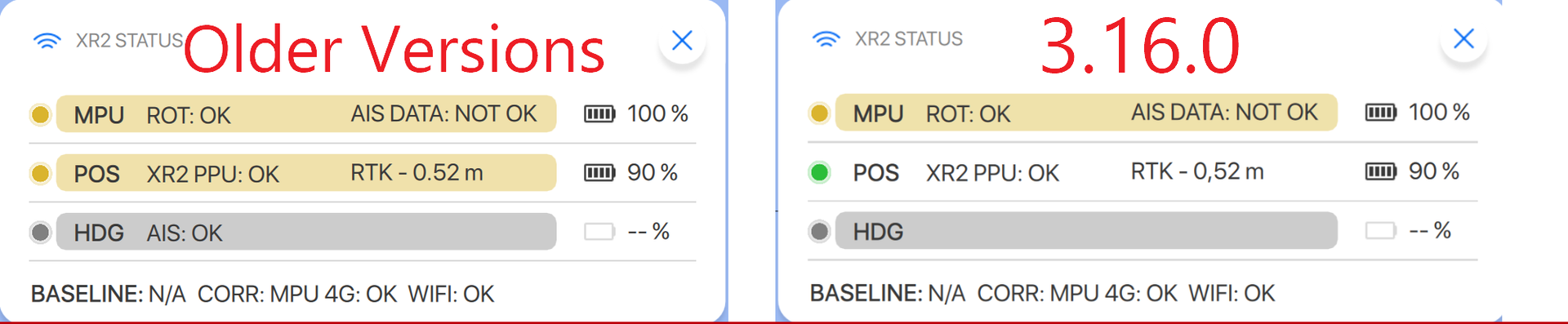
Close Qastor dialog window on top off all other windows
The Windows Qastor dialog popup window asking confirmation of closing Qastor was not always displayed on top of other open windows. Now this is always on top on any other window.
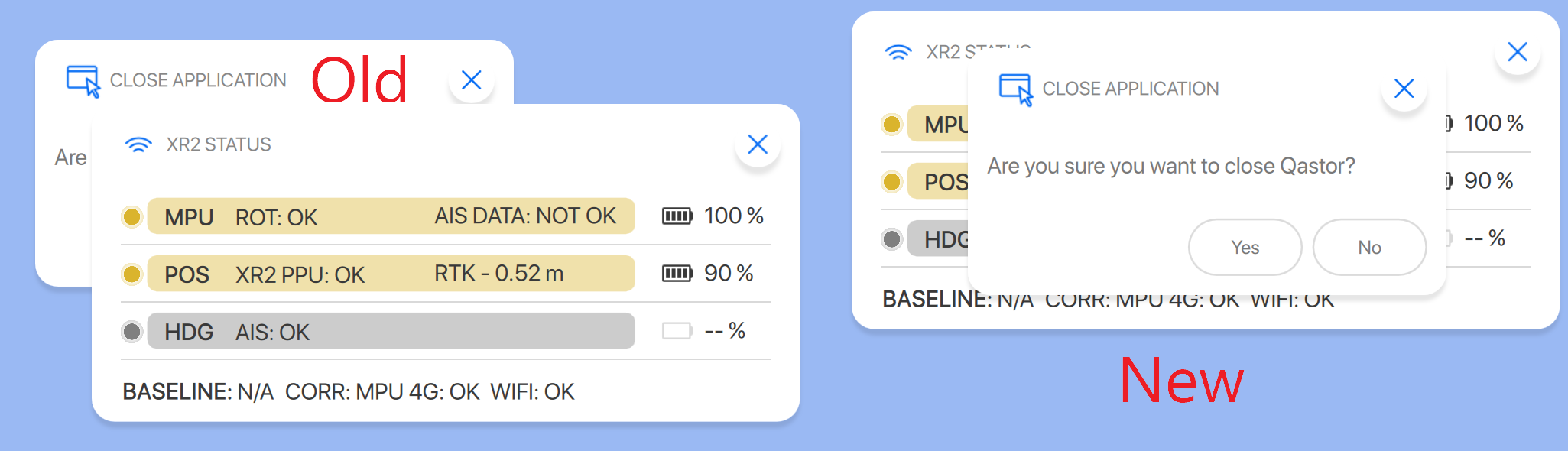
Trimble MPS566 Pilot navigation device support
This positioning device is intended as a fixed installation onboard vessels and is approved by the Panama Canal Authority for NeoPanamax ships.
Default connection settings are included to provide an easy setup of the device.
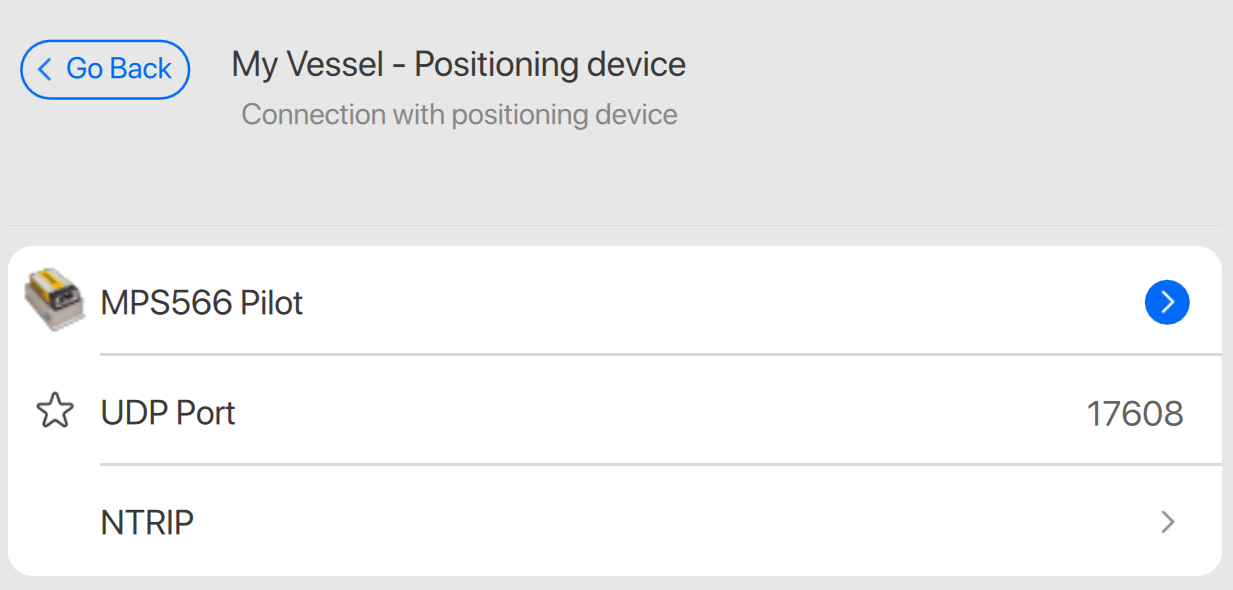
Solved Bugs
Issue | Summary |
|---|---|
ROT gadget and SOG unit change can not be activated anymore in the topbar | |
Favorite profiles - When you select a profile, it should not appear in the favorite menu | |
Favorite profiles - the dot(.) is not counted as a different naming | |
Crash on repeatedly switching Profiles. | |
navlines version information not stored | |
Open Voyage Settings On Startup starts Windows Qastor with the Profile Favorites menu in the side panel | |
Not able to see the other screens when opening the multi screens after each other | |
Visualization of S-102 test data in UK is incorrect | |
UKHO meteo files use other field widths | |
'are you sure you want to close Qastor' dialog window is behind XR2 status window | |
XR2 mode 2 information heading pod should be correct | |
Targetlist gets more then 6 columns and the width is also wrong | |
GRIB from Tidetech is rendered upside-down |
